
The demand for 3D models nowadays is huge. They are needed for games, movies, advertisements, websites, mobile apps, and a multitude of other media, yet the supply of studios willing to create 3D models from a reference image is rather lacking. Every studio has its own technique, and 3D-Ace will gladly share how we approach the practice. You can also contact us to get a quote for 3D modeling services you are interested in.
3D models are rarely generated straight from the imagination of the artist – they usually go through an intermediary phase. Reference images are created to prepare the concept and form of a future digital model, and come in different varieties, such as sketches, blueprints, and photographs. Thus, these references can be made specifically in preparation for a digital model or adapted from another purpose that they served.
Our Process – How We Create a 3D Model from 2D Images
To achieve a high level of accuracy and detail in the assets that our team builds, they follow established industry practices, with some variation based on the type of 2D image and its original purpose.
Step 1 – Obtaining the reference
This step comes easily when we already have a final image to work with. For example, if we were handed a photograph of an unknown location and asked to turn it into a 3D environment. Since we cannot extract any more data beyond the picture, we can move to Step 2.
However, in other cases when there is an option to influence the process of obtaining the reference, it is best to take advantage of the opportunity. With the knowledge that a digital model will be made for the object/setting, the person interacting with the target can capture it in a way that will improve the overall quality of the final asset.
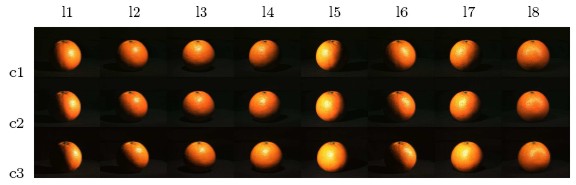
As an example, someone working on a sketch of a person can draw them from multiple angles instead of one. Similarly, a photographer can take multiple shots of a single target (e.g. filming from different outside points of a circle around it). This 360-degree perspective prevents us from having to fill in the gaps in the target’s dimensions and full appearance based on our imagination and assumptions.
Step 2 – Generating visuals in software
Once we have captured our reference, we need to import it into our modeling software. If we are working with a photo or set of photos, the process is rather simple: we just upload the files or scan and upload them within the program. However, other types of pictures like sketches and blueprints may not be as practical to import.
Thus, designers often find themselves creating the asset on a blank canvas, simply by looking at the physical picture they have and trying to maintain its qualities in the digital version. For example, they could try using the sculpting technique, box/edge modeling, or one of the other common approaches.
Step 3 – Making vital adjustments
With our image safely uploaded or created in our software of choice, the time to give it life arrives. By this, we mean giving it proportions, detail, and anything else we expect from a model and have not received yet. For example, the software can analyze a single photo to determine the proportions of the target and predict how it looks from other angles, or unite a set of photos into a single asset based on similarities between the pictures.

Having worked with a bevy of programs over the years, we have learned that even the best visual recognition software makes mistakes, and there is almost always a cleanup part after a 2D image becomes 3D. This involves removing extraneous objects and settings, adjusting colors and textures, and sometimes adding a higher level of detail where it was not initially available.
Step 4 – Completion and integration
Strictly speaking, the creation of the model should be complete after Step 3, but we are often asked to do more with the asset than build it and share it. For instance, it may be necessary to implement the asset into a client’s app or make a video featuring it. Similarly, it can be added into a rendered image with lots of other 3D models for the sake of showcasing a complete location.
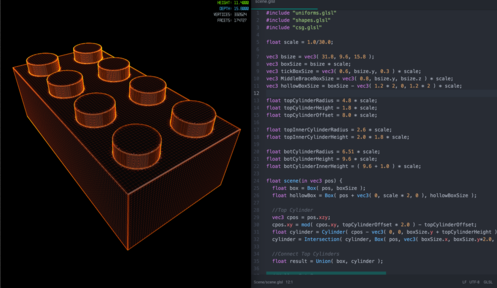
Integration/transformation may not be an essential stage of design, but it is an almost-certain repercussion and expectation we face, so we have come to terms with it and know how to properly weave our models into code, user interfaces, animation, and various forms of media.
Our Most Common Types of 3D Models
Clients and partners that work with us give us all kinds of design requests, from simple visualization to more complex solutions. Most of the time, these assets can be categorized into the following groups:
1. Game assets

Most modern games rely on 3D graphics, and it can take dozens if not thousands of unique assets to cover all the realistic content present in them. Most of the time, they represent objects found within the game (rocks, trees, food items, clothing, etc.) or geographical settings (forests, mountains, seas). In adventure games, you will likely also come across dozens of characters (humans, animals, mythical creatures, aliens) and fight them with weapons and instruments (blades, guns, chains, etc.).
2. Equipment

We are often contacted by enterprises and asked to build digital versions of equipment for various purposes, though they are integrated into software in most cases. For example, companies involved in manufacturing may want a digital representation of their machinery to use as a reference during troubleshooting or as a preview of how machines will look before they build/buy them. Sometimes, the virtual equipment is to be part of a training simulation, so that company workers learn how to handle it properly and safely. In other times, the assets are needed to make digital twins – fully-functioning digital representations of real-life objects and systems, built using various data and sensor readings.
3. Architecture

Architecture has been using 3D design for centuries, but computers and software have made the jobs of everyone working in this industry much easier. For example, architects often rely on CAD to plan their buildings, while modern engineers and construction workers tend to rely on BIM creations to carry out their work. Furthermore, the building designs and simulations are often used in virtual tours, high-quality renderings, and video presentations to showcase prospective properties. Architects prefer to handle CAD design themselves, but we easily handle the other kinds of requests mentioned in this section. As an example of architecture services, our artists can easily create a 3D model of the room from photos.
4. Products

Online sales make up a large portion of the revenue generated by commercial companies in our modern era, and this has made it imperative for the businesses to showcase their products adequately. Even if the products must be purchased and picked up in a physical store, customers appreciate the ability to preview products online before they make their drive. Thus, 3D visualization is requested by a lot of retailers and sale-reliant businesses of all sizes, as well as product configurators. These configurators not only visualize products, but also allow customers to customize them, changing colors, design, adding on features, etc.
Other Considerations We Make
We approach every design request with great care and trepidation, considering our customers’ preferences and requirements, analyzing the scope and complexity of the project, and making a plan of what we will need. Here are some factors that go in our planning, which you can also influence if you send us a request:
Choice of software
Our choice of software is mostly determined by the needs of the project. For example, architectural projects can involve the use of AutoCAD and 3DS Max, while game designs can be handled in Blender and ZBrush. Fortunately, there is a vast assortment of free and paid software available today to designers and artists all over the world.
Number of polygons
Polygons are a characteristic typically used in design for games and animation. The design process involves creating shapes and molding them into fully-fledged models consisting of hundreds or thousands of tiny parts, called polygons. Usually, the more polygons there are in this object, the greater its level of detail will be. However large poly counts take a long time to make and can lead to heavy processing use in software.
Animation and rigging
It is not uncommon for us to design things that will be dynamic, being involved in animation or interactive to a user. Thus, apart from us creating the virtual object, we also have to set up how it moves, activates, and changes throughout the experience. For example, we would apply a rigging technique to determine how a digital character’s limbs and body move in animation.
Additional services
As we have mentioned, our studio does a lot more than simply design and create digital art. Our design requests often go hand-in-hand with software development requests, and fortunately, our parent company has plenty of developers ready to handle the job. Additional services that we can apply to projects include VFX work, 2D/3D animation, creation of concept art and UIs, as well as the development of VR/AR/MR experiences.
How You Can Get in Touch
All it takes for us to begin discussing your project and how we may be of assistance is a message. You can submit it here or use one of the multiple other contact methods featured on our website. We will be happy to receive your message at any hour and learn more about your business needs.
3D-Ace has been functioning for decades and churning up gorgeous designs for use in all industries and sectors. We have a truly talented team that is up to any challenge, and would love to attend to your modeling and other art needs.




