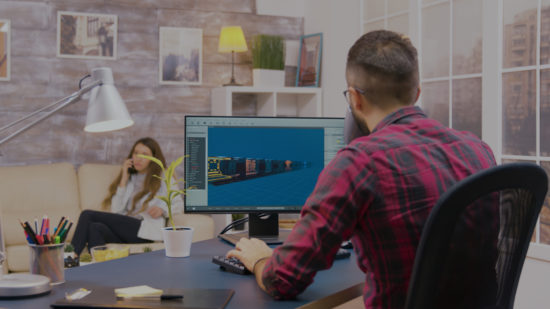For most of us lighting is something usual, something we do not pay must attention to. It repeats day after day, the sun rises and goes down; we switch the lights on and off and take it for granted. 90% of our experience with light is absolutely passive.
Few of us care of how the lighting influences the general object perception. But 3D artists do!
In 3D computer graphics and design lighting is an essential aspect!
It often happens that a well-modeled 3D object looks unconvincing and flat or even plastic because of bad implemented lighting solution. On the other hand, well-chosen lighting techniques can significantly enhance the project value.
At first sight it sounds pretty easy to light a 3D scene, just click the “Create Light” button and position a light source in your scene. Done!
Is it really so easy to light a 3D Scene as it seems? Not really! The reality of the process is far more complex.
Lighting techniques
 There are several well established 3D lighting techniques, and it is often predetermined by the type of an environment, which technique is most appropriate in the case. For instance, some techniques work well in an interior environment and make very little sense in an exterior modeling. The same approach works for the “studio” lighting as it requires procedures that differ much from lighting for 3D animations and films.
There are several well established 3D lighting techniques, and it is often predetermined by the type of an environment, which technique is most appropriate in the case. For instance, some techniques work well in an interior environment and make very little sense in an exterior modeling. The same approach works for the “studio” lighting as it requires procedures that differ much from lighting for 3D animations and films.
Let’s make an overview of six standard lighting options that are available in most 3D software packages:
Point or Omni Light
A point light casts rays in every direction from a single, small source in 3D environment. It has no specific shape and size. Point lights can add “fill lighting” effect to a 3D scene, as well as simulate any light source like candles, Christmas tree lights, or others.
Directional Light
It is the opposite of omni light, it presents a very distant source of light (like the moon light). Directional rays go parallel in a single direction. This type of 3D lighting is often used to simulate sunlight. To change the illumination of the scene you can adjust the position or color of the light and rotate the directional light source.
Spot Light
There are targeted spot lights and free sports, which means that they have no target objects. It is often used to simulate light fixtures, for example desk lamps or streetlights, as it casts a focused ray of light.
Area Light
Area lights emit light within a set boundary of a certain size and shape (rectangular or circular). This type of light source is often used in visualization of architectural models as well as in product lightning. Area lights produce soft-edged shadows that make your rendering look more realistic. Area light is the opposite of directional light as it goes in all directions and do not emit parallel rays.
Volume Light
It is similar to omni light as it casts rays in all directions from a certain point. Yet, a volume light has a specified shape (any geometric primitive) and size. This volumetric light illuminates only surfaces within the set volume. Volume Light provides the effect of smoke, fog, and so on).
Ambient Light
An ambient light is not similar to any other light type. It casts soft rays in every direction, though it has no certain directionality and emits no shadow on the ground. It can be compared to the dusk after the sunset. Often it sources as addition to the color of the main light source for a 3D scene.
Usage of lighting techniques discussed above is extensive, from simple three-point studio to complex animated scenes. 3D designers and animators always use several lighting techniques to light a 3D scene. It is nearly impossible to find a scene with only directional lights, or only point lights, etc. To sum up, we can say that certain light types are good for certain scenes.
3D experts from 3D-Ace Studio can create any type of 3D assets, including lighting, texturing, skinning, rigging, compositing, animation and visual effects,etc.
Contact our sales department to ask questions and discuss your future project.