Have you ever caught yourself thinking that the characters in a new video game or cartoon feel so real? Mostly, the top-notch job of 3D artists is responsible for that positive impression — rigged animation, in particular. Thus, if you wonder how to make your digital media project stand out by its realism, then your team should definitely master the rigging 3D technique.
Yet, this method requires exploring tons of theoretical material and practice to perform it using cutting-edge technologies. Being experts in 3D animation services, we’ve prepared an insightful article to give you an easy start in advanced rigging. This piece will shed light on the role of rigging in 3D projects, the essence of this method, and its technical side.
What Is 3D Model Rigging in Animation, and How Does It Work?
Rigging animation is a technique that enables 3D characters to move naturally and interact with a digital environment. When an artist creates a character, 3D modeling and rigging are the two essential processes that go side by side. Thus, using specific software, animators build a basic skeleton of a model in order to set the range of their movements according to a scenario.
What Is Rigging Needed for?

If going in-depth with 3D animation rigging, we can notice that it’s a very special method. In contrast to other animation types like the frame-by-frame or flip book, it gives us not only total control over a model but flexibility.
First of all, when modeling for projects like commercial videos or cartoons, 3D rig animation specialists can achieve realistic movements of a character due to control similar to the puppet principle. Thus, the audience can immerse in a product better when not distracted by too robot-like motion. In addition, gaming projects require more autonomy from characters, and many advanced animation and rigging tools can provide it.
How to Rig a 3D Model: Essential Steps
Rigging is that part of the character animation that takes great patience in order to get an excellent result. Still, the entire process can be divided into the 3 key stages. In turn, each stage consists of several steps. Eventually, taking this process in small steps shouldn’t feel overwhelming but assures a steady result.
Preparation
To get an expected result from rigging animation, it’s better for a specialist to make time and get ready for the process.
Gathering information. Rigging specialists should explore a scenario and document requirements for content creation to define the primary range of motions. If needed, information about specific rigging tools can also be learned at this stage.
Collecting references. Depending on a character type and their anatomy, movement should be set differently. So, an artist can browse for examples related to a proper character, be it a human-like or a fantastic creature. The main thing is to get the principle of realistic movement, and it can even be done with examples from real life.
Execution
Performing of the rigging can vary depending on the software chosen and the personal preferences/strategies of a specialist. Still, this process often consists of the same following phases.
1. Skinning. Usually, rigging can’t be done without skinning. After the polygonal modeling, a 3D character looks like a digital mesh. Inside this mesh, rigs are inserted, forming a group of bones that are connected with each other. Then, each bone is linked to a particular polygon from a mesh for the ability to set up even the slightest movements of different body parts, including facial expressions.
2. Controlling. Digital bones of a model work by the hierarchical system. It means that if a forearm bone moves, then the shoulder will be moving too. Thus, it’s necessary to make careful adjustments in bones. For this purpose, each rig has various parts with different ranges of motions they are responsible for. For example, a sphere part aims to control rotation, while a trapezoid is needed for joints like knees and elbows.
3. Set up joints. According to physiological principles, characters’ moves are limited to the joint areas. In addition, there’s one more factor that affects these limitations — weight. This means that in character rigging, each bone around the joints has to be adjusted with a realistic weight that gives pressure on a body part. In most software, this functionality is called weight painting.
4. Adjust kinematics. Rigging is mostly submitted to physics laws, and kinematics is one of them that represents movement principles. As mentioned, when movements on the upper body of a character are adjusted, it affects the lower body, which is called forward kinematics. When a situation is vice versa, this is called inverse kinematics. The main thing is each of them must be adjusted properly in order to achieve realistic movements.
Fine-tuning
When the primary work is done, specialists should check the final result to ensure there won’t be any errors in movements during the release. Thus, it’s possible to test each character manually, displaying each move that should be adjusted according to a scenario. Additionally, some content editors have specific functionality to play the created range of movements by pressing a couple of buttons.
What Is the Best 3D Rigging Software?
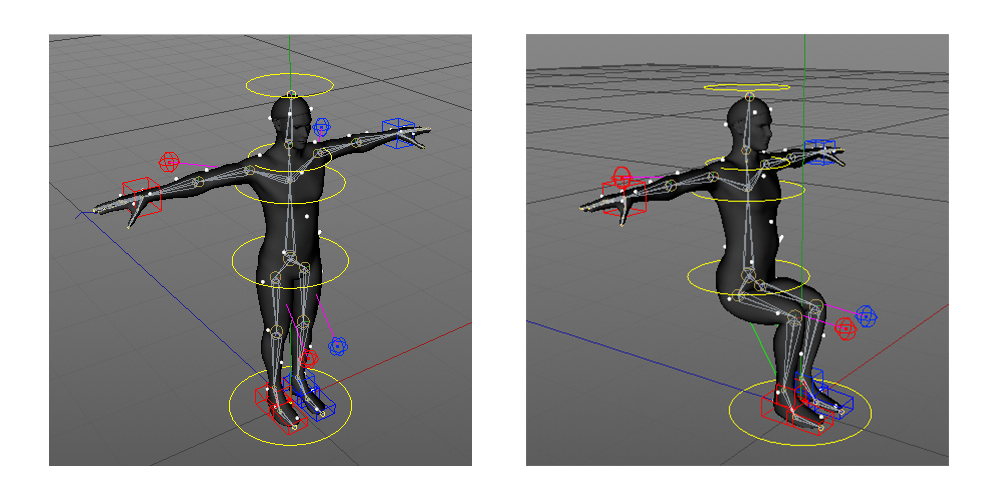
In general, there are not so many content creation software that experienced specialists choose for rigging execution. So, let’s take a look at the most popular and reliable programs that 3D animators can use independently or combine.
Unity & Unreal Engine (UE)
Technically, any of this software isn’t targeted for rigging purposes. Still, Unity and UE are content creation programs equipped with the most essential tools and materials to perform this stage. Luckily, Unity and UE are free to use until your project hits a particular income.
Thus, you can use animation rigging functionality in any of these engines. In addition to powerful rigging capabilities, specialists can find tons of documentation describing the most efficient ways to use programs for character animation.
Maya
This piece of software is considered the golden standard for animation, and it’s widely used for entertainment projects like movie production and game development. Similar to the mentioned engines, this program offers a free version that’s enough for high-quality rigging.
With the advanced skeleton tool, even specialists with minor rigging experience can breathe smooth movements into digital characters. This professional toolkit includes instruments for body movements, poses, as well as facial expression settings.
Blender
Blender is another computer graphics creation and editing software that’s free to use. Mostly used for movie and commercial video production, it has extended capabilities for animation — rigging, in particular.
Additionally, animators can use pre-ready basic character models in case there’s a need to animate a character before the full-scale modeling and texturing. It’s also possible to import a model from Unity or any other software, do the rigging/animation part, and export it for further work.
3ds Max
One more program by Autodesk that’s typically used for content production and animation is 3ds Max. Yet, the free access to its use can get only students, instructors, and others targeted to use 3ds Max for educational purposes.
In contrast, specialists working on commercial projects can use this piece of software on a fee base only. Still, professional rigging capabilities are worth investing in them, as the quality and realism of your characters’ movements will be exceptional.
Rely on 3D-Ace to Make Your Animation Smooth
Whether you are working on a 3D game or commercial video to promote your brand, animation takes hard work to achieve smooth and realistic movements for your characters or other models. Thus, it’s imperative to have a professional animation rigger on your board.
Luckily, it doesn’t mean that you have to spend significant resources finding a proper specialist. Instead, you can outsource rigging to a formed team of experienced animators who are equipped with cutting-edge technologies for the best project execution.
Contact us to learn more about outsourcing and outstaffing options, as well as get estimations.










