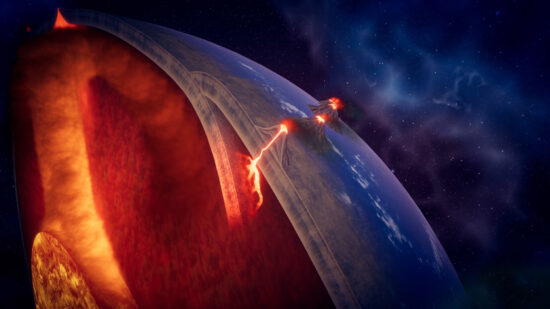When it comes to media production, there is no doubt that pre-rendering is a highly-popular approach. For example, it is what allowed you to enjoy the beauty of the most CGI-heavy movie of all time (Avatar), and the amazing cutscenes of Warcraft III.
Still, there are a lot of questions on the topic, starting from what the term means and up to what you can do with it. We are here to answer these questions and tell you about the important role that 3D modeling plays in this process. The article should also be helpful if you take this approach to 3D content production, or ever find yourself in need of 3D modeling services.
What is 3D rendering?

3D rendering is used for taking 3D models, scenes, and environments, and turning them into a completed piece of media – an image or video. Sometimes, rendering takes place in real time and is not delivered through a media file.
For example, a typical video game has dozens of 3D models that need to be visualized for the story and world to be functional. Similarly, applications on the web and other platforms often need to visualize something in 3D and with interactive options (like rotate, zoom, etc.), so displaying a 2D image just doesn’t cut it.
What is pre-rendering? And how is it different?

Pre-rendering is a unique approach that solves many of the problems caused by rendering, and is at the same time an extension of the same process. Basically, 3D models and scenes are created and rendered in the regular way, but there is an extra step that comes after. This step is capturing the footage (or images) frame by frame and turning it into a 2D piece of media.
With pre-rendered 3D content, when the file is played or opened, the device does not need to generate the 3D geometry and can just stream 2D visuals, even though they depict 3D objects, and a casual observer would not notice the difference.
Benefits of pre-rendering
First and foremost, pre-rendering is a way of optimizing performance. Some animated scenes have so much going on, so many 3D models, such complex meshes and geometry, that they could only be visualized after a long wait. Obviously, this would negatively impact the user experience.
Thus, pre-rendering shifts the load of heavy lifting from the device or computer displaying the media to the one focused exclusively on creating the renders. Thus, it is common for a high-power computer (or system) to be used for creating the media, but the playback is accessible on numerous other devices that have a small fraction of that processing power. Essentially, this is a way of making sure visuals are delivered to users without significantly impacting performance or the viewing experience.
What are the use cases of 3D renders?
Rendering of 3D objects is broadly used to create a wide variety of media and assets:
Cinematics
It has been noted that game cinematics and cut-scenes often look even better than gameplay, and this is due to the prevalence of pre-rendering. At the same time, some games render the cinematics in real-time, often with hilarious results (weird poses, misplaced enemies and objects in frame, etc.)
Game environments
Most of the time, game environments are rendered in real-time, but certain platformers and simple game types use a pre-render approach. The determining factor is that the environments are viewed from only one angle, and their state shouldn’t change during interactions.
Products
Product renders are so incredibly common that most of us see them on a daily basis. These are prevalent in marketing materials in clips, and allow designers to show off the stuff with the perfect lighting, level of detail, and flawless state. However, it’s best to entrust these tasks to people who know how to 3D render a product professionally.
3D Character renders
Characters for games and other media are often modeled at a high level of detail (through a high poly count and/or elaborate textures). Rendering a 3D model for a character can be done both for promotional materials and gameplay (especially for main characters).
Other images/clips
Of course, there are many other formats of animation, software, and images where rendering is crucial. For example, architecture and engineering often demand high-fidelity visualizations of buildings and structures that can only be achieved with the 3D modeling + rendering approach.
Get these assets and more with our 3D modeling services
How to create a 3D rendering professionally?
Whether you need a rendered image, rendered animation, or just want to implement rendering somewhere (in a game, app, website, etc.), you will need to go through a process and be prepared.
What you need
You will definitely need a specialist skilled in modeling and rendering to achieve your goals. If you don’t have one on staff, you can always order completed assets online or hire the services of an expert (more on that in the next section.
Furthermore, you will need a set of hardware and software that will serve as the tools of creation. 3D modeling and rendering are best done on powerful computers, and if you need something particularly complex (like a whole CGI movie), a mid-range desktop PC won’t be enough. The particular device should be chosen based on your technical requirements.
As for software, most 3D modeling applications (3Ds Max, Maya, Houdini) come with built-in functionality for creating rendered images and animation. However, if you also want to integrate the assets into an application or game, you can do everything in one place with more robust choices like Unity, Unreal Engine, and Blender.
Digital 3D rendering process
The process begins with the creation of a 3D model. While there are multiple 3D modeling techniques, most of them fall into the category of polygonal modeling. A basic shape is deformed and modified until it more closely resembles the target, with more details and features being added over time.
Even after a model is complete, it has a shape, but it does not have color or other visual characteristics. For this reason, 2D textures are often created and overlaid on the model to make it look better. Finally, effects like lighting, shadows, and material distortions are added to complete the look.
With these things out of the way, the scene(s) with the asset is set up and rendering can begin. For media files, you just set the technical settings for the file in the rendering software, and the rest will take care of itself.
Get models quickly with professional 3D design services
As we have mentioned, 3D modeling and rendering require plenty of skill, but that does not mean that you or anyone at your company has to spend months learning just to get you the 3D content you need. You can always hire 3D modeling/rendering services from a professional studio that specializes in these things.
3D-Ace is one of the leaders in the 3D modeling field, having created 2D/3D assets for hundreds of projects – games, enterprise software, animation, educational videos, and much more. Whatever 3D work your project entails, we will be happy to help. For over 2 decades, we have been helping companies fulfill their visual content needs, and will be thrilled to do the same for you.
Apart from 3D modeling and rendering, we offer a wide variety of additional services – texturing, rigging, animation, art, UI/UX design, and integration into software.
To find out what we can contribute to your project, just contact us.