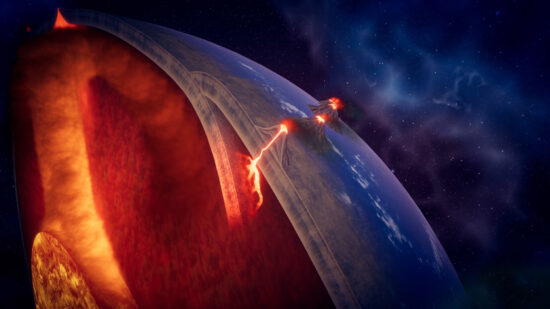3D modeling and rendering may seem like the same processes because both of them are related to the creation of computer-generated imagery creation. However, there are many differences between them, and you can get the wrong result if you confuse the two.
This article will tell you everything you need about modeling, rendering, and what differentiates them from each other. In addition, you can learn about the benefits of 3D modeling services that can be helpful for your project.
What is 3D Modeling?

3D modeling in simple words can be described as the creation of 3D models (characters, objects, assets) using specific software and tools. The process of 3D modeling usually consists of several stages: blocking, detailing, texturing, rendering, and sometimes animation.
It typically starts with creating a model from primitive shapes such as a cube, cylinder, or triangle. Further, 3D artists perform a series of actions in order to design the model with various details and achieve a lifelike effect.
What is 3D modeling used for?
So what can you do with 3D modeling? Such models are widely used in media: cinema, games, commerce/entertainment applications, advertising, etc. For example, the gaming industry uses 3D modeling to create models of characters, objects, and environmental assets.
On the other hand, many commercial enterprises need modeling to create and place models of their products on websites, with the ability to rotate 360 degrees and attract customers. Also, 3D models help in the visualization of engineering, architecture, and other similar projects.
What is 3D Rendering?

3D rendering is the process of converting a textured and finished model to a photo-realistic or rendered image. So what does ‘rendered image’ mean? It’s a two-dimensional picture of a 3D model with a rendered background, lighting effects, etc.
What is 3D rendering used for?
As 3D rendering is a form of virtual photo, it helps represent and visualize products of various industries. For example, 3D rendering is used in interior/exterior design for visualization and project planning. Architectural companies often use 3D rendering to plan and present future objects.
On the other hand, commercial enterprises introduce customers to their products and attract customers through such advertising. As a result, the higher-quality and more attractive 3D rendering increases the chances of receiving investments, project implementation, and attracting buyers.
Choose a top-notch 3D modeling and rendering
for your needs. We are ready to cover it!
What is the Difference between 3D Modeling and 3D Rendering?
3D modeling and rendering techniques are both parts of a larger process of asset production, and each has its functions and requirements. So let’s have a closer look at particularities of rendering vs. modeling to understand their essence and the difference better and not spend more money on developing the wrong technology.
Results — the main difference between 3D modeling and 3D rendering
A 3D modeling product is a geometric model that conveys the shapes and details of a person or object. Many 3D artists successfully design the size and scale of a model using relative comparison or projection through VR/AR technology.
At the same time, 3D rendering is a full-fledged composition of a digitized 3D model, background, and effects, which are converted into a static or animated 2D image. Through rendering, artists convey complex visualizations of objects or a particular scene.
3D modeling and rendering are two subsequent stages of CGI creation
The result of any three-dimensional rendering is called CGI – computer-generated imagery. And 3D modeling and rendering are both sequential stages of creating such a visualization. The bottom line is that modeling is a mandatory process, without which rendering is impossible.
3D artists initially create a model, including several stages, one of which is texturing — making the model look natural. Further, the 3D model converts it into a 2D image. Thus, the artist places the model in three-dimensional space, adjusts the lighting, places the scenery, and then combines all the details into a single file and exports it as a virtual photograph.
Different levels of editing capability and its complexity
If you need to make any changes to the 3D model, it is pretty easy to do. Especially if the model was created using polygonal modeling (when the model consists of many polygonal shapes called polygons). Thus, the artist can edit even individual details of the model.
Unfortunately, it doesn’t work that way for rendering. The finished image is difficult to edit, especially if it is animated. Thus, the easiest way to edit the render is with Photoshop.
Modeling and rendering require different skills and tools
Since 3D modeling is the process of creating a model of an object, it requires skills in performing various related techniques: from blocking to sculpting and texturing. Each of these stages involves the use of special tools in the most suitable software. For example, many artists use Maya and 3ds Max for basic modeling. ZBrush is great for sculpting, and Adobe Photoshop and Blender are often used for texturing.
On the other hand, rendering involves completely different workflow stages, although some of them are similar to working with a 3D model. Artists work on camera setup, image geometry calculation, lighting setup, as well as texturing and detailing. For these purposes, 3ds Max Design, Unity, Keyshot Render, Cinema 4D are often used.
Different options of application
3D models can be helpful in various industries for a variety of purposes. In addition to being used in cinematography and gaming, you can use 3D printing services for engineering / architectural layouts, repair and production parts, and even some merchandise for sale.
3D rendering is suitable for marketing purposes, for example, in the real estate or interior design industry, when you want to demonstrate all the benefits of a product to the client. Such photorealistic images are often placed on advertising brochures and magazines because a high-quality render looks attractive and sellable.
3D Modeling and Rendering: How to make this Process Easier
3D modeling and rendering are exciting but rather complex processes, the high-quality result of which positively affects the success of projects in a wide range of industries. Unfortunately, many companies do not have much time and resources for expert 3D modeling and rendering, so they use some tips to make this process simpler and faster. Some of them are:
-
Low-poly modeling. There is a polygonal modeling method, the essence of which is to create a model from many polys (shapes with three or more corners), forming a polygonal mesh similar to a puzzle. The more poly artists use (high-poly method), the better and more detailed the model can be made. But they also often use the low poly method using a small amount of poly and details. Thus, the process becomes easier and faster.
-
Texturing. Another simplified way to make a model more detailed is to use texturing instead of high-poly modeling. Using special software such as Adobe Photoshop or ZBrush, artists can draw the details of a model. Often, this method of detailing is easier than manual detailing of each model’s poly, but the result is a more attractive model.
-
3D development services. Sometimes, the best solution is to entrust 3D development to experienced professionals with a wide portfolio. In this case, you are guaranteed to receive a quality product and save time, and sometimes even the company’s budget. Besides, you can learn more about how long does 3D modeling take for simpler planning of a project.
Choosing 3D Modeling and Rendering Services
Are you looking for a reliable 3D specialist for your current project? 3D-Ace will be happy to become your partner, who will complete the task of 3D modeling, rendering, and any other 2D/3D development. Our experience includes hundreds of successfully completed projects with the help of professional resources and skilled professionals.
Feel free to contact us in case you need consultation or quick yet top-quality project execution. We’re ready to make your 3D model or render shine!