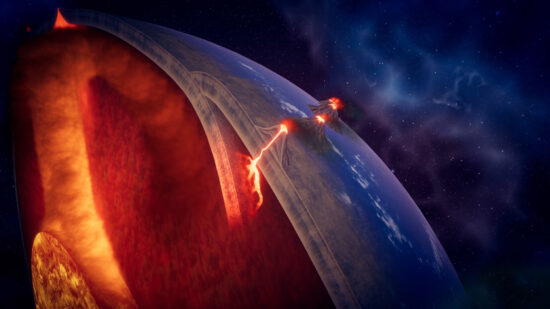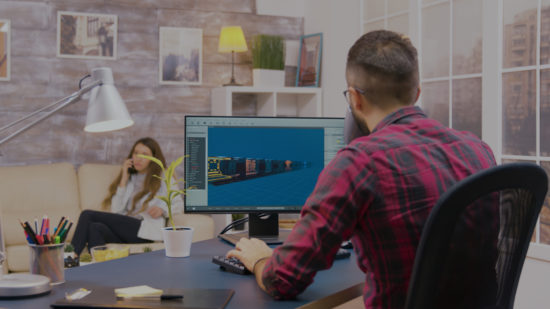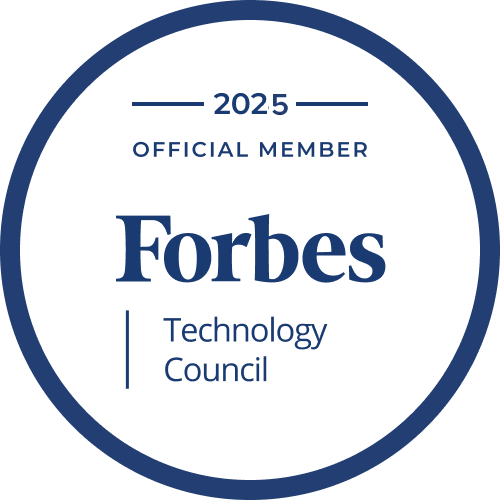The pace of technological evolution continually pushes the IT industry forward, often stimulating discussions about whether this or that solution is about to discard the need in a previous one. Just like once the front-end community was concerned about the spread of website builders, today 3D artists specializing in photorealism may feel the same.
Although 3D scan cleanups aren’t as prevalent and ubiquitous as automatic website builders, they can change the way people perceive 3D models in gaming, cinematography, and other markets. Moreover, 3D scan cleanup services are becoming incredibly popular whenever it comes to displaying products of all kinds for ecommerce and beyond.
So, this article will reveal what tools a professional artist may employ to cleanup a 3D scan, what approaches they can refer to, and how they optimize raw scans for games or other visual products featuring functional 3D models. Without further ado, let’s get into it!
Quick Tips on How to Cleanup 3D Scans Professionally
Primarily, we should answer the question of what cleaning up a 3D scan presupposes. Well, there’s a phenomenon called photogrammetry, which means a technique of extracting 3D data out of multiple photographs taken from dozens of angles. Afterward, you can use these images to generate 3D models in software like Agisoft. Still, they won’t be “clean”.
In order to make these scans look hyper-realistic and optimized for game engines or other software, artists apply a broad spectrum of tools as well as approaches to decrease the polygon count, retexture the scan, improve the geometry, etc. So what you can do to improve your 3D scan cleanup workflow includes:
-
Optimize the number of vertices in your 3D scan. After photogrammetry, a scanned model is overwhelmed with unnecessary detail, which causes the appearance of too many polygons. To make your final model more optimized for game engines and further animation, it’s essential to reduce the polycount in 3D modeling software like Blender or Maya.
-
Use the sculpt mode in 3D modeling software or Zbrush. With the help of sculpting, artists are able to reduce the number of redundant bulges or curves and smooth out the geometry.
-
Refer to automated mesh retopology. Whenever possible, professional modelers involved in 3D scan cleanups prefer automated mesh retopology to prepare the raw scan for further texturing as this process reduces the time spent on each model.
The Ultimate Pipeline Behind 3D Scan Cleanup

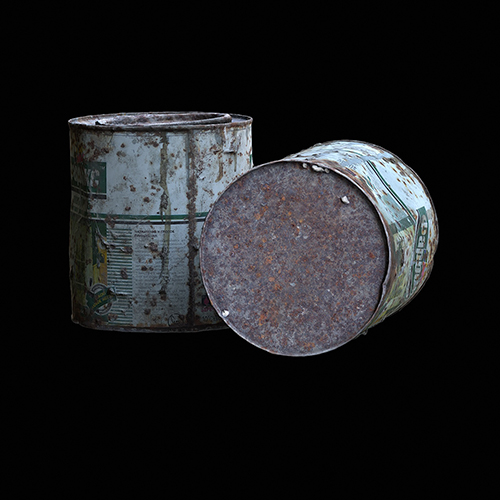

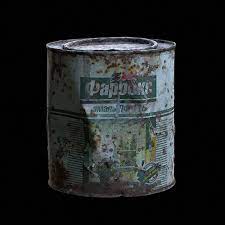
Although there are a ton of approaches and pipelines of how to clean 3D scans professionally, depending on your purpose, below you may find a generalized step-by-step algorithm:
1. Preliminary Preparation
Prior to jumping in with both feet into cleaning up your raw 3D scan, it’s essential to do some research and plan each step to make sure nothing is out of your sight. Fundamentally, there are 2 scenarios you might face if you’d like to end up with a quality 3D model that has been previously scanned using photogrammetry.
The first is when you are ready to take about 30-250 high-quality photos of your physical object from all possible angles and then convert them into a raw 3D scan in software like Agisoft. In turn, the second scenario implies that you already have all these photos at hand and you need to turn them into a 3D scan with the help of specific apps. In any event, you’ll find yourself with a raw 3D file full of geometry issues and insanely high polycount.
2. Geometry Optimization
That’s why the next step involves optimizing all the automatically generated messy 3D data extracted from dozens of pictures. Even though the obtained 3D scan of your object is often excessively rich in detail, its geometry is likely to be chaotic, which will unquestionably cause troubles related to further retopology as well as texturing.
As a rule, 3D artists complete this stage in software like Zbrush or Blender (in sculpt mode). They fix an object’s geometry and reduce the polycount to meet a reasonable number of vertices, especially in case the final model needs to be integrated into a game engine or even animated.
3. 3D Mesh Retopology
This stage usually takes place in modeling software like Maya, Blender, or ZBrush. Here a technical artist applies what’s called retopology to simplify an overcomplicated 3D model into a low-res mesh of polygons to be able to work with it more easily. Since this process is often extremely time-consuming, the concerned modeling community has created a lot of plugins that make this procedure more straightforward, including SpeedRetopo or Instant Meshes.
Just have a look at the pipeline workflow of a sofa creation using retopology in order to better understand why technical artists refer to this technique. As for cleaning up raw 3D scans, retopology is an obligatory step preceding UV mapping and texturing. Without it, the next phases may turn into a real nightmare, which not only overloads your central processor and graphics card but also makes the final model rough as well as having broken textures.
4. UV Mapping
Once the topology is fixed either with manual or automatic retopology (again, depending on the purpose), it’s time to unwrap your scan in any 3D modeling software. However, what is UV mapping and unwrapping? Terminologically, a UV map presupposes a flat representation of a 3D model’s surface employed to wrap textures more easily and correctly.
Subsequently, UV unwrapping is the process standing behind the generation of a related map. Finally, UV mapping steps in when a technical artist needs to transform a 3D mesh into 2D data to be able to paint on it using two-dimensional textures. It’s called wrapping because the mesh is as if “wrapped” around by a 2D texture.
5. Texturing
Usually, texturing occurs in professional software like Substance Painter. There an artist either generates an entirely new texture or fixes the already-existing one, depending on whether a raw 3D scan comes with it or is merely a “naked” statue. If you need to clean up a 3D scan to print it on a 3D printer or use the model on a website, texturing is unnecessary.
Nevertheless, if you require the scan to be integrated into a game engine, animated, and made fully interactable, the work may continue in multiple directions at the same time. In this case, after texturing, artists employ skinning and rigging to provide the model with “bones” that will subsequently be animated as well as set in a 3D scene inside some game engine.
Will There Always Be a Need in 3D Scan Cleanups?
Certainly, yes. Given the pace at which humanity aims to automate and simplify all the processes, 3D scanning is only yet to gain momentum. Enterprises evolve and require 3D visualization of their products. Just look at Nike and Gucci with their presence in ecommerce as well as the upcoming metaverse. The same goes for car configurators or other software whose purpose involves displaying a product in the most beneficial way.
The static display of products on websites, their 360-degree rotation, or even physical sculptures printed on 3D printers account for only a few examples of where 3D scan cleanups may come in handy for businesses of any scale. Though 3D scanning will never replace traditional 3D modeling due to the lack of creativity and the ability to recreate only real objects, the technology itself is likely to be always in demand in other niches.
Where 3D Scans Are Used Nowadays?

The quick answer to this question implies that 3D scans function almost in any industry requiring visualization across 3 dimensions. Nonetheless, most often, you may stumble upon cleaned-up 3D scans in the form of final models on websites as well as in AR/VR/MR apps, video games, cinematics, commercials, etc.
Another application of this technology encompasses printed sculptures for collectors as statues. Besides, hyper-realistic 3D scans are also used in robotics, orthotics, prosthetics, prototyping in manufacturing, cultural heritage documentation, and the like. The use cases of clean 3D scans are almost infinite and expected to broaden as humanity advances.
What 3D Scan Cleanup Software Do Experts Use?
The set of tools that artists take advantage of to create and edit 3D scans is sufficiently wide to categorize it, placing each app inside a certain stage in a workflow:
- Photogrammetry software. Agisoft Metashape and RealityCapture are the most popular stand-alone applications, some of which are even open-source and free. They allow you to reconstruct a 3D mesh out of dozens of uploaded photos taken from various angles.
- 3D modeling software and UV editors. ZBrush is the primary piece of software to work with raw 3D scans. In turn, apps like Autodesk Maya or Blender offer versatile functionality enabling technical artists to unwrap the model, carry out either manual or automatic retopology (though it can be done in ZBrush as well), and, in some cases, even texture it.
- Texturing software. In addition to Adobe Substance 3D Painter, artists also refer to Adobe Photoshop (for simple texturing), ZBrush, 3D-Coat, and so on.
Don’t Miss a Chance to Beautify Your Scans with 3D-Ace
Now as you know how valuable and diverse 3D scan cleanup services are, you can understand why more companies are addressing professional studios to beautify their scanned objects. Fortunately, 3D scan cleanup artists working at 3D-Ace know the ropes and are capable of delivering clean optimized scans of everything, for any purpose.
Don’t hesitate for too long and contact us to look at your product from a different as well as unexpected angle!