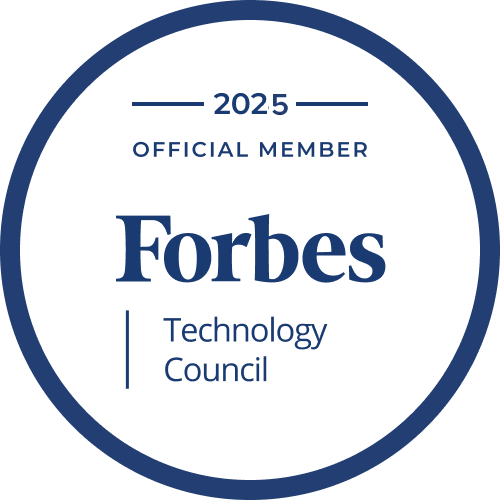VR training only works when the visual and interactive experience feels real. Poor models break that experience. Learners stop trusting the simulation when objects don’t match real-life proportions, when equipment looks off, or when environments lack detail. That’s why 3D modeling services are essential, not optional, at the start of every effective VR training project.
You need more than just good-looking models. You need objects that behave accurately, environments that reflect real-world constraints, and geometry that supports interaction design. Every control panel, machine, and layout must be built with the training goals in mind. The training outcome suffers if something looks right but doesn’t function properly.
3D modeling services support more than just visuals. They form the base for all simulation logic. Developers who work with high-quality assets from the beginning don’t waste time fixing geometry or reworking collision. Instead, they can focus on building useful learning experiences that scale.
Without precise 3D modeling, even advanced VR systems become unreliable. The modeling process has to be right from the start to build serious training tools that actually work.
VR Training Without Realism Fails to Deliver
Learners won’t engage with simulations that feel fake. People stop taking the training seriously when visuals lack detail or objects behave unrealistically. The purpose of VR is to simulate real conditions, not approximate them loosely. Every mismatch between the virtual environment and its real-world counterpart reduces the session’s effectiveness.
That gap can lead to poor knowledge transfer in safety-critical or technical fields. Accurate models, responsive objects, and environmental fidelity must be in place for any VR training to meet its goals. Without realism, users simply don’t learn as intended.
Low-Fidelity Simulations Break Immersion
3D models come in many forms, but not all are suitable for training. Low-poly assets may work in games, but realism matters for VR learning. Users will notice if the models used in a training session lack proper scale, texture resolution, or behavior. Flat surfaces, floating objects, or incorrect lighting all disrupt immersion.
Different types of 3D modeling exist, including polygonal, NURBS, and sculpting-based approaches. Each has different use cases. Polygonal modeling is most common in VR because it balances performance and detail well. Sculpting is used for complex surfaces, while NURBS is better suited for smooth, industrial shapes. Choosing the right method affects how realistic the model appears in VR.
Visual immersion depends not only on model quality but also on consistency. A single low-detail object in a high-fidelity scene stands out. Poor modeling can make even the best simulation software look unreliable, reducing trust in the whole system.
Realism as a Driver of Retention and Skill Transfer
Realistic models help learners absorb and retain skills because the simulation feels closer to real life. When trainees recognize familiar tools and can interact with them as they would on the job, they learn faster and make fewer mistakes later. A model that looks and behaves like the real object reinforces procedural memory.
To know how to make realistic 3D models, teams need accurate references, precise measurements, and clean topology. Good models also use correct texture mapping and include details that match user expectations. For example, buttons must be pressed in, handles must rotate, and object proportions must follow real-world specs. Lighting and shading must also correctly reflect materials to avoid visual confusion.
Modelers should work closely with subject matter experts. That way, every visual decision supports the learning objective. Details should not be random. Instead, they must be tied to function. Realism isn’t about artistic flair. It’s about matching the model to the task. That’s what drives learning outcomes in VR training.
The Role of 3D Modeling for VR in Building Realistic Immersive Environments

Realistic VR environments depend on strong 3D modeling from the beginning. Layouts, objects, and interactions all start with geometry. Teams that rely on placeholders or mismatched models end up with disconnected training environments. Even free 3D modeling software can help teams prototype with more control. Tools like Blender support professional workflows and allow teams to build environments that look and behave as expected. Even the most advanced VR engines cannot produce a reliable learning space without quality modeling.
Environment Design Starts With Geometry
Every VR environment’s surface, object, and boundary have a geometric base. Geometry defines shape, size, and spatial relationships. When geometry is off (even slightly), users feel it. Movement becomes awkward, reach interactions don’t line up, and the environment loses credibility.
For VR training to succeed, geometry must reflect real-world conditions. Walkways should follow OSHA standards, machine spacing should match operational layouts, and the experience of moving through the space must feel natural.
Essential factors in VR geometry:
- Accurate scale. Rooms, objects, and distances must match real-world measurements.
- Clean topology. Models need efficient edge flow for lighting, physics, and animation to work correctly.
- Collision-ready meshes. Geometry should support precise hitboxes without slowing down performance.
- Modular design. Reusable parts speed up development and support environment updates.
Without solid geometry, every other part of the training, such as interaction, instruction, or realism, falls apart.
Texturing and Materials: More Than Just Visual Polish
Textures and materials define how surfaces behave visually and physically. Even perfect geometry looks flat without the right texture maps. In VR training, materials help users recognize what things are, how they should react, and where to focus.
Common texture components:
- Diffuse/albedo. Defines the base color and pattern.
- Normal map. Adds surface detail like bumps and seams without increasing geometry.
- Roughness/metallic. Controls light reflection and surface feel.
- Ambient occlusion. Adds shadow depth to creases and tight corners.
Materials must balance quality and efficiency to optimize performance. Reusing tileable textures across surfaces reduces file size while keeping visuals sharp. High-quality materials also help teach. A polished control panel feels different from a rusted machine, and users process those signals instinctively. Effective texturing adds clarity, not just decoration.
Accuracy and Interactivity — Why 3D Models Must Reflect the Real World
3D models in VR training must match their real-world counterparts in form and function. The training tool becomes unreliable if the size, layout, or interaction logic is wrong. Learners pick up habits from VR. When those habits don’t translate to the real environment, mistakes happen. Accuracy is the core of safe, effective learning. Every button, surface, and control must behave the way it does.
From CAD to VR: Maintaining Engineering Precision
CAD models are detailed and exact, and built for manufacturing and design. However, using them directly in VR doesn’t always work. CAD files are often too heavy for real-time rendering and may include non-essential parts. The challenge is keeping precision while making the assets VR-ready.
Steps to adapt CAD for VR:
- Simplify geometry. Remove internal parts or elements not visible in training.
- Retopologize. Convert surfaces into clean polygon meshes for performance.
- Optimize scale. Match real-world dimensions for accurate interaction.
- Bake detail. Use texture maps to retain key visual features without complex geometry.
Critical measurements must stay accurate even after conversion. When users train with models based on real specs, their actions become transferable to actual equipment.
Simulating Real-World Constraints Through Model Behavior
Training only works when users face the same limitations as they would on the job. That means models need to react correctly. A lever that doesn’t stop at a certain point, or a valve that rotates endlessly, creates unrealistic expectations.
The constraints that must be modeled:
- Movement limits. Tools and controls must follow real angles and ranges.
- Physics behavior. Objects should fall, roll, or resist based on their mass and material.
- Interaction feedback. Haptics, visuals, or sounds must align with user input.
In many cases, the model itself drives the behavior. If a hinge is built incorrectly, the animation won’t feel right. A cable with bad rigging won’t bend naturally. Each asset must be built with its physical rules in mind.
Training Outcomes Depend on Model Accuracy
Accurate 3D models are necessary for effective learning. When models differ from real tools or environments, learners develop incorrect habits. In practical fields, this often leads to mistakes during real operations. For example, if a machine panel is positioned incorrectly in VR, users may reach the wrong place during actual use.
Visual and functional precision supports correct behavior. Each element in the model must match the real object in dimensions, layout, and interaction. This includes buttons, switches, handles, and safety features. Even small discrepancies affect how learners perform tasks.
Well-built models support repeatable training routines. They allow learners to practice in a way that aligns with real procedures. As a result, teams reduce onboarding time, avoid critical errors, and improve retention. The model’s quality directly influences how well learners transfer skills from simulation to the field. Without accuracy at the modeling stage, training content loses its practical value.
How Poor 3D Modeling Slows Down Training ROI
Weak 3D modeling adds hidden costs to VR training projects. Engineers and developers spend time fixing visual issues, adjusting collisions, or rebuilding assets that should have been correct. In training environments, these problems delay delivery and lower trust in the system.
Inaccurate or poorly performing models make it harder to reach learning goals. When visual quality or function is missing, the return on investment drops. Poor modeling blocks progress entirely for engineering-related training, where precision is essential.
Wasted Dev Time on Rework and Fixes
Every hour spent fixing broken models takes away time from feature development or testing. Many teams underestimate how often poor modeling leads to delays. Common issues include incorrect mesh scale, bad pivot points, missing collision data, and poorly optimized geometry. Each problem forces developers to spend hours reworking assets instead of building useful interactions.
The entire simulation becomes unstable when engineers receive models that lack correct proportions or functional details. Tasks like rigging, animation, and interaction coding rely on predictable geometry. If assets are delivered poorly, the team must pause development to repair or recreate them completely.
3D modeling for engineering projects must follow strict standards. Even small errors in model structure lead to technical issues that affect system performance. VR projects that start with weak models often fail to meet deadlines or budget goals. Correcting problems late in production always costs more than doing it right from the beginning.
Increased Learner Frustration and Dropout
Users stop trusting a VR training system when the models look wrong or behave in confusing ways. If tools float, buttons fail to respond, or object sizes feel off, learners lose focus. Frustration builds when the environment does not match expectations. Training sessions become harder to follow and easier to quit.
Inconsistent visuals or unreliable feedback damage the experience. Learners may question the validity of the training. When people cannot complete tasks in the simulation due to visual or interaction problems, they disconnect from the process entirely.
Low-quality models also make instructors’ jobs harder. They must explain errors caused by the environment rather than user behavior. This wastes time and shifts focus away from core learning objectives.
The training environment must be clear, accurate, and consistent to reduce dropout rates and improve user engagement. Reliable 3D modeling directly affects how long people stay in training and how well they perform afterward.
Industry Examples That Prove the Impact of High-Quality 3D Modeling for VR
Different industries have adopted VR training with measurable success, but results depend heavily on the 3D models’ quality. Accurate modeling supports safe behavior, reduces errors, and improves skill transfer in manufacturing, energy, and healthcare.
Each sector has unique requirements, but all rely on precise geometry and interaction to create training scenarios that reflect real procedures. The following examples show how high-quality 3D modeling improves training outcomes across complex fields.
Manufacturing: Assembly Line Training with Micro-Level Accuracy
Assembly line operations require consistent, repeatable tasks that depend on exact spacing, tool placement, and body movement. In VR, even a small error in model size or layout disrupts the training flow. High-accuracy modeling enables workers to rehearse tasks exactly as they happen on the floor.
Why accuracy matters in manufacturing VR:
- Tool alignment. Models must match the real tools in size, grip, and placement.
- Workstation layout. Spatial distances between components must support real assembly steps.
- Process flow. Learners must move in the same sequence used on actual lines.
Without accurate 3D modeling, timing and motion training lose value. Operators may develop habits that conflict with safety protocols or production efficiency. In contrast, detailed VR simulations help teams reduce onboarding time and avoid physical rework.
Energy Sector: Safety Simulations for Hazardous Zones
Training in energy environments often involves exposure to confined spaces, heights, or hazardous materials. High-quality 3D models let teams recreate these spaces virtually, allowing workers to prepare without taking real-world risks.
Fundamental benefits of accurate modeling in energy simulations:
- True-to-scale environments. Workers can practice movement and equipment use in layouts that match actual plants.
- Simulation of restricted access areas. Learners build familiarity with zones they may rarely enter.
- Emergency response practice. Training includes fire, gas leaks, or shutoff drills using realistic objects and systems.
Every object, from pressure valves to support beams, must be modeled precisely to reflect risk areas and safe zones. Visual consistency supports fast decision-making and reinforces emergency protocols.
Healthcare: Precision in Equipment and Environment Modeling
Healthcare training requires exact models to simulate surgical tools, diagnostic machines, and patient environments. Small inaccuracies in tool size or room layout can lead to confusion and reduce the value of simulation-based learning.
Common modeling priorities in medical VR:
- Instrument detail. Medical tools must match the feel, look, and use of real instruments.
- Correct spatial layout. Operating room spacing and equipment positioning affect motion planning.
- Functional interaction. Learners must use tools as they would in actual procedures, including placement and orientation.
Healthcare simulations often involve complex workflows where timing and order matter. High-quality modeling enables consistent practice without putting patients at risk. Instructors also gain a reliable platform for testing and feedback.
What Goes into a High-Quality 3D Asset for VR Training
Creating 3D assets for VR training requires more than visual appeal. Each asset must balance realism, responsiveness, and performance. Geometry, textures, lighting, and technical setup must all align with the requirements of real-time interaction. Too much detail slows performance. Too little reduces clarity. Assets must be designed to look correct, behave predictably, and run efficiently across target devices. Every part of the asset contributes to the user experience, training accuracy, and system stability.
Polygon Count vs. Performance Balance
Balancing visual detail with system performance is a core part of 3D modeling for VR training. Too many polygons lead to slow performance. Too few can make objects appear blocky or unrecognizable. The right approach depends on the purpose of the model and how close users will interact with it.
Below is a simple comparison that shows how polygon count affects different aspects of the training experience:
| Factor | Low Polygon Count | High Polygon Count |
| Performance | Fast on most devices | May cause lag on mid- or low-end hardware |
| Visual Detail | Limited surface definition | Smooth curves, fine object details |
| Best Use Cases | Background elements, distant scenery | Main tools, user-focused objects |
| Development Speed | Quicker to model and optimize | Slower due to complexity and testing |
| Interaction Precision | May lack accurate shapes for detailed tasks | Supports precise interaction and alignment |
Teams should evaluate where to place visual complexity based on training goals. Critical tools deserve more detail. Decorative or static elements can be simplified to keep the experience smooth and responsive.
Texture Maps, Normals, and Lighting Behavior

Textures and lighting define how a surface looks and reacts to its environment. Even accurate geometry appears flat or unrealistic without proper maps and lighting setup. For VR training, materials must look real and support user recognition and functional clarity.
Some texture and lighting components:
- Diffuse/albedo maps. Provide base color and detail without shadows.
- Normal maps. Simulate small surface changes like grooves or fabric without extra geometry.
- Roughness and metallic maps. Control how surfaces reflect light.
- Lighting setup. Supports realism through correct shadow behavior and material response.
Textures must be optimized to load quickly while maintaining visual fidelity. High-resolution files are only useful if they don’t overwhelm the system. Textures and lighting enhance recognition, improve spatial awareness, and support faster decision-making during training when used correctly.
Tools and Pipelines That Enable Scalable 3D Asset Creation
Large-scale VR training requires consistent asset quality across many modules. That can’t happen without the right tools and workflows. Industry-standard software supports modeling, texturing, and animation at scale. Combined with structured pipelines, it helps teams avoid bottlenecks, speed up revisions, and maintain uniform standards. Automation also plays a key role by reducing manual rework and ensuring assets meet technical constraints before integration. With the proper setup, studios can deliver thousands of assets for real-time use.
Using Industry-Standard Software
Professional-grade tools make a measurable difference in both quality and speed. Blender, Autodesk Maya, and 3ds Max are among the most widely used for creating VR-ready assets. Each one offers features that align with different parts of the modeling pipeline.
Examples of how teams apply them:
- Blender. Used for modeling, rigging, and baking textures with fast iteration loops.
- Maya. Preferred for complex animations and pipeline integration in large studios.
- 3ds Max. Common in architectural and engineering VR projects due to precise modeling tools.
- Substance 3D Painter. Adds texture layers that reflect real-world surface behaviors.
- Unity or Unreal Engine. Final testing and integration for real-time visualization and performance checks.
Standardizing toolsets across teams allows faster onboarding, shared templates, and fewer compatibility issues. That structure becomes essential when working across departments or outsourcing parts of the asset creation process.
Automation in Model Optimization and Testing
Manual testing of every asset wastes time. Automation helps check for performance, consistency, and integration before a human review is needed. Most studios build scripts or use plugins to flag common issues during export or import.
Common automated steps include:
- Polygon reduction. Detects and corrects unnecessary geometry while preserving shape.
- Naming and hierarchy checks. Ensures files follow naming standards and proper parent-child object structure.
- Collision setup. Auto-generates or validates basic collision shapes based on use case.
- Export validation. Confirms units, scale, and orientation match engine requirements.
Such a type of automation allows teams to process hundreds of models with minimal manual input. Issues surface early, reducing rework during final integration. It also helps maintain consistency across different contributors, which is critical in long-term VR training projects.
Collaboration Between Modelers, Developers, and Subject Matter Experts

Effective 3D assets require input from multiple roles. Modelers build the visual structure, developers integrate functionality, and subject matter experts confirm realism. Assets may look polished without coordination, but fail to meet the training goals.
Clear collaboration ensures that every model supports a real task, reflects correct behavior, and performs well inside the simulation. When these teams work in sync, they reduce errors, speed up delivery, and improve training quality across the board.
Why Modelers Must Understand the Training Context
Modelers who only focus on appearance miss key elements that affect training outcomes. They need to know how an asset will be used, what actions learners must perform, and which features require the most precision. Without that context, even a good-looking model can become unusable in a learning environment.
For example, the layout may block visibility or fail hand tracking if a control panel is built without knowing that users must press buttons in a specific sequence. Geometry that looks fine in a static view might interfere with interaction or tracking in VR.
Understanding the training context helps modelers decide what to emphasize, simplify, and leave out. Close communication with instructional designers and developers gives them the insight needed to support real-world procedures.
Feedback Loops for Iterative Accuracy
One-time reviews rarely catch everything. Model quality improves through continuous feedback between teams. Developers notice when an object breaks during interaction. Instructors point out features that don’t match real-world use. Learners report confusion when surfaces don’t behave as expected. All of this input helps refine the asset.
A structured feedback loop should be part of the pipeline. Assets go through stages where each role checks for specific requirements:
- Subject matter experts review the function and realism.
- Developers test collision, interaction, and performance.
- Designers confirm instructional relevance and usability.
When feedback becomes a routine part of development, accuracy improves with each iteration. That leads to stronger simulations that more reliably meet learning goals.
Hire 3D-Ace for perfectly accurate 3D models that help people train.
Emerging Trends: AI-Assisted Modeling and Procedural Generation
Modern workflows increasingly rely on automation to handle large-scale 3D production. AI-assisted modeling tools and procedural generation allow teams to produce assets faster, especially when dealing with repetitive or environment-heavy content. These methods reduce manual labor and shorten production cycles. However, they work best in specific situations. Not every model should be automated, especially when high precision or custom detail is required. Understanding where to apply these techniques is key to using them effectively in VR training.
Automating Repetitive Asset Creation
Some VR environments require hundreds of similar models, such as storage racks, pipes, floor tiles, or chairs. Manually building each one wastes time and introduces inconsistencies. AI-assisted modeling and procedural tools help address that by generating variations based on defined parameters.
Typical use cases for automation:
- Populating large spaces. Rooms, warehouses, and exterior scenes often need scalable background assets.
- Creating terrain. Landscapes, roads, or foliage can be generated with tools that react to input shapes or rules.
- Generating building components. Scripts or node-based systems can create walls, windows, and vents.
AI tools can also clean up geometry, auto-unwrap UVs, or suggest topology improvements. While human review is still necessary, automation saves hours on tasks that don’t require artistic judgment.
When Procedural Modeling Is (and Isn’t) the Right Fit
Procedural modeling works best when patterns are predictable. For example, building layouts that follow a grid or machines with modular parts can be generated through defined rules. However, it doesn’t apply well to objects that require specific interaction zones, tight dimensional tolerances, or handcrafted detail.
Procedural modeling is helpful when:
- The layout follows a pattern. Rooms, streets, or scaffolding systems are ideal.
- Scale needs to change often. You can generate variations quickly without remaking the base asset.
- Models are decorative or background only. Less need for interaction means fewer constraints.
It’s not ideal when:
- Precision matters. Control panels, tools, or medical devices need custom geometry.
- Interaction is complex. Procedural tools often can’t model functional logic without manual input.
- Compliance is required. Models tied to safety, engineering, or legal standards need direct oversight.
Teams benefit most by mixing procedural methods with manual modeling, where accuracy and intent are critical.
How to Choose the Right Partner for 3D Modeling in VR Training Projects
Outsourcing 3D modeling is common in VR training, but choosing the wrong partner adds delays and lowers training quality. You need a team that understands asset creation and how those assets function in interactive learning. Visual style matters, but context awareness, accuracy, and optimization are just as critical. Before you outsource 3D modeling, check that the provider can support the full lifecycle, from modeling to integration, and has experience working with training-specific constraints.
Evaluating Portfolio Depth, Not Just Visual Style
A strong visual portfolio is not enough. Many studios can produce attractive models, but few understand how those assets must behave in a training context. A vendor’s portfolio should show more than just final renders. Look for real examples of assets used in VR scenarios, particularly ones involving interaction, animation, or performance constraints.
Focus on the following when reviewing portfolios:
- Consistency. Assets should show uniform quality and design logic across scenes.
- Technical accuracy. Models should include interaction-ready details like pivots, correct scale, and optimized topology.
- Use-case relevance. Check for experience with your industry or similar training objectives.
You should also ask whether the studio can work directly in game engines, manage import/export processes, and test assets under real-time conditions. Studios that only work with static renders often lack the skills for high-function VR projects.
Questions to Ask During the Vendor Selection Process
A good 3D modeling vendor can explain how their process supports your training goals and how to create virtual reality content that is helpful in practice. Clear communication at the start reduces misalignment later. Ask questions that reveal their technical knowledge, experience with interactive content, and approach to collaboration.
Questions to include:
- What’s your process for integrating models into VR engines like Unity or Unreal?
- Can you show examples of assets used in real-time training environments?
- How do you handle model testing for collision, scale, and interaction?
- What’s your turnaround time for revisions and feedback?
- Do you support long-term updates or only one-time delivery?
Answers to these questions will help you gauge how well a vendor understands the technical and instructional sides of VR asset development.
Accurate 3D Modeling for Your Team’s Progress with 3D-Ace
At 3D-Ace, we build assets that meet the standards of real-world use. As a 3D modeling company focused on VR training, we understand the need for accuracy, consistency, and efficiency in every project. Our team works closely with your developers, trainers, and engineers to produce assets that look right and function exactly as needed within interactive systems.
We create geometry with clean topology, apply textures that reflect physical materials, and test every model in real-time environments. Whether you need assets for manufacturing procedures, safety simulations, or medical practice, we deliver models that support your training objectives from day one.
You don’t need to manage revisions or worry about optimization. We handle that before delivery. Your learners can focus on tasks without distraction, and your project stays on schedule. Contact us to discuss how we can support your next VR training initiative with reliable, purpose-built 3D assets.