When it comes to the development of virtual reality (VR) or augmented reality (AR) software, you can’t get very far without 3D models. Although you might find some outlier programs that implement 2D graphics exclusively, most AR/VR applications rely on three-dimensional technology to visualize a realistic world or add digital elements to the world around us. If you are in the process of building an AR/VR application or this is something on your docket, the chances are that you won’t get very far without AR/VR-ready 3D models.
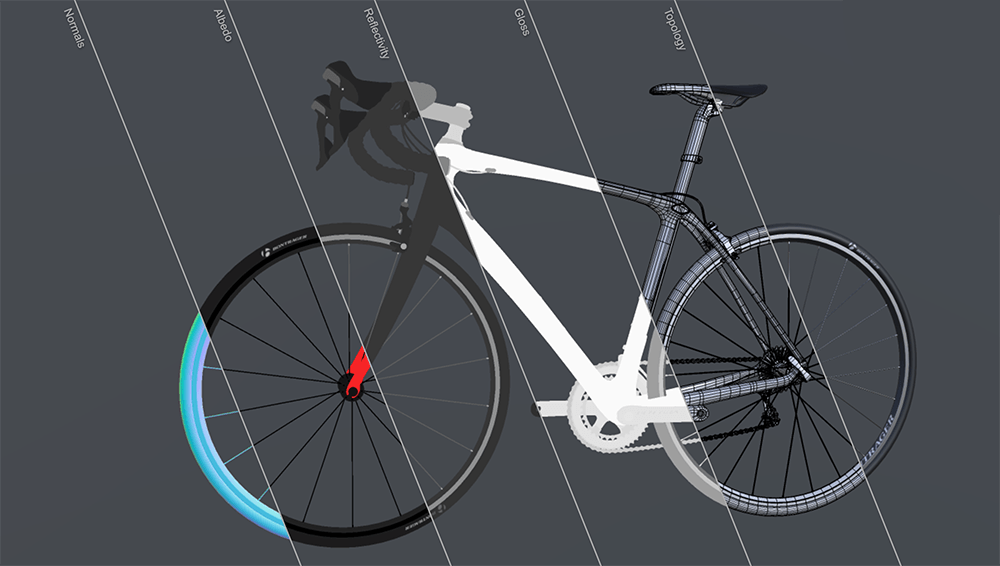
What Does AR/VR-ready Model Mean?
AR/VR-ready 3D models are completed assets which can be integrated into software with minimal further configuration. They typically come in the form of characters, objects, and environments that are part of a larger world of three-dimensional content, or as a singular addition, as is often the case with augmented reality apps. You can think of the ready models as pieces of a puzzle that have just the right size and shape to effectively fit into the overall picture.
For the sake of brevity and clarity, we will be referring to AR and VR as XR (extended reality), which encapsulates both technologies.
What are the Differences Between 3D Models for XR and Regular Apps?
At first glance, you probably won’t be able to tell the difference between a 3D asset for XR and one for a standard desktop application. The reason behind this is that XR assets do not conform to any separate standard, and share the same general creation process and attributes as assets used on other platforms, with a few caveats. This means that the same content made for a desktop game can be used on a platform like Oculus Rift and vice versa. However, it will take some tweaks to adapt the content to the new platform, and this process is known as optimization.
In regards to the caveats mentioned earlier, there are a few subtle characteristics more prevalent in XR assets than in others. For example, XR assets are scaled to a particular size to fit in the virtual world of the app, with the scaling being significantly different from that in console, PC, and web programs. Additionally, the objects tend to have a smaller quantity of polygons and textures than most analogous PC and console releases, which translates to a lower level of detail. Still, some designers find ways to improve visuals through techniques such as baking, implementing LOD, and adding texture maps.
It is also important to note that many XR objects are designed with interactions in mind. This means that the user can often pick them up, wave them around, drop them, and perform other actions not normally available on other platforms. Accordingly, their appearance should be appropriate for any interactions available in the simulation. For example, a briefcase may feature a fully-sculpted handle that must be grabbed in the right spot as the only way of lifting the item, whereas a PC game will just prompt a user to press a button and the briefcase will be automatically picked up.
Where Can You Get 3D models for AR and VR?
Over the course of your project, you will need 3D models at some point, and there are several avenues through which you can get them:
Purchases on a marketplace
Easily the simplest option available, purchasing assets on a marketplace can speed up your development pipeline exponentially. Thousands of designers make money by building virtual objects and characters and selling them online, but the problem is that these objects are designed according to the vision of the artist, not yours. Thus, you must change your vision to include a pre-built item or choose another option.
Some of the top marketplaces for such content include:
If you are not able to find a suitable offer categorized under AR/VR, you can also buy a regular 3-dimensional asset and optimize it for use in the platform of your choice. Multiple articles describing the process are available online.
Create 3D models for AR + VR yourself
In case you already know how to create 3D models for AR/VR and want to ensure that they come out just the way you want, you can just apply your expertise. Otherwise, you may need to do some learning if you still want to make everything yourself.
Please keep in mind that there are various modeling techniques available, so you are free to choose those that best suit your project. As an example, let’s examine one of the most popular techniques – box modeling.
This technique is the digital equivalent of taking a block of marble and turning it into a statue. It works like this: the user takes a basic shape (like a cube) and splits it into several parts. To change the shape to match the concept, the edges of these little parts are pulled in different directions. Splitting the parts again allows more parts to be pulled in different directions and more detail to be added to the object. All of the tiny elements are usually called polygons, and together, they form a mesh.
Another thing to keep in mind that the specific steps of design will vary based on the software you are using. Nowadays, designers can choose from a multitude of free and paid programs, with the most popular options including:
Order a custom model
Having an asset custom-made according to your specifications may not be as fast as buying it and downloading, but you are much more likely to be satisfied with what you get. You just need to contact a capable artist or design studio and share the details of your request with them. Usually, the provider that you choose can quickly make a sketch or a low-poly version of the object just to give you a general idea of how the end product will look and get you on the same page.
How to choose an AR/VR-ready model
Whether you are buying an asset, making it yourself, or getting it custom made, here are the things you should pay attention to:
While you may be tempted to add very detailed assets with high polygon counts into your software, you should keep in mind that they can slow down rendering and performance, leading to a negative user experiences. There is nothing wrong with reducing the poly count, so long as you do it wisely and without affecting the shape and overall perception of the object. Thus, our recommendation is to learn the real-time poly visualization limits of your XR platform and application, and to make sure that the asset does not exceed them.
Texture is another major factor that affects performance, so using smaller and fewer textures is also recommended for XR. If you find it essential to add large textures, they should be optimized for rendering with texture maps.
Oftentimes, the asset you are working with is not meant to stand in place without change or movement. For example, it may be a character that runs away from you or a car that moves along the track. For these types of assets, it is beneficial to think of rigging beforehand. Rigging refers to the creation of a skeleton used for movement. It determines how the object moves and is often built simultaneously with the object. With this in mind, getting an asset complete with a rig will save you a lot of time when you actually start trying to make it move.
To make your assets work properly in the engine/software that you are using to build your app, you should make sure that they meet platform requirements. For example, engines like Unity and UE4 have strict requirements for accepted file formats, though you should have no trouble if you are using one of the most common formats: FBX, OBJ, 3DS or C4D.
- Low polygon count
- Texture size
- Rigging
- Platform requirements
Additionally, the engines may have other restrictions on building 3D models for AR and VR, such as those applying to chord tolerance and edge length.
Custom 3D Modeling Services
The process of building or finding the right 3-dimensional assets is certainly no cakewalk, but it doesn’t have to be a hassle, either. If you find a good 3D modeling company (plenty of which are active around the world), they should help you move your project along. 3D-Ace is one of the most experienced studios out there, with expertise covering decades’ worth of projects, including in the realm of modeling for real-time. Our large team of specialists knows 3D modeling inside and out, and will be proud to take up any new challenges you may have for them.
Just let us know what you are looking for, and we can start discussing how to make it happen.















