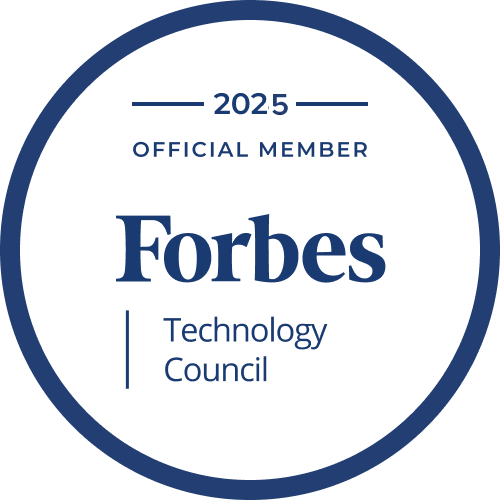Welcome to the advanced capabilities of Unreal Engine in the field of 3D modeling. Businesses and creators rely on Unreal Engine for its robust tools that enhance visual content production across various industries. This powerful engine offers a comprehensive suite of 3D modeling services that elevate the detail and realism of projects in architectural visualization, game development, and cinematic production. With Unreal Engine, users can build intricate models with efficiency and precision.
The engine’s powerful rendering capabilities enable the production of visuals that are rich in detail and compelling in quality. By integrating Unreal Engine into their workflow, professionals achieve not only technical accuracy but also aesthetic excellence. It stands as an essential tool for anyone committed to high-quality digital creation, making it the preferred choice for innovative projects that require top-tier visual results. Willing to know how to create 3D models for Unreal Engine 5? Let’s get started!
Mastering the Basics of Unreal Engine 3D Modeling
Getting started with Unreal Engine for 3D modeling involves understanding its user interface and the primary tools it offers. Beginners must first familiarize themselves with the Unreal Editor, the hub where all modeling, texturing, and rendering activities are managed. One key component to grasp is the use of the viewport, which provides a real-time window into how models will appear in a game or visualization.
For your first project, setting up the basic scene structure is crucial. You start by creating geometries, known as meshes, which form the building blocks of your 3D models. Unreal Engine facilitates this with a range of primitive mesh types like cubes, spheres, and planes that you can modify and assemble to form complex structures.
Another fundamental skill is texturing, which involves applying images to the surfaces of your 3D models to give them a realistic appearance. Unreal Engine’s material editor allows for the creation of custom shaders that enhance the visual quality of textures with effects like reflections and shadowing, giving depth and realism to your models.
Lighting plays a critical role in how your models are perceived. Unreal Engine offers dynamic lighting capabilities that simulate real-world light behaviors. Learning how to position and adjust light sources within the engine will improve the visual impact of your models.
As you build your skills in these areas, you will develop a solid foundation in 3D modeling within Unreal Engine, equipped to tackle more complex projects with confidence. Each project will offer new challenges and learning opportunities, gradually increasing your proficiency using the engine’s extensive features.
Experience the artistry behind our lighting and shader setup showcased in this Unreal Engine 5.5 demonstration.
Why Choose Unreal Engine for Your 3D Modeling Needs?
Choosing Unreal Engine for your 3D modeling needs offers several advantages, especially when it comes to integrating with other software and handling complex visualization tasks. Unreal Engine is renowned for its high-fidelity rendering capabilities, which make it an ideal choice for projects that require top-tier visual quality.
When it comes to 3D modeling, professionals often use specialized software like Blender to create their models. Blender provides advanced tools for sculpting, texturing, and animating tailored explicitly for 3D artists. After crafting their models in Blender, creators typically import them into Unreal Engine. This workflow allows for the use of Blender’s sophisticated modeling capabilities along with Unreal’s powerful rendering engine, ensuring that the final output is both visually appealing and highly detailed.
Unreal Engine excels in managing the polygon count in 3D modeling, a crucial factor for maintaining performance without sacrificing quality. The engine effectively handles large scenes with high polygon counts, which is essential for creating expansive environments and detailed character models. Additionally, Unreal provides tools for optimizing these models, reducing the polygon count through various levels of detail (LOD) without noticeable loss in quality.
For basic 3D modeling tasks, such as prototyping or creating simple objects, Unreal Engine itself is quite capable. Its built-in modeling tools are sufficient for designing basic geometries or for iterating designs quickly during the early stages of development. This is particularly useful for game developers who need to prototype game levels or test gameplay mechanics without leaving the engine.
Furthermore, Unreal Engine supports a wide range of file formats for importing assets, making it highly compatible with nearly all other 3D modeling tools on the market. This flexibility ensures that teams can incorporate Unreal Engine into their existing pipelines without requiring extensive workflow changes.
In summary, Unreal Engine is not just for rendering but also serves as a robust platform for various stages of 3D modeling, especially when combined with dedicated 3D software like Blender. It offers the versatility to create detailed, high-quality models and the efficiency to prototype and refine designs within a single ecosystem. This makes Unreal Engine a comprehensive solution for anyone involved in 3D modeling and digital content creation.
Evaluating 3D Modeling in Unreal Engine: The Benefits and Drawbacks

Unreal Engine stands out in the 3D modeling sector, offering extensive benefits along with certain drawbacks. This section will evaluate both, providing insights into how Unreal Engine shapes user experience and project outcomes in various 3D modeling contexts.
Advantages of Using Unreal Engine for 3D Modeling
Challenges and Limitations
- Steep learning curve. Beginners may find the array of tools in Unreal Engine daunting, potentially leading to a slower start as they familiarize themselves with the system’s capabilities.
- Hardware requirements. Effective 3D modeling using Unreal Engine requires advanced hardware, which can be a barrier for individuals or small teams with limited budgets.
- Limited modeling tools. For detailed and complex modeling, users often need to rely on external applications like Blender, as Unreal’s own tools are optimized for rudimentary shapes and prototyping rather than fine sculpting.
- Resource intensity. Handling large-scale projects in Unreal Engine can strain system resources, necessitating ongoing management of memory and performance to prevent slowdowns.
- Dependency on updates. As Unreal Engine evolves, frequent updates may disrupt existing projects or require users to adapt quickly to maintain compatibility and functionality in their 3D modeling endeavors.
A Step-by-Step Guide on How To Make 3D Models In Unreal Engine

So, how to make 3D models for Unreal Engine? Unreal Engine streamlines the 3D modeling process with its integrated tools and user-friendly interface. This guide outlines the essential steps for creating 3D models directly within the engine, providing practical tips to enhance efficiency and quality from project start to finish.
Basic steps to create 3D models for Unreal Engine
To begin creating 3D models for Unreal Engine, open the program and select a template that matches your project’s needs. Start with basic geometric shapes from the library to form the skeleton of your model. Employ transformation tools to adjust dimensions and positions with precision. Continue refining your shapes using the mesh editor, where you can add crucial details and apply textures to enhance realism.
Always save your progress regularly to protect your work. If your model needs interactive elements, now is a good time to incorporate simple animations or other interactive features. Once you are pleased with the foundational model, you have two options: export it for further enhancements using external software or integrate it directly into your Unreal Engine project for real-time testing and scene composition.
For those working specifically with Unreal Engine 5, the process of how to make 3D models in Unreal Engine 5 includes taking advantage of its enhanced graphical capabilities. Utilize the engine’s improved mesh editor and texturing tools to create even more detailed and visually striking models. Whether you are looking to create 3D models for Unreal Engine or develop directly within the platform, these steps serve as a solid foundation that prepares your project for further development and integration.
Advanced techniques in Unreal Engine 5
For advanced modeling in Unreal Engine 5, leverage dynamic tessellation to enhance mesh detail dynamically as you zoom or interact with the object. Apply the sculpting tools to add fine details or modify shapes more intuitively. Utilize the Layer system to overlay multiple textures and materials, creating complex visual effects that respond realistically to environmental changes and lighting.
Explore physics-based rendering for naturalistic visual effects, ensuring materials behave physically and accurately under different lighting conditions. Integrate advanced skeletal animations for character models to create more nuanced movements. Test these elements within the engine’s environment to adjust for optimal performance and visual fidelity, ensuring the model behaves as intended in various scenarios.
Tips for creating optimized 3D models for Unreal Engine
To optimize 3D models for Unreal Engine, focus on reducing the polygon count without compromising visual quality. Use LOD (Level of Detail) techniques to create multiple versions of your model, each suited to different viewing distances. Employ efficient texturing practices by reusing textures and materials across multiple models to save memory and enhance rendering speeds.
Simplify animations where possible and use Unreal’s built-in tools to automate optimization tasks such as mesh reduction and material consolidation. Always test your models under different hardware conditions to ensure they perform well across a range of systems. Additionally, utilize the engine’s profiling tools to identify performance bottlenecks and optimize accordingly.
Incorporating textures and materials in your models
Incorporating textures and materials effectively enhances the realism and visual appeal of your 3D models in Unreal Engine. Begin by selecting high-quality textures that align with your model’s scale and detail requirements. Use Unreal’s material editor to create custom materials that can include various properties such as reflectivity, opacity, and roughness, adjusting these properties to simulate realistic surfaces. Map these textures onto your model carefully, ensuring seams are hidden and the textures align properly across different parts of the model.
Consider environmental influences like lighting and shadows when designing your materials to make sure they behave naturally under different lighting conditions. For complex scenes, use texture atlases to reduce the number of texture files required, thus optimizing memory usage and rendering time. Test the final model in a simulated environment to check the overall effect and make adjustments as needed.
Want your digital world visualized by pros? Let’s connect!
Exporting and Importing Assets in Unreal Engine 5
Understanding the process of exporting and importing assets in Unreal Engine 5 is crucial for efficient workflow integration. This section guides you through the necessary steps to transfer models and other assets between Unreal Engine and external software, ensuring seamless movement and compatibility across platforms.
Best practices for exporting from 3D modeling software
- Consistency in file formats. Ensure you choose a universally compatible file format like FBX or OBJ when exporting models to Unreal Engine to avoid compatibility issues.
- Manage polygon counts. Reduce the polygon count in your model without sacrificing detail to optimize performance in Unreal Engine.
- Embed textures and materials. Include all associated textures and materials in your exported files to preserve the visual integrity of your models.
- Keep a clean hierarchy. Organize and name all mesh parts and bones clearly in your 3D software before exporting to simplify asset management in Unreal.
- Use scale units. Match the measurement units between your 3D modeling software and Unreal Engine to avoid resizing issues upon import.
- Check animations. If your model includes animations, verify they are properly rigged and weighted before export to ensure they play correctly in Unreal.
How to import models into Unreal Engine
1. Prepare the import settings. Adjust the import settings in Unreal Engine to match the specifics of your model, such as scaling and rotation axes.
2. Verify file compatibility. Ensure the file format of your model is compatible with Unreal Engine; FBX and OBJ are typically recommended.
3. Import textures separately. Sometimes, importing textures separately and then reassigning them in Unreal can avoid issues with material displays.
4. Use Unreal’s reimport feature. If you make changes to your model in the 3D software, use Unreal’s reimport tool to update the asset without losing any assigned properties or settings.
5. Optimize materials. After importing, optimize the materials in Unreal’s material editor for better performance and visual quality.
6. Test functionality. Once imported, thoroughly test the model in different scenes and lighting conditions to ensure it behaves as expected.
Unreal Engine in Action — Real-world Applications for 3D Modeling
Unreal Engine has transcended its roots in game development to become a multifaceted tool used in various industries for 3D modeling and visualization. In architecture, professionals use Unreal to create detailed walkthroughs and interactive models of future buildings. These models offer clients a virtual tour of their investment before the first brick is laid, enhancing decision-making and customer satisfaction.
In the film and television industry, Unreal Engine facilitates the creation of intricate virtual sets and real-time visual effects. Directors and cinematographers use these capabilities to visualize scenes accurately before shooting, reducing costs and increasing efficiency during post-production. The engine’s ability to blend real-time visual effects with live-action footage allows for more creative storytelling and visual dynamics.
The automotive industry also utilizes Unreal Engine for both the design and marketing phases. Designers model new vehicles in 3D to experiment with different shapes, colors, and textures more flexibly and cost-effectively. For marketing, companies create interactive 3D experiences that let potential buyers customize and explore vehicles in a dynamic, engaging way.
Unreal Engine’s impact extends into virtual reality and augmented reality, where it supports the creation of immersive experiences for education and training. Medical students, for example, use VR applications developed with Unreal to practice complex surgical procedures in a risk-free environment. This application accelerates learning and enhances the preparedness of new surgeons.
Moreover, Unreal is pivotal in the gaming industry, where its roots lie. The engine’s robust toolkit enables game developers to create vast, immersive worlds with high fidelity and intricate detail. Games developed with Unreal Engine stand out for their visual quality and dynamic gameplay mechanics, captivating a wide audience.
Across these diverse applications, Unreal Engine proves essential for anyone looking to push the boundaries of 3D modeling and interactive media, providing tools that are both powerful and accessible.
Selecting the Right Unreal Engine 3D Modeling Software
Selecting the right 3D modeling software for use with Unreal Engine is critical to maximizing workflow efficiency and output quality. This guide helps you navigate the options, focusing on compatibility, features, and user experience to ensure you choose the best tool for your specific needs in Unreal Engine projects.
Comparing top software tools compatible with UE
When selecting a 3D modeling software for Unreal Engine, the focus often lies on compatibility, feature set, and efficiency. Autodesk Maya and Blender are highly favored for their robust capabilities and seamless integration with Unreal Engine. Maya offers powerful tools for character rigging and animation, making it ideal for game development and film production. Its comprehensive modeling features support high-detail creations that Unreal Engine can render with stunning realism. You should be doing 3D modeling in Unreal Engine 5 primarily for prototyping or to get simple meshes, although you can use the Megascan library for free assets.
On the other hand, Blender stands out for its no-cost access and open-source flexibility, which allows for extensive customization and integration with third-party plugins. It also supports a wide range of modeling techniques, from simple to complex geometries ideal for game assets. Both software options provide export formats like FBX and OBJ, which are compatible with Unreal, ensuring smooth transitions between modeling and game development environments.
Integrating Blender with Unreal Engine
Blender’s integration with Unreal Engine enhances the workflow for developers and artists by enabling direct import of models and animations. The process starts with setting up Blender’s units to match Unreal Engine’s scale to maintain size consistency. Users can export their models using the FBX format, which preserves the mesh, textures, and animations during the transfer. Once imported into Unreal, these elements can be further refined using Unreal’s powerful rendering and material editing tools.
Blender’s ability to create detailed and complex models complements Unreal’s dynamic lighting and physics engines, allowing for the creation of immersive environments and realistic character animations. Additionally, the Blender to Unreal Engine workflow is supported by a continuously updated plugin that streamlines the export and import processes, ensuring assets move between the applications without loss of detail or functionality, thus optimizing the development cycle for efficiency and impact.
Enhance Your 3D Modeling Projects with 3D-Ace Expertise
For an exceptional boost to your 3D modeling initiatives, consider the expertise of 3D-Ace, a renowned art outsourcing studio. Our professionals excel in using Unreal Engine to produce models that capture the eye and meet high technical standards. At 3D-Ace, we understand the nuances of 3D asset creation across various industries.
By choosing to collaborate with us, you ensure that your projects benefit from our depth of experience and commitment to quality. If you wish to explore how our skills can enhance your project’s visual and functional aspects, please contact us. We are eager to help you transform your creative ideas into reality with precision and flair.