Polygon count is crucial in 3D modeling services, especially when creating game assets. This measurement directly impacts not only the visual fidelity of models but also their performance within a game environment. For developers and artists, understanding the balance between a high enough polygon count for detailed, realistic models and a low enough count to ensure optimal performance is essential.
The introduction of advanced rendering techniques and powerful hardware has shifted the dynamics of this balance, allowing for more complex models without sacrificing game performance. However, the challenge remains in crafting assets that are both aesthetically pleasing and functional across various platforms, from high-end PCs to mobile devices.
As technology evolves, so does the approach to polygon count in 3D modeling for games, making it a dynamic and ever-relevant topic in the industry. So let’s dive in and bring out all the answers to the light!
What Is Polygon Count? — 3D Revelations
Polygon count, a fundamental concept in 3D modeling, refers to the number of polygons comprising a 3D mesh. Polygons, essentially 2D shapes, serve as the building blocks for these meshes.

Definition of Polygon Count
Each polygon is defined by vertices and edges that come together to form a closed shape, typically triangles or quadrilaterals (quads). Triangles (tris) and quads are the industry standard for meshes due to their efficiency and lower likelihood of causing artifacts in textures and materials. In 3D modeling, an edge is represented as a line connecting two vertices. When at least three edges join, a polygon is formed, like a triangle. The flat 2D shape that emerges when a polygon is formed is known as a face. For example, a basic cube in 3D modeling is composed of six faces, twelve edges, and eight vertices, demonstrating how these elements interlink to form a 3D object.
High-poly 3D game assets are characterized by extreme detail and often use voxel-based 3D methods instead of traditional polygons. Conversely, low-poly models have fewer polygons and are optimized to reduce poly count, which is beneficial in industries where rendering efficiency is crucial. Retopology, a key process in 3D modeling, involves converting high-poly models into low-poly versions without significant loss of detail.
Polygon modeling is prevalent in commercial 3D software and is especially important in VFX and gaming, where rendering multiple assets in real time is vital. Thus, managing polygon counts is crucial to accommodate the varying hardware capabilities of different consoles and PCs.
Importance in 3D Modeling for Games
In 3D modeling for games, understanding the role of triangles versus polygons is critical. Triangles are fundamental, as they form the basis of all 3D shapes used in game engines, ensuring stability and preventing distortion during rendering. All complex polygons in a game model are ultimately decomposed into triangles for rendering. Nevertheless, artists often use quads or higher-order polygons for efficiency during modeling. These shapes allow for more straightforward manipulation, smoother subdivision, and better tool compatibility.
The key is to create and edit models with complex polygons for practicality while considering their eventual conversion to triangles to ensure compatibility and performance in the game engine. Therefore, the strategic use of complex polygons during design, mindful of their conversion to triangles for game engine efficiency, achieves a balance between artistic flexibility and optimal game performance, thereby playing a pivotal role in the development of visually appealing and technically sound game assets.
Polygons vs. Triangles in Game Asset Design
In game asset design, the debate between using polygons and triangles is pivotal, each offering unique benefits for stability, rendering, and artistic flexibility in 3D environments.
Basic Differences
The primary differences between polygons and triangles in 3D modeling for games revolve around structure, efficiency, and final application. Polygons, including triangles, are the building blocks of 3D models. Triangles, the simplest polygons, are inherently stable and cannot be distorted, making them ideal for consistent rendering in game engines. Higher-order polygons like quads offer more flexibility during the modeling process, allowing for easier manipulation, smoothing, and detailing.
However, in the rendering phase, these complex polygons are converted into triangles, the format universally understood by game engines. This conversion is crucial for maintaining performance and visual integrity in dynamic game environments. Thus, while complex polygons aid in the modeling process, triangles are the cornerstone of efficient and reliable rendering in game development.
Impact on Modeling and Texturing
In 3D modeling and texturing for game assets, understanding the impact of triangles versus polygons is critical. Here are the key points:
- Triangles. Essential for game rendering, triangles ensure stability and are the final form of all models in game engines, guaranteeing consistent performance and visual integrity.
- Polygons. Enhance the modeling process with complex polygons like quads used by artists for ease of manipulation, allowing for more detailed and smoother models during the initial creation phase.
- Texturing. Affected by polygon structure, textures applied to quads or complex polygons are more manageable during modeling but must be adapted to fit the triangulated version of the model for game rendering.
- Efficiency. Balancing detail and performance, higher polygon counts allow for more detailed models but can impact game performance; using triangles efficiently is key to optimizing models for real-time rendering.
These differences are crucial for 3D artists to effectively balance aesthetic quality with the technical requirements of game engines.
Performance Considerations
Performance considerations heavily influence the choice between polygons and triangles. High polygon counts, while providing detailed and visually appealing models, can strain game engines, leading to slower rendering times and potentially impacting overall game performance. Conversely, models with too few polygons might lack the necessary detail for a realistic and immersive gaming experience.
Efficient use of triangles is vital, inasmuch as they are the most basic form of polygon and are essential for stable rendering. Optimizing models to have an appropriate balance of detail and polygon count ensures they look good without overburdening the game engine. This optimization is particularly crucial in games with extensive environments or numerous assets, where the cumulative effect of polygon counts can significantly affect performance.
Thus, 3D artists must carefully consider the polygon count in their designs, aiming to strike a balance that maximizes both aesthetic appeal and functional efficiency in the gaming environment.
Prefer to avoid the complexities of polygon work? Reach out to experts!
How to Optimize Game Assets in Blender?
3D model optimization is crucial for crafting efficient game assets. This guide explores effective techniques to enhance performance without sacrificing quality on the example of the Blender 3D modeling software, one of the most popular yet free tools in the professional industry.
Preparing Your Model for Optimization
Preparing your model for optimization in Blender involves a series of steps to ensure your game assets are both high-quality and performance-efficient. Whether it’s for polygon player count or some props, here’s a detailed process:
- Assess the model. Begin by evaluating the current state of your model. Identify areas where the polygon count might be unnecessarily high or the geometry could be simplified without impacting the visual quality.
- Clean up the mesh. Remove any unnecessary vertices, edges, or faces. Look for and delete hidden or internal faces that do not contribute to the model’s exterior appearance.
- Apply modifiers judiciously. Use Blender’s modifiers like Decimate or Subdivision Surface to reduce complexity or enhance detail. However, be cautious with these tools, as they can drastically change your model’s topology.
- Optimize texture maps. Large textures can significantly impact performance. Scale down texture maps where possible, and consider using UV mapping to make the most efficient use of your textures.
- Check normals and shading. Ensure that normals are correctly oriented for consistent shading and lighting. Use tools like ‘Recalculate Normals’ to fix any inconsistencies.
- Simplify animations. If your model includes animations, streamline them. Remove unnecessary keyframes and ensure the animations don’t add undue complexity to the model.
- Utilize layers and groups. Organize your model using Blender’s layer and group systems. This organization aids in isolating parts of the model for specific optimization tasks.
Following these steps, you can effectively prepare your model in Blender for optimization, enhancing its visual appeal and performance in a game environment. Mastering polygon count Blender techniques is integral to this process, ensuring your models are not only aesthetically pleasing but also tailor-fit for optimal performance in diverse gaming platforms.
But how to check polygon count in Blender?
The first method is to check ‘Statistics’ in the Viewport Overlays panel.
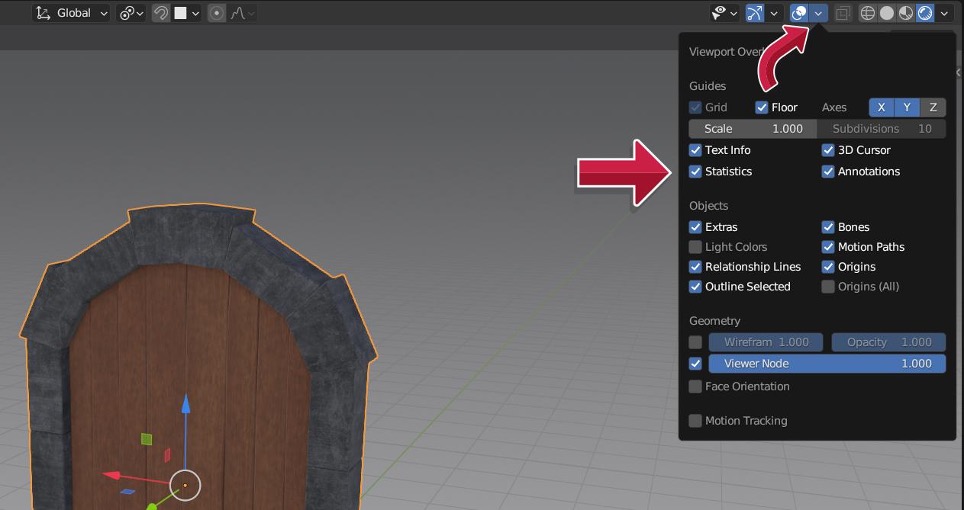
Now you’ll be able to see all the statistical data regarding your selected objects in the upper left corner of the viewport:
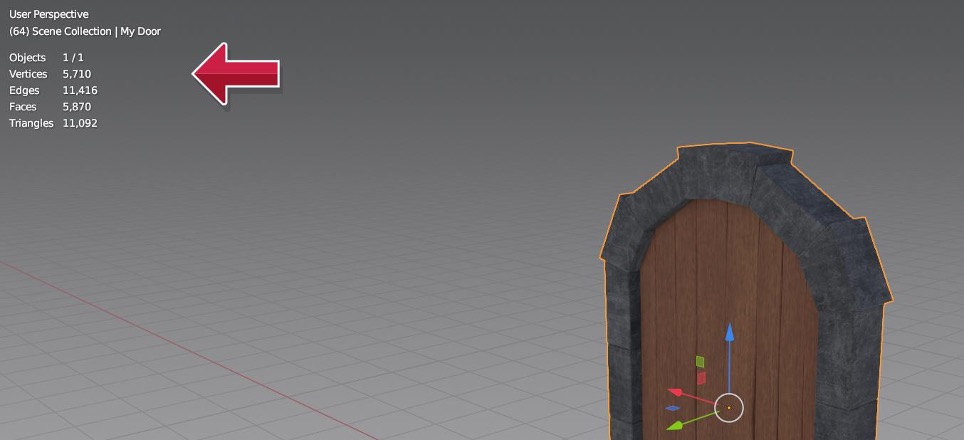
But there’s another way if you don’t like how all these numbers prevent your inspiration from pouring from the brims. For this, you go to the ‘Edit’ button on the upper menu bar, choose ‘Preferences’ and in the ‘Interface’ panel, you check ‘Scene Statistics’. Like this:
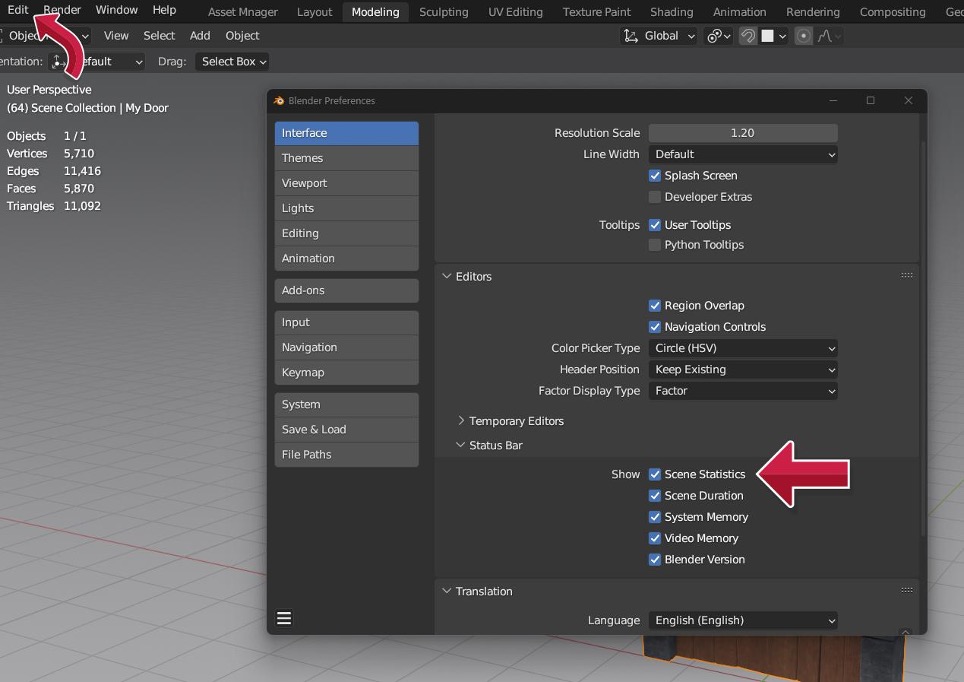
Now you’ll have all the needed information down below, like shown on this screenshot:
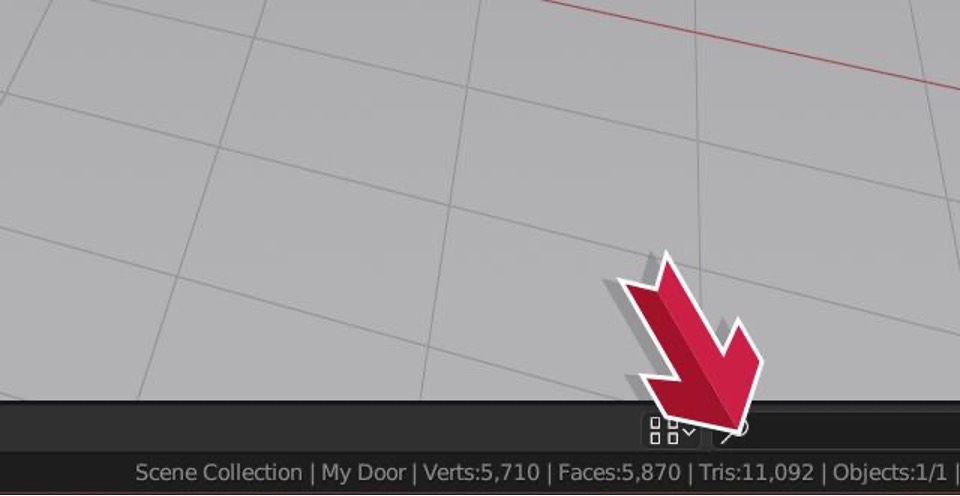
Step-by-Step Guide to Reducing Polygon Count
Reducing polygon count is a critical step in optimizing your assets both for video games and efficient 3D model rendering. While this guide focuses on Blender, similar principles apply in other 3D software like Maya or 3ds Max. Let’s explore a creative approach:
Initial assessment
Open your model in Blender and analyze its complexity. Identify high-polygon areas that could be simplified.
Decimation tactics
Use Blender’s Decimate modifier. Experiment with different decimation types like Collapse, Un-Subdivide, and Planar to reduce polygons without losing essential details.
For finer control, manually remove or merge vertices in areas less noticeable to the player. This meticulous approach allows for targeted reduction.
Retopology tools
Employ Blender’s retopology tools for a more systematic approach. This is particularly useful for complex models or characters.
Edge loop removal
Identify and remove unnecessary edge loops that contribute to higher polygon counts. Such an approach can significantly streamline your model.
Limit Subdivision surfaces
Adjust or remove subdivision surface modifiers, which increase polygon count. Strike a balance between smoothness and efficiency.
Optimize textures
Reduce texture size where possible. Smaller textures can indirectly help in lowering the rendering load of the 3D model.
Final Review
After reduction, scrutinize your model. Ensure that the aesthetic quality remains high and that the model functions well within its intended environment.
By implementing these steps in Blender, you can effectively reduce the polygon count of your 3D models, enhancing the rendering process while maintaining the visual fidelity crucial for immersive gaming experiences.
Balancing Detail and Efficiency
Balancing detail and efficiency in modeling 3D game assets, particularly for game assets, involves a delicate interplay between aesthetic appeal and technical constraints. High-detail models, while visually stunning, can heavily tax game engines, potentially leading to performance issues like reduced frame rates or longer loading times. Conversely, overly simplified models might compromise the immersive quality of the game.
The key lies in strategic polygon reduction, where unnecessary details are eliminated without affecting the core visual elements. This includes optimizing textures, simplifying geometry in less focal areas, and utilizing level-of-detail (LOD) techniques to adjust model complexity based on the player’s viewpoint. Ultimately, achieving this balance requires a deep understanding of both the artistic aspects of 3D modeling and the technical demands of real-time rendering in gaming environments.
Platform-Specific Considerations for Polygon Count
In 3D modeling, platform-specific factors pertaining to polygon count are essential for adapting game assets to varying hardware specs. Because various gaming consoles and PCs have different processing capacities and constraints, a customized strategy is required to guarantee seamless performance and visual accuracy across platforms.
High-End Gaming PCs and Consoles
High-end gaming PCs and consoles represent the pinnacle of current gaming technology, offering significant power and capacity for complex and high-polygon count models. These platforms can handle detailed textures, intricate geometries, and advanced lighting effects, allowing for more lifelike and immersive gaming experiences. Developers targeting these devices can leverage their robust hardware, incorporating detailed models and environments without as much concern for performance bottlenecks.
But at the end of the day, it’s still paramount to optimize models to prevent unnecessary strain. Efficient use of resources ensures smoother gameplay and wider accessibility, even on these high-end systems. Therefore, while the threshold for polygon counts is higher on these platforms, a balance between detail and efficiency remains essential to maintain optimal performance and visual quality.
Recommended Polygon and Triangle Counts for PCs/Consoles
| Game asset | Polygon count (UE) | Triangle count (UE) | Polygon count (Unity) | Triangle count (Unity) |
| Low-detail character | 10,000-20,000 | 20,000-40,000 | 5,000-10,000 | 10,000-20,000 |
| High-detail character | 20,000-60,000 | 40,000-120,000 | 10,000-30,000 | 20,000-60,000 |
| Simple prop | 500-2,000 | 1,000-4,000 | 250-1,000 | 500-2,000 |
| Complex prop | 2,000-10,000 | 4,000-20,000 | 1,000-5,000 | 2,000-10,000 |
| Basic environment | 10,000-50,000 | 20,000-100,000 | 5,000-25,000 | 10,000-50,000 |
| Detailed environment | 50,000-200,000 | 100,000-400,000 | 25,000-100,000 | 50,000-200,000 |
Mobile and Low-End Devices
Creating 3D models for mobile and low-end devices requires a strategic approach to polygon count, given the limited processing capabilities of these platforms. The aim is to maintain a seamless and responsive gaming experience, significantly reducing polygon counts to ensure smooth performance. Fundamental techniques include implementing LOD strategies, which adapt the complexity of models based on the player’s distance, and optimizing textures and materials to minimize the rendering burden.
This balance between visual appeal and technical simplicity is crucial in making games not only accessible but also enjoyable across a broad spectrum of devices. By doing so, developers can deliver a consistent gaming experience, preserving the core elements of gameplay and narrative even within the constraints of less powerful hardware. This approach broadens the game’s reach, catering to a diverse gaming community without compromising essential gaming experiences.
Recommended Polygon and Triangle Counts for Low-End/Mobile Devices
| Game asset | Polygon count | Triangle count |
| Low-detail character | 1,000-5,000 | 2,000-10,000 |
| High-detail character | 5,000-10,000 | 10,000-20,000 |
| Simple prop | 100-500 | 200-1,000 |
| Complex prop | 500-2,000 | 1,000-4,000 |
| Basic environment | 2,000-10,000 | 4,000-20,000 |
| Detailed environment | 10,000-20,000 | 20,000-40,000 |
Virtual Reality and Augmented Reality
In virtual reality (VR) and augmented reality (AR), polygon count plays a unique role due to these platforms’ immersive nature and hardware demands. VR and AR require high frame rates for a seamless experience, making efficient polygon use crucial. While these platforms can often handle higher polygon counts than mobile devices, the need for real-time rendering of complex environments means that optimization is key.
So the process involves a careful balance: models must be detailed enough to create an immersive and believable world yet optimized to maintain performance. Techniques such as careful LOD implementation and frustum culling, where only visible objects are rendered, are important. Additionally, developers must consider the additional strain of rendering for two viewpoints simultaneously in VR. This dual rendering can effectively double the load on the system, making efficient polygon management even more critical.
Recommended Polygon and Triangle Counts for VR/AR Devices
| Game asset | Polygon count | Triangle count |
| Low-detail character | 2,000-10,000 | 4,000-20,000 |
| High-detail character | 10,000-20,000 | 20,000-40,000 |
| Simple prop | 500-1,500 | 1,000-3,000 |
| Complex prop | 1,500-5,000 | 3,000-10,000 |
| Basic environment | 5,000-15,000 | 10,000-30,000 |
| Detailed environment | 15,000-30,000 | 30,000-60,000 |
The Role of Polycount in Modern Game Development
Although polycount’s role in modern game development is still somewhat pivotal, many game engines like Unreal reduce the burden significantly. Still, balancing visual fidelity with performance is essential in crafting immersive and efficient gaming experiences across various platforms.
So, Does Polycount Still Matter?
Polycount’s relevance in today’s game development is undeniable. Despite advancements in hardware and rendering technologies, managing polycounts is essential for various reasons. It’s crucial for optimizing game performance across diverse platforms, from high-end PCs to mobile devices. This optimization goes beyond maintaining frame rates; it’s about ensuring games are accessible to a broader audience.
In specific tasks like cleaning up a 3D scan, controlling polycount is vital to balance model fidelity and performance. The process involves removing unnecessary polygons while retaining essential details to ensure the model’s quality without overburdening the rendering engine.
Polycount optimization becomes even more critical for VR and AR experiences, where high frame rates are essential to prevent motion sickness. The immersive nature of these technologies demands a seamless visual experience directly impacted by polycount.
Cross-platform gaming, prevalent in modern gaming culture, introduces additional challenges. Developers must consider the varying capabilities of different hardware, making polycount a crucial element in development strategy. It’s about finding the sweet spot where a game looks visually stunning and runs smoothly across all platforms.
Furthermore, optimized polycount ensures lower latency and better network performance in multiplayer and online gaming, enhancing the overall gaming experience.
So, all in all, polycount still matters significantly in game development. It’s a balancing act between aesthetics, performance, and accessibility, playing a key role in the success of a game in today’s diverse and demanding gaming landscape.
Trends and Future Directions in 3D Modeling
As 3D modeling technology evolves, trends like Unreal Engine’s Lumen, Nanite, and Metahuman are reshaping the landscape. These technologies suggest a future where polycount might become less of a constraint, allowing for more detailed and realistic models without the traditional performance penalties.
Nanite, for instance, enables the use of film-quality assets with millions of polygons, dramatically reducing the need for manual polycount optimization. Similarly, Metahuman is pushing the boundaries of digital human realism, suggesting that future models could be both highly detailed and efficient.
While these advancements hint at a future where polycount may be less critical, it’s likely to remain an important consideration, especially for cross-platform compatibility and ensuring accessibility on lower-end devices. The trend is towards more sophisticated rendering technologies that handle higher polycounts more efficiently, yet the core principles of optimization and efficient design will likely persist.
Have a Pro Get Your Game Assets Perfect
Entrust your game assets to the experts at 3D-Ace, a professional art outsourcing studio. By choosing us, you leverage a team skilled in the latest 3D technology, ensuring your game assets are visually stunning and optimized for performance across platforms. Our expertise in balancing polycount and detail guarantees that your assets meet the highest industry standards.
The tailored approach of our artists ensures that each asset enhances your game’s appeal, whether it’s intricate character design, detailed environments, or realistic props. For seamless integration of top-tier 3D models into your game, contact us and maximize the potential of your gaming project!









