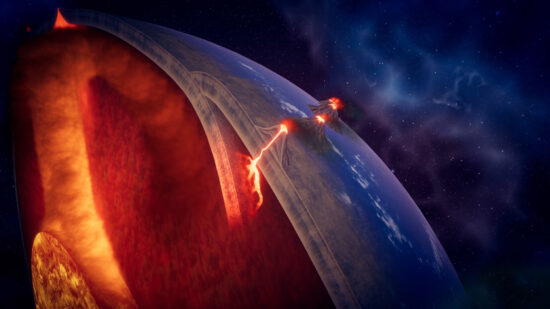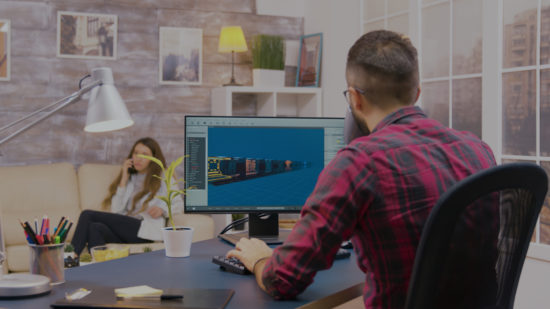What gives us the impression of reality? Details! Every last detail matters!
Imagine how flat or even plastic-looking the sculpted shapes and textures would seem without finest details on them.
Three-dimensional modeling provides great opportunities and allows to make life-like objects.
Every single pore on skin surface, every crack on rusted metal, and every wood scraping on tree barks… It can take a lifetime to actually model such details by hand. Honestly speaking, a real-looking 3D model is not a result of smart modeling, but an illusion of texturing.
What is Texturing?
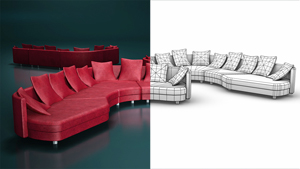 Texturing is a method in 3D modeling for adding colors, textures, details to the shape or surface. It is called texture mapping and allows to possess a high level of details of an object. The color entirety of an object often depends on the mapping.
Texturing is a method in 3D modeling for adding colors, textures, details to the shape or surface. It is called texture mapping and allows to possess a high level of details of an object. The color entirety of an object often depends on the mapping.
How to create a realistic texture using maps:
-
Create a 2D image of different format (TIFs, TARGAs, or even GIFs and JPGs) in programs like Photoshop and overlay it on a 3D model. This will give the illusion of texture and save time as it will take one click to brush the entire model;
-
Some animators overlay real photographs of textures to be created. One can capture a real surface and alter it to get seamless repeatable patterns. For example, the illusion of hair is achieved in this way. Animator uses actual photographs of real hair, model grouped locks, paint some details and then overlay this map on the model.
Finished? Not really!
 Overlaying images and real photos do not guarantee a perfect look of your 3D content. What you get is still a flat-looking surface without a 3D texture. It is too smooth and reflective and doesn’t remind you a life-like character or an object.
Overlaying images and real photos do not guarantee a perfect look of your 3D content. What you get is still a flat-looking surface without a 3D texture. It is too smooth and reflective and doesn’t remind you a life-like character or an object.
What lacks? These are still no detailed pores, cracks, and crevices of quality 3D model!
Professional 3D artists do not really create all details of a 3D model in minute polygons by matching them to the applied bitmap textures. They apply a grayscale version of the texture map as a bump map to simulate bumps and wrinkles on the surface of an object.
How does it work? The rendering engine transforms the ranges of gray between black and white into various increasing elevation levels. Every variation of shade creates additional visible raised texture.
Use Textures and Bump Maps Together!
That’s the key point of realistic 3D animation!
To achieve the highest level of details, it is recommended to use texture mapping and bump maps together, layer a bump map underneath the texture map. This will give a convincing illusion of a raised, textured surface of a 3D model.
Finally, one can learn how to make a 3D model look real by studying the textures of any realistic 3D animation. Looking at them on the screen, trying to understand how those textures were made, using different approaches and finally create one’s own best 3D model with realistic raised surfaces.
3D-Ace artists possess the required level of knowledge and experience to create highly realistic 3D models. Visit our Portfolio to find 3D models produced by our team.