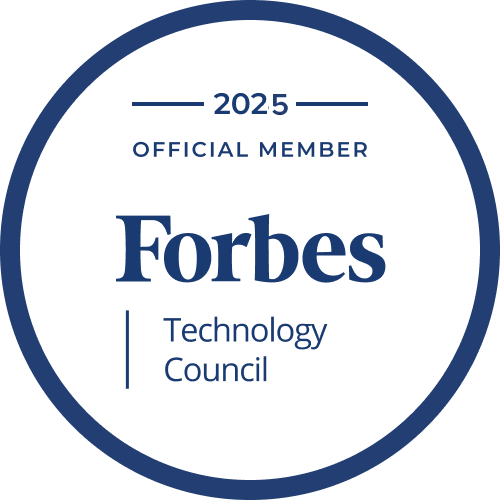Creating high-quality assets for Roblox requires a structured approach and an understanding of platform-specific requirements. Developers rely on 3D modeling services to produce optimized characters, environments, and objects that perform well within the engine. Unlike general-purpose 3D assets, models for Roblox must balance detail with performance constraints to ensure smooth gameplay.
Asset creation involves multiple stages, from initial concept development to final integration. Many teams hire roblox developers early to define asset guidelines, LOD budgets, and validation steps that keep models within platform limits. Modeling, texturing, and optimization all play a role in producing functional and visually appealing elements. Technical limitations, such as polygon count restrictions and material handling, influence how models are designed. Without proper planning, assets can cause performance issues or fail to meet platform standards.
Efficiency remains a priority throughout the 3D modeling services workflow. Understanding how Roblox handles meshes, lighting, and physics helps developers create assets that load quickly and function correctly in multiplayer environments.
Well-structured models enhance gameplay, improve user engagement, and contribute to monetization strategies. A clear grasp of the best modeling techniques ensures assets meet quality expectations while maintaining optimal performance within Roblox Studio.
Understanding Roblox 3D Model Creation

Creating models for Roblox requires an approach tailored to the platform’s technical constraints and rendering system. Asset performance, visual quality, and compatibility with Roblox Studio determine the success of any 3D model. Adapting designs to meet these factors ensures that characters, environments, and props function correctly.
Building assets involves more than just sculpting and texturing. Models must integrate seamlessly with scripts, physics, and animation systems. Understanding these interactions helps prevent issues that could affect gameplay. Well-structured models improve both visual appeal and performance, making them essential for Roblox educational games and other projects.
What Makes a Roblox 3D Model Unique?
Models in Roblox differ from those used in other engines due to platform-specific optimization requirements. Efficient polygon distribution, texture mapping, and collision settings play a role in maintaining performance. Unlike traditional game engines, Roblox relies on a unique rendering system that prioritizes low-latency interactions, making real-time performance a critical factor.
Customization is another key feature. Avatars, accessories, and environmental objects require modular designs that allow users to personalize experiences. Many Roblox educational games integrate custom 3D assets to create interactive lessons. These games use optimized models that load quickly, preventing lag and ensuring smooth interactions.
Physics constraints also affect design. Rigid bodies, joints, and constraints influence how objects behave within the engine. A well-designed Roblox 3D model accounts for these factors to maintain stability in multiplayer environments.
How 3D Models for Roblox Differ From Other Platforms
Unlike Unity or Unreal Engine, Roblox Studio operates within a controlled environment with strict performance limits. Asset complexity must remain low to support mobile, console, and PC gameplay. Many developers are optimizing how to make a Roblox game to reduce polygon counts and simplify materials to maintain stable frame rates.
Texture usage also varies. Roblox prioritizes minimal texture memory consumption, often relying on solid colors or small textures rather than high-resolution maps. Developers working on how to make a Roblox game avoid excessive texture layers and use baked lighting where possible to maintain efficiency.
Physics implementation sets Roblox apart as well. Unlike other engines supporting complex rigid body dynamics, Roblox Studio simplifies physics calculations to ensure device stability. Designing interactive objects requires careful collision settings to prevent unintended movement or lag. Efficient model creation aligns with these constraints while delivering engaging experiences.
Essential Tools for Roblox 3D Modeling
Building assets for Roblox requires software that aligns with the platform’s constraints while offering flexibility in design. Many developers working with 3D modeling software for Roblox choose programs that support low-poly modeling, efficient UV mapping, and optimized export formats. Selecting the right tools ensures compatibility with Roblox Studio and prevents performance issues.
Several options exist for asset creation, each offering different features. A few tools stand out due to their efficiency, integration capabilities, and ease of use:
-
Blender. A free, open-source tool that provides extensive modeling, sculpting, and texturing options. Many Roblox developers use it to create low-poly assets while leveraging powerful rendering and animation tools.
-
Maya. A professional-grade software that excels in character modeling and animation. It offers advanced rigging features, making it a strong choice for Roblox avatars and animated props.
-
3ds Max. Known for precision in hard-surface modeling, this tool helps developers create optimized objects such as vehicles, buildings, and machinery for Roblox games.
-
Roblox Studio. The built-in development environment includes modeling tools for creating and refining assets directly within the platform. Simple objects and terrain modifications can be handled without external software.
Selecting the appropriate 3D modeling software for Roblox depends on project requirements, experience level, and the need for external rendering or animation tools.
The Process of Creating 3D Models for Roblox

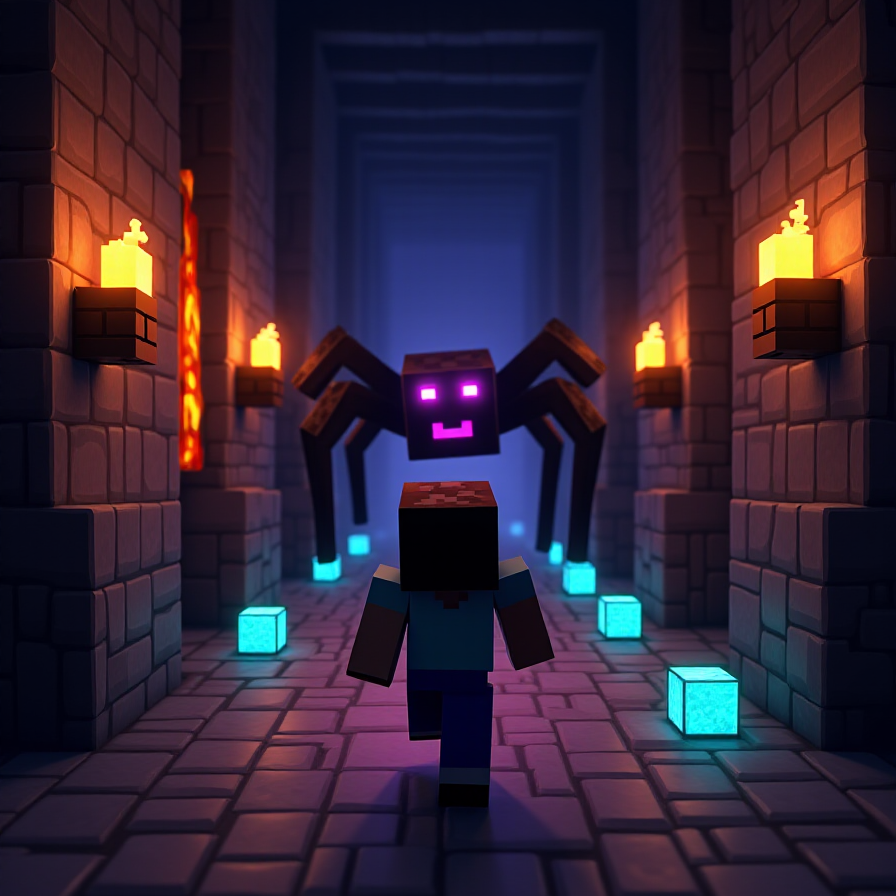


Developing assets follows a structured process to ensure compatibility, performance, and visual consistency. The workflow begins with defining the model’s purpose and ends with testing in the engine. Attention to scale, topology, and texture efficiency plays a role in achieving smooth integration.
Many creators follow industry-standard tools and techniques while adapting to the platform’s constraints. A streamlined approach helps avoid performance issues, ensuring assets remain functional across different game types.
Conceptualizing a Roblox Character 3D Model
Every character starts with a well-defined idea, whether for a playable avatar, an NPC, or an interactive object. Proportions, customization potential, and animation compatibility determine whether the model will function correctly.
Roblox simulation games often feature stylized avatars with simplified geometry to maintain performance. Designing characters with modularity in mind allows for outfit swaps, accessory attachments, and various animations. Many developers create concept sketches before moving to modeling, helping refine proportions and overall aesthetics.
Several factors influence character design:
- Proportions must be platform-friendly. Models should align with standard rigging systems to ensure animations work correctly.
- Customization enhances player engagement. Interchangeable parts, such as clothing and accessories, improve user experience and monetization potential.
- Animation compatibility ensures smooth movement. Rigging should be structured to support a variety of animations without clipping or distortions.
Testing in Roblox Studio verifies that the character functions as expected. Developers refine proportions, adjust attachment points, and test animations before finalizing the model.
Modeling Techniques for Optimized Performance
Creating efficient game assets requires balancing detail with technical limitations. Many games rely on props, structures, and interactive elements, all of which need to load quickly while maintaining visual appeal.
- Keep the polygon count low. Reducing unnecessary edges, using optimized topology, and relying on baked details rather than sculpted ones improves efficiency.
- Use lightweight textures. Avoiding large or excessive image files reduces memory usage and improves load times.
- Simplify collision settings. Basic collision meshes prevent physics-related lag, particularly in multiplayer environments.
- Bake details into textures. Normal maps and ambient occlusion maps add depth without increasing model complexity.
- Optimize UV mapping. Efficient texture layouts minimize wasted space and improve visual quality without increasing memory demands.
A structured approach to prop and environment modeling enhances stability while keeping asset loading times low. Properly optimized models allow for larger, more detailed worlds without compromising gameplay fluidity.
Texturing and Materials — Achieving the Right Look
Applying textures and materials correctly enhances the visual appeal of game assets while maintaining performance. Many developers learning how to get started with 3D props modeling focus on balancing quality with efficiency to ensure smooth gameplay across different devices.
Several key aspects influence how textures appear in Roblox:
- Texture resolution must stay optimized. High-resolution textures slow down rendering, especially in multiplayer environments. Keeping file sizes small improves performance without losing clarity.
- Material usage affects performance. Using a limited number of materials reduces draw calls, ensuring faster load times. Combining multiple small textures into a single atlas prevents unnecessary delays.
- UV mapping must be efficient. A well-structured UV layout minimizes stretching and distortion, ensuring details remain crisp on every surface.
- Baking details improve realism. Ambient occlusion, normal maps, and curvature maps add depth without increasing polygon count, keeping models lightweight.
- Transparency should be used sparingly. Excessive transparency effects create rendering issues, particularly in scenes with multiple overlapping objects.
Testing textures in Roblox Studio ensures that colors, lighting, and material properties align with the intended design. Adjustments to texture resolution, shader settings, or UV layouts help achieve the best balance between detail and performance.
Connect with us for top-notch Roblox 3D modeling.
Importing and Implementing Your Roblox 3D Modeling Results

Once a model is complete, proper preparation ensures smooth integration into Roblox Studio. File formats, scaling, and texture compatibility affect whether assets function correctly. Adjustments may be necessary to meet platform constraints and avoid performance issues.
A structured import process prevents common errors like missing textures, incorrect pivots, or improper collision settings. Testing assets in different environments helps verify stability before final implementation.
Preparing Files for Seamless Integration
Models must be correctly formatted before importing into Roblox Studio. Using the right file types, setting up proper scaling, and ensuring textures load correctly prevents unnecessary adjustments later.
- Use compatible file formats. Roblox Studio supports .FBX and .OBJ formats, with .FBX recommended for models that include animations.
- Ensure correct scaling. Assets should match Roblox’s unit system to avoid resizing issues after import. A standard humanoid character is about five Roblox studs tall.
- Check pivot points and orientation. Incorrect pivot placement leads to positioning problems, affecting movement and interaction with other objects.
- Apply optimized texture formats. PNG and JPG are preferred for textures, but keeping file sizes low helps prevent performance drops.
- Test for collision accuracy. Custom collision settings should be defined before import to avoid unnecessary physics calculations.
Adjustments during this stage ensure that assets work as intended without requiring additional modifications inside Roblox Studio.
How to Import 3D Models into Roblox Studio
Importing external assets into Roblox Studio requires specific steps to maintain accuracy and functionality. Following the correct procedure prevents broken textures, misplaced objects, or animation errors.
- Open Roblox Studio and access the Asset Manager under the View tab.
- Click Import 3D and select the .FBX or .OBJ file.
- Adjust the position, scale, and rotation before finalizing the import.
- Verify texture application by checking material properties in the Properties panel.
- Apply collision settings to define how the model interacts with players and objects.
After import, testing the model in a live environment ensures proper alignment with scripts, animations, and physics settings. Tweaks may be necessary to refine interactions and ensure smooth performance.
Enhancing Models with Animations and Physics
Adding movement and realistic interactions improves gameplay experiences. Properly configured animations and physics settings ensure smooth transitions between idle, movement, and interactive states.
- Rigging must align with Roblox standards. Character models should use the R15 or R6 rig types for compatibility with existing animation libraries.
- Animation sequences should be tested. Importing pre-made animations or creating custom ones in the Animation Editor ensures natural motion.
- Physics properties affect movement. Setting mass, friction, and damping controls how objects interact with the environment.
- Collision groups optimize interactions. Assigning objects to specific groups prevents unnecessary physics calculations and improves stability.
- Constraints and joints enhance realism. Using HingeConstraints, BallSocketConstraints, or Motor6D allows for controlled movement in mechanical and animated objects.
Verifying all adjustments within Roblox Studio prevents performance drops and ensures models behave as intended in live gameplay.
Performance Optimization for 3D Modeling in Roblox
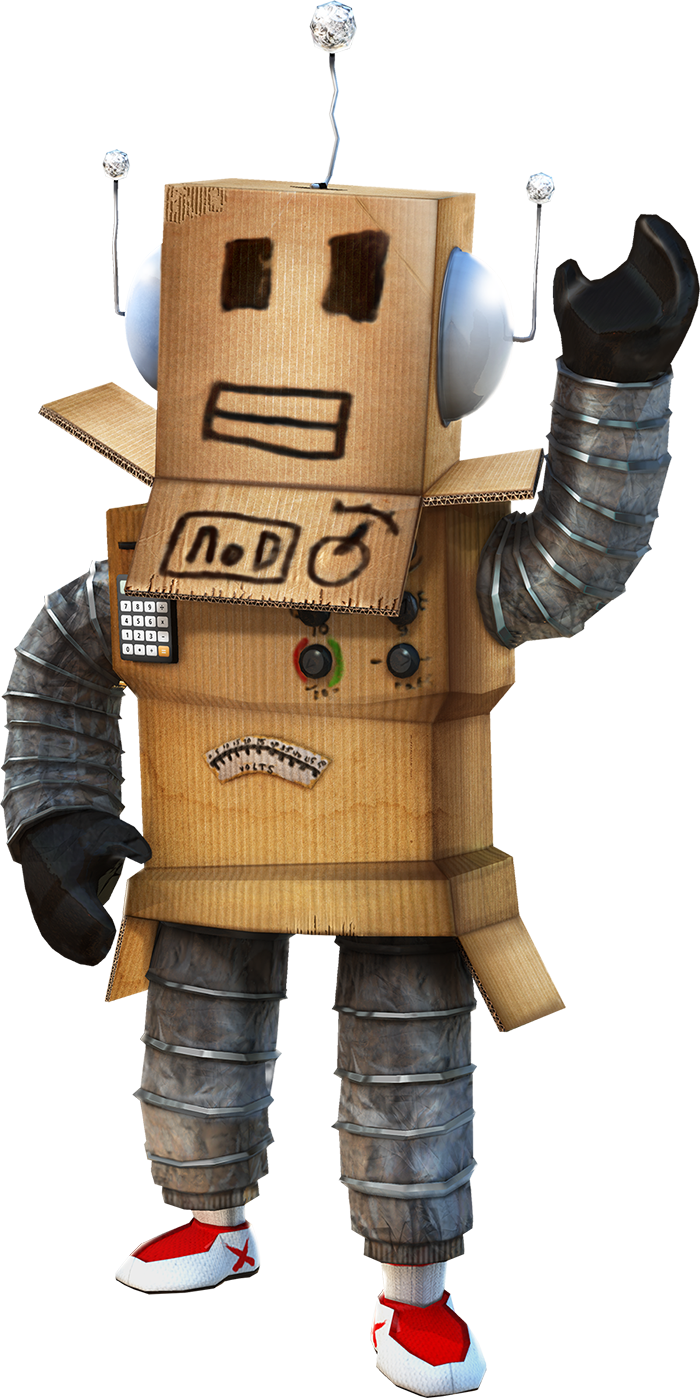
Optimizing assets for Roblox improves gameplay smoothness, reduces lag, and supports a broader range of devices. Keeping models lightweight while maintaining visual appeal requires attention to poly count, textures, and lighting. Many professionals in Roblox game development follow specific techniques to balance performance and detail, ensuring assets work efficiently across various game modes.
A structured approach to asset optimization helps avoid common issues like long loading times, excessive memory usage, or frame rate drops. Well-optimized models contribute to a more stable experience, especially in multiplayer settings.
Balancing Detail and Performance in Roblox 3D Model Design
A model’s complexity directly impacts rendering speed. High-polygon assets slow down performance, particularly in games with large player counts or expansive environments. Adjusting geometry while maintaining the intended look helps keep frame rates stable.
- Use low-poly modeling techniques. Reducing unnecessary subdivisions and focusing on silhouette accuracy maintains visual appeal without overloading the engine.
- Replace geometry with textures. Normal maps, bump maps, and ambient occlusion simulate surface details without increasing polygon count.
- Avoid excessive transparency effects. Too many transparent materials strain rendering performance, especially when stacked in multiple layers.
- Group objects logically. Merging static elements into single meshes reduces draw calls and improves loading speed.
- Test models in different environments. Checking performance across mobile, console, and PC platforms helps detect bottlenecks before publishing.
A balanced approach to model complexity allows games to include more interactive elements without causing performance issues.
Reducing Poly Count Without Sacrificing Quality
Lowering polygon count without compromising visual fidelity requires smart modeling techniques. Removing unnecessary edges, optimizing topology, and using efficient texture workflows improve performance while keeping assets visually appealing.
- Focus on silhouette accuracy. Small details can be baked into normal maps rather than modeled directly.
- Use quad-based topology. Clean edge flow makes models easier to edit and reduces unnecessary geometry.
- Apply LOD (Level of Detail) models. Creating different versions of assets for various distances lowers the rendering load in complex scenes.
- Delete hidden faces. Faces inside objects or behind other surfaces waste processing power and should be removed.
- Limit excessive subdivisions. Smoothing should only be applied where it enhances visual quality, not everywhere.
Efficiently managing polygon counts keeps gameplay smooth and allows more assets to be used in a single scene without performance drops.
Best Practices for Optimizing Textures and Lighting
Textures and lighting play a major role in how models look and perform. High-resolution textures increase memory usage, and poorly optimized lighting setups cause frame rate drops. Refining these elements keeps models functional across all supported devices.
- Use texture atlases. Combining multiple textures into one file reduces memory consumption and draw calls.
- Limit texture resolution. High-resolution textures should only be used when necessary; most assets perform well with 512×512 or 1024×1024 textures.
- Bake lighting when possible. Pre-baked shadows and highlights eliminate the need for real-time lighting calculations.
- Avoid complex shaders. Roblox’s rendering system has limits on advanced shader effects, so using simple materials improves stability.
- Reduce unnecessary reflections. Overuse of reflective materials can impact performance, especially in scenes with multiple light sources.
Optimizing textures and lighting allows for smoother gameplay while maintaining the intended visual quality across different devices.
The Business Potential of High-Quality 3D Models for Roblox
High-quality assets impact engagement, retention, and monetization in Roblox games. Well-designed characters, props, and environments improve user experience while supporting customization and in-game purchases. Developers investing in polished models create more immersive gameplay, increasing player retention and revenue opportunities.
Customization plays a major role in user interaction. Unique avatars, exclusive skins, and detailed game assets encourage players to spend more time and money on personalized experiences. Whether working with an internal team or choosing to outsource 3D modeling, investing in professional assets contributes to long-term success.
How Custom Roblox Character 3D Model Creation Boosts Engagement
Personalization drives engagement in Roblox games. Custom characters allow players to express themselves, interact in unique ways, and enhance their in-game identity. Games with high levels of avatar customization often see increased playtime and stronger community involvement.
- Modular customization expands user choice. Interchangeable clothing, accessories, and skins keep gameplay fresh and encourage long-term player retention.
- Exclusive character designs increase perceived value. Limited-edition skins and branded avatars attract attention and drive in-game purchases.
- Animation compatibility enhances interaction. Well-rigged character models support diverse animations, improving movement fluidity and combat or social interactions.
- Consistent art style strengthens brand identity. A cohesive design language across all assets creates a recognizable and professional look.
- Optimized models improve game performance. Low-poly designs with efficient textures maintain smooth gameplay, especially in multiplayer settings.
Games that offer unique character designs see higher engagement levels. Well-crafted avatars, whether through premium skins, unlockable outfits, or interactive NPCs, contribute to an enjoyable and personalized gaming experience.
Monetization Strategies With 3D Models for Roblox
Well-designed assets open up multiple revenue streams in Roblox games. Custom 3D models enhance visual quality and provide opportunities for direct and indirect monetization. Developers use different approaches to maximize earnings while keeping the player experience engaging.
- Avatar customization sales. Unique skins, clothing, and accessories generate revenue through in-game purchases.
- Game pass exclusives. Special character models or premium assets can be tied to paid game passes.
- Limited-edition collectibles. Time-sensitive or seasonal items encourage players to spend Robux on exclusive designs.
- Branded partnerships. Working with brands to create sponsored 3D assets opens additional funding opportunities.
- User-generated content (UGC). Selling player-made assets in the Roblox marketplace allows creators to earn through in-game commerce.
A strong monetization strategy relies on a combination of these methods. Developers increase engagement and revenue potential by offering exclusive, high-quality 3D models.
Outsourcing vs. In-House 3D Model Development
Factors like cost, quality, and time management play a role when deciding between in-house development and outsourcing. Below is a comparison of both approaches to help developers determine the best project option.
| Factor | In-House Development | Outsourcing |
| Cost | Requires salaries, software licenses, and training expenses. | Costs depend on project scope but avoids long-term overhead. |
| Expertise | Limited by internal team skills and experience. | Access to specialists with extensive industry knowledge. |
| Turnaround Time | Dependent on team availability and workload. | Faster production with dedicated external teams. |
| Scalability | Expanding requires hiring and training new staff. | Easily scales based on project requirements. |
| Quality Control | Full oversight of development process. | Requires clear communication and feedback loops to meet standards. |
| Flexibility | Better for ongoing updates and long-term projects. | Ideal for short-term or highly specialized tasks. |
Choosing between the two depends on project goals, budget, and available resources. Companies looking for full creative control may prefer in-house teams, while those prioritizing speed and expertise often turn to outsource 3D modeling.
Why Partner with 3D-Ace for Professional 3D Roblox Content

Working with a 3D modeling company with expertise in Roblox asset creation streamlines development, improves asset quality, and ensures compatibility with the platform. 3D-Ace delivers optimized models, characters, and environments that meet performance standards while maintaining a polished look.
Clients benefit from a team experienced in low-poly modeling, texture optimization, and seamless integration with Roblox Studio. Whether creating custom avatars, interactive props, or entire game worlds, 3D-Ace provides tailored solutions that fit specific project needs.
Looking for top-tier 3D assets that elevate your Roblox experience? Let’s craft models that stand out. Get in touch with 3D-Ace and start building today!