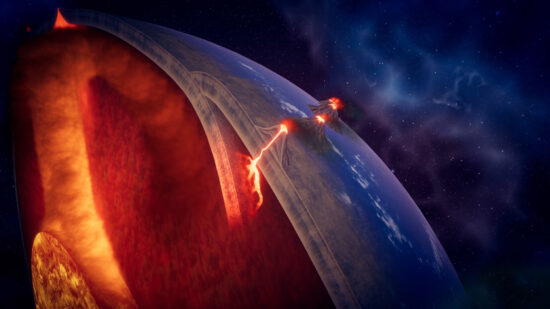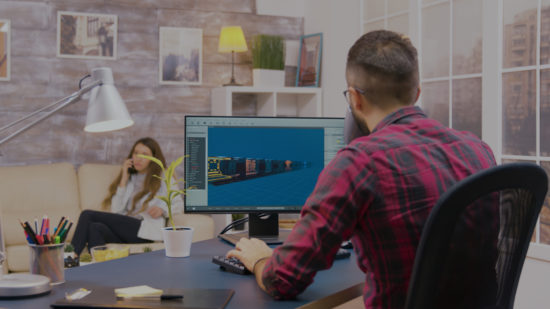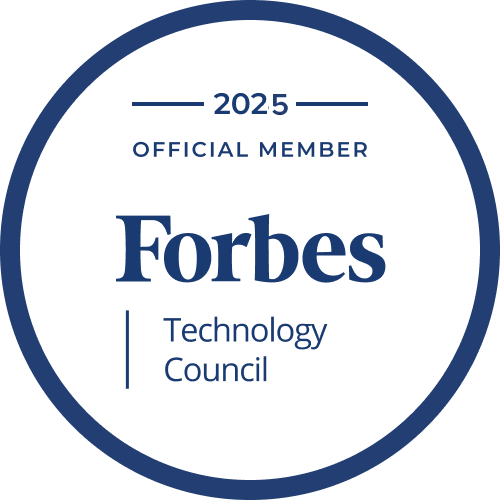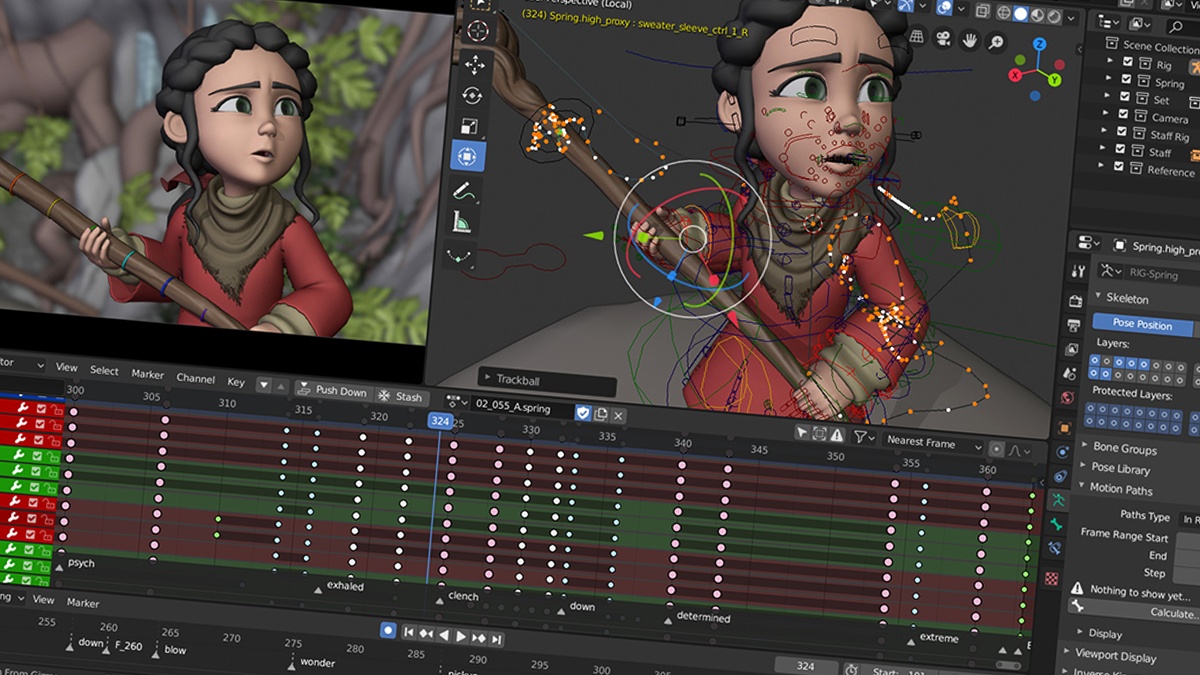
Since the 1980s, rigging has been the gold standard in character animation. Unsurprisingly, this is also when 3D animation started to take off, and production companies started making a real effort to give their digital characters realistic features and movement. Today, rigging is an essential part of animation design and an absolutely mandatory addition for producing character realism.
Though character rigging is just one stage of a much larger animation process, there is a lot to consider, and the process can be much more complex and time-consuming than you think. Strap in, because we are about to take a deep dive into the world of character rigging, and specifically 3D rigging services, answering your questions along the way.
What is Character Rigging in Animation?
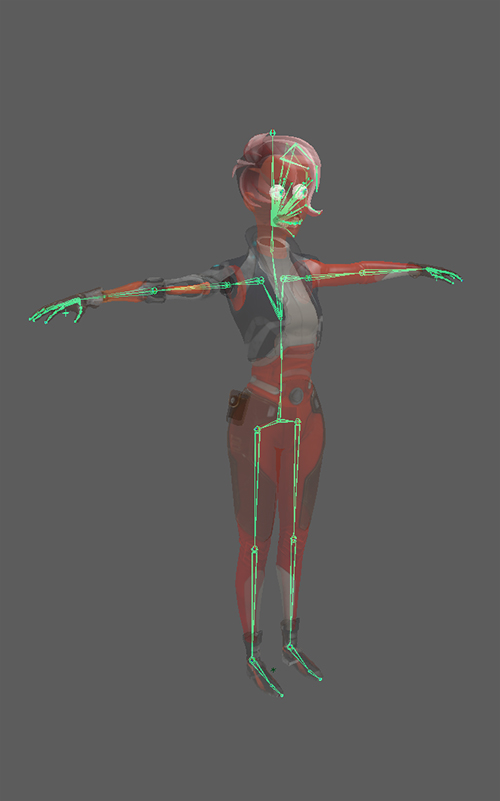
Character rigging is the process of creating the conditions for skeletal character movement in animation. It is one variety of the general rigging process, often referred to as skeletal animation.
During character rigging, an artist takes a character model and creates a digital “skeleton” for it. This is a structure outlining the various bones, limbs, joints, and movable elements of a character. With this rig in place, it is possible to create realistic movement animation for selected parts of the body. For example, a non-rigged character that is set to walk will look like they are frozen and gliding across the map, while you will see the legs and feet of a rigged person move with every step.
The greatest advantage provided by rigging is saved time. Imagine that you are creating 20 dance animations (think Fortnite): it will be a huge hassle to animate the hundreds of body positions frame-by-frame, but rigging lets you create an algorithm for how the body holds itself and moves, so the time spent on animation is cut exponentially.
If you examine a 3D rigged character, it will normally look like a confusing bunch of lines, shapes, and dots connected together. However, there is definitely order to the chaos, since everything is organized in a hierarchy of movement. For example, the rigger can use driven keys to apply one action to multiple bones/joints/limbs, just as they can morph a solid shape into another (e.g. change a facial expression). The movements of bones is also subject to limits and rules, including kinematics, control curves, and constraints.
What is the difference between 2D and 3D rigging?
Rigging is used much more often for 3D models than it is for 2D models. One of the reasons for this is flexibility: cartoons that feature 2D characters often put them in wacky and unrealistic situations where the characters’ bodies move in strange ways, with no clear pattern or algorithm. This is just one of the peculiarities of 2D vs 3D animation.
However, the technique is much more common in 2D games, where designers and riggers have found that rigging sprites is both effective and time-effective. The process for 2D game characters tends to move at a fast clip, since the characters are normally less detailed, have fewer dimensions, and have fewer states/poses within the game.
Where is character rigging used?
Rigging is used extensively in games, movies, cartoons, video clips, and other media. In fact, you probably see characters animated with this technique several times a month, such as rigged cartoon characters in Disney movies and shows, 3D protagonists in video games, and even NPCs in VR software, among countless other examples.
For all forms of media, the overall process is the same, but the differences are in the complexities of each individual project: the more complex the character’s actions and interactions with their environment, the more difficult and time-consuming the rigging process will be. Creating rigs for games is perhaps the most challenging, as you face the most technical limitations and restrictions in the formats you need to use.
What are the Challenges of Character Rigging?
At first glance, it might seem that the hardest part of character rigging is marking and connecting the countless bones of a model. This indeed takes time and deliberation, but there are many other aspects of the process that make the job difficult. Let’s look at some examples.
-
Creating realistic facial expressions
It has long been proven that humans have an uncanny ability to recognize faces, and this superpower of our biology also applies to recognizing faces that look wrong. Due to this fact, and the large number of muscles that go into forming facial expressions, designers have always struggled with making these expressions look genuine and realistic. Our team experienced this firsthand when we created a female character rig with various facial expressions for one of our projects.
-
Evaluating interactions with the environment
It already takes a lot of work to define some default character movements through rigging, but it gets harder when the character starts interacting with external elements. These elements impact their behavior and movements, so rigging settings like movement speeds, angles of limb movement, and model reach may be tweaked. For example, if a character goes from walking on an even surface to a steep slope, they will be walking slower and lifting their legs up higher in lunge-like movements.
-
Defining weight distribution
When a designer wants to add an extra level of realism to a character, they may implement weight painting. This is a rigging technique that involves assigning a particular weight to bones and establishing the impact that they have on joints. For example, a model wearing a full suit of armor will likely have shoulders drooping from the weight and limited range motion in their legs. It takes a lot of thought and time to create this accurate weight system.
-
Creating bone constraints
Bone constraints are all about angles. As you start configuring how bones move individually/connectedly, you will also have to set realistic constraints on these movements. Just as you cannot rotate your head 360 degrees, you probably cannot bend your arm past 180 degrees. For humanoid characters with body structure familiar to us, setting these constraints helps viewers relate to and accept them better.
-
Fluid simulation
Liquids are always difficult to design, especially when they are in motion. Thus, if the rigged character is meant to interact with liquids (drinking them, wading through water, being splashed, etc.), it will traditionally take a lot of time to make the droplets or movement of water look realistic, unless it just stays in a static state and does not affect the character in any way. It may also not be a priority if you are working with a rigged low poly character.
What is the Best Character Rigging Software?
Nowadays, rigging (both 2D and 3D) is done purely through specialized software, and users have dozens of programs to choose from. We will review some of the most popular 3D character rigging software and its peculiarities.
| Application | Rigging peculiarities |
| Blender | Blender is a free-to-use application with an expansive set of rigging tools. Beyond the basic functionality, Blender character rigging includes advanced features like automatic skinning (binding the 3D mesh to rigged settings) and adding multiple layers to bones. |
| Maya | Maya makes rigging easy for beginners and pros alike. It offers a convenient feature called Quick Rig, which automatically scans a model and defines some bones and joints. Users are also free to add to these settings and apply each setting manually. In addition to that, the application provides great facial design tools for Maya character rigs like the UV and Proximity Pins. |
| After Effects | Adobe After Effects offers the same default features found in most rigging programs, with one major advantage. It allows users to utilize a wide variety of additional plugins, which customize the experience for different types of rigged targets. The most popular plugins for character rigging in After Effects include Duik, Puppet Pin, and RubberHose 2. |
| 3DS Max | As a boon to users, various helpful tutorials are available for 3DS Max character rigging. Using this program, you can create joints and bone rigging with impressive precision, down to the smallest parts like clavicles, spinal disks, and knuckles. |
| Cinema 4D | Cinema 4D has a very user-friendly interface that makes even the most complex operations (like weight painting) easy and clear to understand. The whole system is modular and offers helpful auto-rig features, but C4D character rigging lacks functionality for building meshes meant for certain forms of media and certain control sliders. |
| Adobe Animate | Animate is another application geared mostly towards beginners. It supports both automatic and manual mapping of the skeleton, along with multiple pre-created rigs and movement patterns like walking or jumping that can be applied to static 3D models. |
| Moho | Besides a focus on 2D animation, perhaps the most distinctive feature of Moho is “Smart Bones”. These bones define interactions between both internal elements (body bones) and exterior, like environments, sounds, etc. This feature comes especially in handy for swing rigging, which is vital for secondary animation of small elements like clothes, hair, and accessories. |
How do I turn a rigged model into animation?
Polished and complete character animation can be achieved after your skinning process is complete and the mesh is integrated into animation software. As with rigging, there are many programs to choose from, but we highly recommend choosing a game engine like Unity or Unreal Engine for this purpose. Not only do these engines offer tools for creating rigs, but they also have strong infrastructure in place for importing and working with rigged models.
Rigging for Unity
Unity character rigging models can be imported in just a few clicks, and you also select the desired animation type (Generic, Humanoid, or Legacy) as one of the first steps. You also have the option of importing materials for rigged characters for Unity or creating them in-engine. Supported 3D file formats for importing currently include .fbx, .dae, .3ds, .dxf, .obj, .max, .blend, and .skp.
Rigging for Unreal Engine
Unreal Engine claims to support the import of skeletal meshes from any 3D modeling applications, but works best with those originating from Blender, Maya, or 3DS Max. The import process is a bit more elaborate than with Unity, and users can choose to enable/disable close to a dozen options related to their mesh before they add it. Afterward, the imported UE4 character rigging model can be instantly viewed in the Persona feature.
Looking for an experienced partner to create rigging and animation for game engines?
How to Find Character Rigging Services
So, you don’t have the time to learn rigging or the resources to hire a dedicated rigging artis? No problem! There are plenty of rigging services offered by specialists and studios worldwide. You can choose the option most convenient for you – buy ready-made meshes compatible with your animation software or hire specialists to handle the rigging for you.
If you choose the custom-made approach, the specialist or provider may also offer character 3D modeling and animation outsourcing as part of the package. This is certainly the case with 3D-Ace! Our studio has a large team of 2D and 3D specialists that expertly handle each stage of content production from concept art to complete animation/software deployment.
Over 20+ years of design, we have successfully created rigs and animation for hundreds of characters, games, and media, so you can count on us to do it right. And if you need any additional services (art design, modeling, animation, VFX, etc.), we will be happy to demonstrate our flexibility and get your project moving forward.
All it takes to get started is to contact us. We are looking forward to your message!