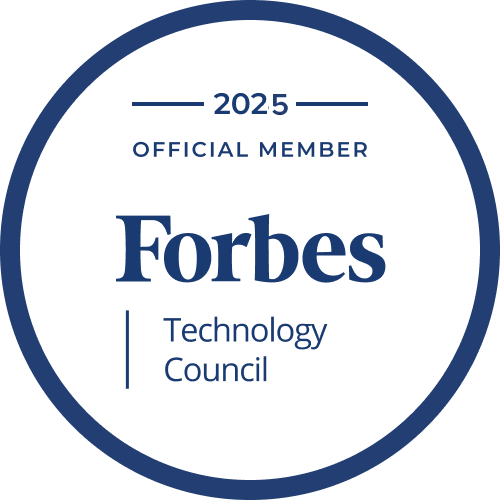3D modeling is one of the most demanding aspects of game development. In fact, many would call it the single most demanding, considering that a mid-scope game will need thousands of unique assets, and more ambitious ones (think Skyrim) will have tens of thousands. Obviously, not all 3D models will require the same amount of time and effort to make, but this is still an immense amount of work!
If you are just about to get started with 3D design for games and are evaluating the workload, we can help. This article will contain tips and guidance (from industry experts) on creating the 3D content of your game, as well as ways you can speed up the process, including with custom 3D modeling services.
Common Types of 3D Models Used in Video Games
The modern landscape of gaming is very diverse, with dozens of genres and ways of playing, but the general categories of 3D models used in them have been pretty stable for the past decade. Most assets fall into one of the following types:
Character 3D models

Character modeling for games is a huge focus in most genres and formats. Playable characters and NPCs are found in most modern games, providing important information and driving the plot forward in myriad ways. They also happen to have the most detailed and complex models, since they get so much attention from players. Accordingly, character 3D modeling tends to take up more time than other types.
Environment 3D models

A 3D environment can consist of a single asset (like a house or room) or something much bigger, like an entire game level map, play area, or building complex. You might think that creating miles-wide 3D environment models for games is a labor-intensive nightmare, but in reality, the topography is often pretty simple or automatically generated, and the assets for natural features (trees, rocks, etc.) are often reused.
Prop 3D models

A prop is basically any object in a game that is not alive. Thus, they can be something that a game character interacts with or just serve as a backdrop in an environment. Visualizing fine details may be a priority when you are modeling 3D props for AAA games, but most other project types have a shorter design type for individual props than characters or environments. However, keep in mind that props are often needed in very large quantities.
Cars & vehicles 3D models
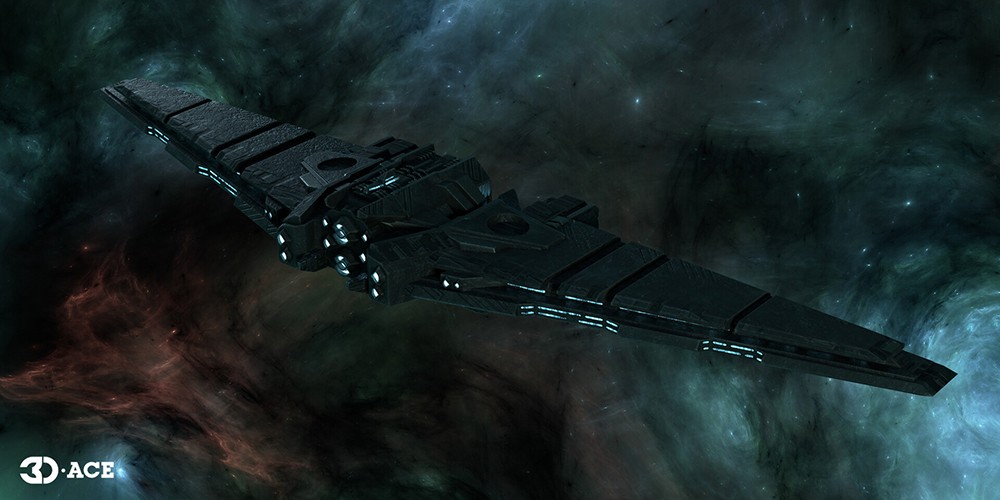
Most vehicles incorporate complex machinery with hundreds of interconnected parts. Fortunately, you don’t need to recreate all these details when you 3D model a car for a game, since most games will only visualize the exterior of vehicles or the area where the player sits. But this does not mean that the modeling itself is swift and easy – the unique geometry of vehicles and numerous parts (even visible from the exterior) make vehicle design production pretty lengthy for modelers.
Weapons 3D models

You might categorize weapons as props, were it not for the fact that they have a much greater focus on them in-game than most other objects and inventory. Unless you are inventing a new weapon model, players will expect the 3D design to be accurate to physics and combat conventions. They expect their weapons to look good, so you will probably 3D model guns for games with high polygon counts.
How to Create 3D Models for Games
An expert modeler should be able to jump into a project quickly and start creating 3D content with minimal delay, as long as they follow the standard process:
1. Collecting references
Most of the time, 3D models are inspired by existing assets or physical objects, so it helps to collect the relevant references and keep them at hand. For example, you can create 3D content based on a reference image, photo, sketch, video, game asset, even real people and places. In cases when the design should be entirely new and originate from the modeler’s imagination, it still helps to write down or sketch the general look of the thing to stay consistent through the next stages.
2. Choosing a modeling method and planning
With the concept for the model fleshed out, you should determine some of its parameters, including how detailed it will be. As you might know, adding details also increases the poly count and modeling time, not to mention increases the strain on players’ hardware. Thus, some 3D objects are better suited in low-poly format, though you can always add details through texturing. Furthermore, there is a wide range of 3D modeling techniques for games available, which you can choose based on the model purpose.
3. Modeling
True modeling begins when you fire up a 3D design application (such as 3Ds Max, Maya, ZBrush) and start creating your polygon mesh. Sometimes, you have to start with a basic 3D box shape and deform it further, splitting and pulling it, adding polygons. In some situations, you can use 3D scans and photogrammetry to speed up the process, along with computer-aided design and algorithms. These fast-lane approaches are especially common for building and environment design.
4. Render
This is an optional stage, used to show off a completed model. The model is captured in its environment and turned into a still image, which can then be used for promoting the game or demonstrating visual quality. Even if a render is created, the 3D model can still be used for other purposes and integrated into software.
Make the process even faster with our custom 3D modeling services
How do you integrate a 3D model into a game?
One important thing to understand about 3D models is that they are not complete and lack things like color, texture, lighting, and other features that make them functional in a game. Thus, the very next step after modeling (sometimes done in parallel to it) is texturing.
While the shape of the object is complete, you give it color and other visual attributes by creating a 2D map (texture), which is then pulled over the 3D model to make its features look complete. Shading and lighting are also typically applied for greater realism.
If the 3D asset is meant to do more in a game than sit in a particular place, specialists will also create animation for it. For characters and living things, rigging is applied to establish how they move in space. Some of these more complex beings are also scripted to behave in a certain way in accordance with player behavior, so developers integrate the assets into the software and write code for these behaviors. For Unity-based projects, you may choose to hire unity developers to streamline asset integration, scripting, physics logic, and in-engine optimization.
Is there any Difference when Modeling for Different Platforms?
This question from game developers comes up all the time when they start working with a new platform.
Mobile
Though most modern mobile gadgets are quite powerful, games still require lots of optimization to prevent the hardware from overheating or slowing down. Accordingly, the poly count in mobile games tends to be smaller, the number of assets and content is generally smaller, and all of this adds up to a relatively fast design stage. 3D modeling for Android/iOS games is not as demanding as some of the other options.
Console/PC
Console and PC games have the advantage of running on powerful hardware, so there is more freedom and opportunity to implement high-detail models without any significant drop in performance. Still, some titles (like open-world games) have just too much content instantly available to players, so a game can be built to render 3D models in high detail only when the player gets close to them.
Web
Web games do not normally have the luxury of being available offline, so optimization is key. It can take a long time for a user to even load a game map and its content before any mechanics begin. Thus, it is more common to see low-poly models in online games for smoother gameplay or a loading screen displayed while the user’s client caches most of the data.
VR/AR
Games for VR are similar to PC/Console titles performance-wise, while AR games fall solidly into the mobile category. At the same time, you have to consider that VR players have a huge field of view and traditionally view the game world in a first-person perspective, so even the smallest details stand out. That’s why the most popular VR games are full of high-poly assets that designers spare no effort to craft.
Where to Hire a 3D Modeler for Your Game
There is no doubt that having a small team of 3D artists or specialists with little experience can cause major delays in development. Thus, hiring 3D modeling studios for games is a popular choice that can save time and money.
If you are facing this situation of lacking resources, you can consider 3D-Ace. Our studio has decades of experience in creating gorgeous 3D assets for games of all platforms. We will quickly adapt to your need and will easily take on even the most challenging projects, including creating high-poly assets, delivering a high quantity of models, as well as performing additional tasks like animation, VFX, and integrations. It is all a small part of what we do.
Feel free to check out our portfolio and send us a message to discuss your project.