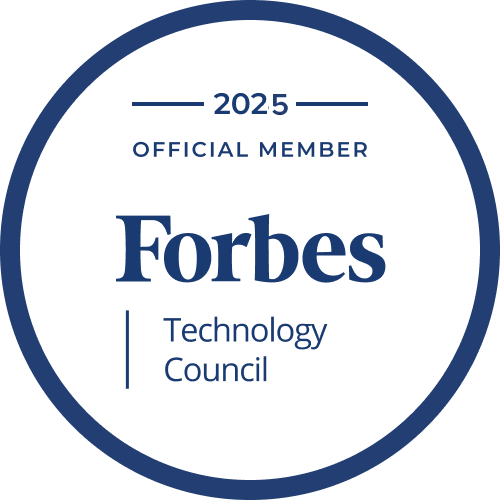Businesses looking to improve customer engagement and sales effectiveness often turn to advanced tools like 3D configurators. By implementing 3D modeling services, companies can provide interactive and customizable product visualizations. This technology allows potential buyers to view products in detail from all angles, customize features according to their preferences, and make more informed purchasing decisions.
A 3D configurator not only enhances the online shopping experience but also reduces the time and costs associated with traditional marketing and sales processes. It ensures that the business and its customers are on the same page regarding product specifics, which helps build trust and boost conversion rates. As a result, integrating 3D modeling services into your sales strategy could significantly impact your business’s efficiency and customer satisfaction.
The Visual Side of Your 3D Product Configurator
Effective visuals are crucial for 3D configurators, providing customers with clear, detailed views of products. Sharp, responsive images enhance user engagement by enabling real-time customization and better decision-making. When visuals accurately represent the products’ configurable options, companies see increased satisfaction and sales.
What Is a 3D Configurator?
A 3D configurator is a digital tool that allows users to view and customize products interactively. It integrates 3D model rendering technologies to create detailed and immersive visuals of products. Users can alter product features such as color, texture, and components in real time, viewing each customization as they make it. This capability not only enhances the user experience but also aids in the accurate representation of the potential final product.
Businesses across industries — like automotive, furniture, and fashion — use 3D configurators to engage customers more deeply by enabling them to see their personal touches come to life before purchase. The technology also reduces the need for physical samples, cutting costs and shortening the sales cycle.
Moreover, 3D configurators help companies collect valuable data on customer preferences and trends, which can inform future designs and stock levels. By offering a hands-on, visual approach to shopping, 3D configurators meet modern consumer expectations for efficiency, customization, and speed in purchasing processes.
The History of 3D Configurators in Digital Marketing
The use of 3D configurators in digital marketing began to gain traction in the early 2000s as broadband internet became widespread, facilitating the transfer of more extensive data files necessary for high-quality 3D visualization. Initially, industries with highly customizable products, such as automotive and furniture, adopted 3D configuration technologies. These tools enabled customers to visualize options and make selections with a level of detail that was impossible with traditional 2D images or physical showrooms.
Over time, advances in web technologies and 3D rendering software have significantly improved the functionality and accessibility of 3D product configurators solutions. Today, they are not just limited to large corporations but are also available to smaller businesses thanks to more cost-effective solutions. The improvement in cloud computing has further allowed configurators to run smoothly on various devices without the need for high-end user hardware, broadening the potential customer base.
Moreover, the rise of e-commerce platforms has integrated 3D configurators as a standard feature to enhance online shopping experiences. They provide a competitive edge by enabling businesses to offer a customizable and interactive shopping experience. Retailers report that configurators effectively increase conversion rates and customer satisfaction by helping buyers make informed decisions.
As digital marketing develops, 3D configurators are becoming a crucial tool. They meet customer expectations for interactive and personalized shopping experiences and equip businesses with robust analytics on customer preferences.
Pros of Having an Effective 3D Product Configurator
-
Engagement boosts. An effective 3D product configurator increases user engagement by allowing customers to interact with a product and see their customizations in real time.
-
Error reduction. By providing precise visual feedback, configurators help customers make informed choices, reducing the likelihood of returns due to unmet expectations.
-
Sales increase. Interactive 3D visualization, such as a car 3D configurator, enhances the buying experience, encouraging customers to commit to purchases more readily.
-
Customer satisfaction. Offering a personalized experience where users can design products to their liking leads to higher satisfaction rates.
-
Operational efficiency. Configurators streamline sales by automating selections and integrating them directly with production and inventory systems.
-
Market insight. Businesses gain valuable insights from the customization choices made by customers, aiding in future product development and marketing strategies.
-
Competitive advantage. Companies adopting advanced configurators stand out in the marketplace, attracting customers by offering cutting-edge technology.
Interactive Design and User Interface

Effective interactive design and user interfaces in 3D configurators play a critical role in customer engagement and satisfaction. The key to successful 3D configurator interfaces is their simplicity and intuitiveness, allowing users of all technical abilities to manipulate and visualize products in three dimensions easily. For instance, clear, responsive sliders and dropdown menus let users change colors, textures, and components without any confusion or delay.
Visual feedback is immediate, with each adjustment reflecting in real-time through high-quality 3D modeling for games, which uses sophisticated rendering techniques to achieve photorealistic results. Such capabilities not only enhance the visual appeal but also help in accurately conveying the look and feel of customized products.
Additionally, well-designed 3D configurators are accessible across multiple platforms. Whether on a desktop or a mobile device, the user interface adjusts seamlessly, maintaining functionality and aesthetics without compromising performance. This cross-platform compatibility ensures that users can engage with the configurator at their convenience, which is vital for capturing the mobile-centric market.
Moreover, the integration of user-friendly features such as undo/redo buttons, help tips, and tutorial videos can further enrich the user experience. These elements empower customers to explore different options without hesitation or fear of making irreversible mistakes.
By focusing on user-centered design principles, businesses can ensure that their 3D configurators attract customers and provide them with a satisfying and hassle-free customization experience. Such an approach directly contributes to higher conversion rates and positive customer feedback.
Real-Time Pricing Updates and Customizations
Real-time pricing updates and customizations are crucial features of modern 3D configurators, providing customers with immediate feedback on cost as they customize products. When users modify product attributes, such as materials or features, the configurator recalculates the price instantly and displays it. This transparency helps prevent sticker shock at checkout and builds trust between the customer and the company.
Moreover, the ability to see how different options affect the price encourages users to make informed purchasing decisions. They can adjust their selections to fit within their budget while still getting a product that meets their needs. For businesses, this feature means less time spent on quoting prices for customized orders and more streamlined operations.
Configurators also allow for the saving of configuration sessions so customers can return to them without starting over. This convenience is especially appreciated in complex product configurations like automotive or high-end electronics, where decisions might require careful consideration.
Integrating these systems requires robust backend technology to ensure that pricing data remains accurate across all platforms and updates as soon as changes occur in the supply chain or production costs. Companies often utilize cloud-based solutions to manage this complexity efficiently.
The result is a more dynamic and engaging customer experience, leading to higher satisfaction and an increased likelihood of finalizing purchases. With real-time data, companies not only cater to the immediate needs of their customers but also gather insights into preferences and trends that can inform future business strategies.
Comparing Offline and Online 3D Product Configurators
Offline and online 3D product configurators serve distinct needs in the marketplace. By comparing them, companies can identify which type best enhances customer engagement and sales. Online configurators, accessible anywhere, provide real-time interaction that can significantly boost user experience and convenience.
Benefits of Online 3D Product Configurators
-
Accessibility increases. Online 3D product configurators are available 24/7, allowing customers from any time zone to customize and order products at their convenience.
-
Engagement improves. These tools offer interactive experiences, encouraging users to actively participate in the product design process, which can lead to greater satisfaction and emotional investment in the purchase.
-
Costs reduce. Businesses save on showroom space and physical prototypes because customers can explore options virtually using a 3D web configurator.
-
Sales cycle shortens. Immediate feedback on various configurations and pricing accelerates decision-making processes, reducing the sales cycle duration.
-
Error margin lowers. Accurate visual representations help customers make informed decisions, minimizing the likelihood of returns due to unmet expectations.
-
Market data enhances. Companies gather real-time data on customer preferences and trends based on interactions with the configurator, aiding in strategic decision-making and product development.
-
Customer reach expands. Without geographical restrictions, online configurators enable businesses to reach a broader audience, increasing potential market share.
-
Updates streamline. Adjusting and adding product features in the configurator can be done quickly and at minimal cost, ensuring that the latest options are always available to customers.
When to Use an Offline 3D Configurator
-
Trade shows and exhibitions. An offline 3D configurator proves invaluable at events with unreliable internet access, allowing seamless product demonstrations and customization directly from the showroom floor.
-
High-security environments. Certain industries require stringent data security that might not permit cloud-based solutions, making offline configurators a safer option to protect sensitive information.
-
Sales meetings in remote areas. In locations where internet connectivity is poor or non-existent, sales representatives can still leverage the full capabilities of 3D configurators to showcase and customize products for clients.
-
Client presentations. Offline configurators enable smooth, uninterrupted presentations without relying on internet speed, ensuring a professional and polished display of product options.
-
Testing new features. Companies can use offline configurators to internally test and refine new features before they go live, minimizing the risk of introducing bugs or errors in an online environment.
-
Training purposes. An offline version allows for uninterrupted training without the dependency on internet availability for educational sessions that involve learning how to use 3D configurators.
-
Archiving versions. Keeping an offline version ensures that specific configurator setups can be archived and retrieved for future reference or usage, independent of software updates or online data retention policies.
-
Polygonal modeling. Artists create shapes with points in 3D space, connecting them with lines and faces to form a wireframe mesh. This method is widely used for creating objects that appear in games and movies due to its precise control over surface detail.
-
NURBS modeling. Non-uniform rational B-splines (NURBS) utilize mathematical curves to model smooth surfaces. This technique is ideal for industrial design and automotive industries, where smoothness is crucial.
-
Sculpting. Digital sculpting is akin to clay modeling, allowing artists to push, pull, and smooth a digital object as if it were made of a real-life material. This approach is favored for character modeling, providing the ability to create complex textures and details.
-
Procedural modeling. Software algorithms are used to automatically generate detailed geometries from simple shapes. This method is useful for creating natural environments like landscapes and cityscapes, where variation and complexity can be extensively programmed.
-
Box modeling. Starting with a simple geometric shape, such as a cube, artists extrude and refine it into a more complex form. Box modeling is a preferred technique for game assets as it allows for a manageable control of polygon distribution.
-
Edge modeling. This approach focuses on defining the edges of an object first, then filling in the surfaces. It’s particularly useful for objects with intricate cuts and joints, like mechanical parts.
- Real-time customization. Allows users to select and view different options instantly.
- High-quality visuals. Provides a detailed and realistic representation of the vehicle.
- User-friendly interface. Easy navigation and intuitive design for an enhanced user experience.
Preparing 3D Models for Your Product Configurator
To prepare 3D models for a product configurator, start by ensuring each model is optimized for real-time rendering. Use low-polygon modeling techniques to maintain visual quality while reducing load times. Apply UV mapping accurately to facilitate seamless texturing. Test models for scalability within the configurator, adjusting for various display resolutions and device capabilities. Additionally, develop a consistent naming convention for parts and layers to streamline the customization process. Lastly, validate all models for interactivity, ensuring they respond correctly to user inputs and modifications within the configurator environment. This preparation enhances user experience by providing smooth, efficient interactions.
How to Build a 3D Product Configurator with Precise Planning
Building a 3D product configurator requires careful planning and execution. Here’s a step-by-step guide on how to make a 3D configurator that enhances user experience through effective 3D visualization techniques.
So, by following these steps, businesses can create a powerful tool that engages customers and drives sales through interactive 3D experiences.
Choosing the Right Software and Tools
Selecting the appropriate 3D configurator software and tools is critical for creating an effective product configurator. The choice depends largely on your project requirements, budget, and the technical skill set available within your team.
For developers on a tight budget, exploring the best free 3D modeling software can be a viable starting point. Blender is one of the top free options that supports everything from modeling and texturing to animation and rendering, suitable for creating detailed 3D assets for configurators. However, if the team lacks previous experience, Blender might require a steep learning curve.
For more traditional 3D modeling tasks, software options extend beyond Blender. Autodesk Maya and 3ds Max are industry-standard tools offering extensive 3D animation, modeling, simulation, and rendering features. These programs are particularly favored in professional environments where detailed control over 3D elements is required.
Another great tool is SketchUp, known for its user-friendly interface, making it ideal for beginners and professionals alike who are involved in architectural and design-focused projects. For those looking for software that blends modeling and sculpting, ZBrush offers advanced features that are particularly useful in high-detail creation for game assets and film effects.
Each of these software options has its strengths and is selected based on specific project needs. For example, Maya and 3ds Max are excellent for detailed animations and are widely supported by plugins and community forums. SketchUp simplifies the process of 3D design with an intuitive interface and an extensive library of models. Meanwhile, ZBrush leads in digital sculpting and has a robust suite of tools for texturing and painting.
When it comes to specialized 3D configurator software, three major considerations will guide your choice: compatibility, scalability, and support. Compatibility ensures the software works seamlessly with other systems in use, such as e-commerce platforms and CRM systems. Scalability is essential for supporting an increasing number of users or more complex product models without degrading performance. Lastly, reliable support from the software provider can greatly reduce downtime and help resolve technical issues quickly.
As for rendering and building the entire project, Unity and Unreal Engine are premium choices known for their powerful rendering capabilities and extensive support communities. Both platforms offer versatility in developing sophisticated interactive 3D configurators with high-quality visual outputs. While these options come with licensing fees, they provide comprehensive documentation and developer tools that significantly speed up the development process. Ultimately, deciding which software and tools to use should align with your long-term digital strategy and customer engagement goals ensures a smooth and scalable configurator implementation.
3D Modeling Approaches
Need to create visuals for your 3D configurator? Talk to us!
A Successful 3D Configurator Software in Action
Successful 3D configurator software transforms customer engagement by allowing users to visualize and personalize products in real time. Through vivid demonstrations of various implementations, businesses see significant enhancements in user experience, increased sales, and greater customer satisfaction.

The Real-Time 3D Car Configurator by Program-Ace is an advancement in automotive digital marketing, providing users an immersive and interactive experience. This tool elevates customer engagement by allowing users to customize a vehicle in real-time with a variety of options, showcasing the potential of your product in a dynamic and visually captivating way. Developed with attention to detail, the configurator supports high-resolution graphics and a wide range of interactive features, ensuring that the virtual experience mirrors the tactile and visual satisfaction of a real-world interaction.
The configurator addresses critical business challenges, such as providing an engaging user experience that cultivates a positive emotional response and building a convenient interface for effortless navigation. The interface design is streamlined to minimize user actions needed to make changes, avoiding unnecessary complexity or distractions. This ease of use is matched by the depth of customization options available, from exterior modifications like paint and wheels to future plans for interior customizations and various payment plans.
Technologically, the configurator is built on the PlayCanvas engine, complemented by tools like Adobe Photoshop, Illustrator, and 3DS Max to create detailed 3D models and interfaces. It’s designed to function flawlessly across different browsers and devices, ensuring accessibility and a consistent user experience. Program-Ace’s configurator not only enhances the online car buying process but also sets a new standard in digital customer interaction, promising significant improvements in engagement and conversion rates for automotive dealers and manufacturers.
Case Study 1: 3D Configurator for the Lexus LC500 Model
During the global pandemic, the automotive industry faced a challenge: replicating the online in-person car buying experience. Light & Shadows developed a sophisticated 3D configurator for the Lexus LC500 model, allowing consumers to customize everything from the body color and interior design to the smaller details like brake calipers and rims.
This online configurator, powered by the Unity game engine, not only bridged the gap between showroom and e-commerce but also increased consumer confidence and buying intent by providing a more engaging and realistic product visualization. This configurator is a clear response to the increasing demand for personalization and digitization in the automotive sector.
Case Study 2: Tesla’s Model S Configurator
One notable example of a successful 3D product configurator is Tesla’s Model S configurator. Tesla’s online tool allows customers to customize their Model S in real time, selecting from various options such as paint colors, interior finishes, and additional features. This configurator enhances the customer experience by providing an interactive and immersive way to visualize their custom vehicle, leading to better-informed purchasing decisions.
The configurator has significantly improved customer engagement and satisfaction, resulting in higher conversion rates and increased sales. Tesla’s approach demonstrates the effectiveness of 3D configurators in the automotive industry, showcasing how they can streamline the buying process and provide a more personalized experience for customers.
Key Features:
Tesla’s success with its 3D configurator highlights the potential for other industries to adopt similar technologies to improve customer interaction and drive sales growth.
The Benefits of Outsourcing 3D Configurator Modeling
Outsourcing 3D configurator modeling offers tangible benefits for businesses aiming to streamline production and focus on core competencies. By delegating this specialized task, companies leverage external expertise, reduce costs, and enhance product presentations, ultimately leading to a more dynamic market presence and improved customer engagement.

Cost Efficiency and Expertise Access
Outsourcing 3D configurator modeling can be a highly cost-effective strategy for businesses. It eliminates the need for significant upfront investments in expensive software, hardware, and the recruitment of specialized staff. Companies can instead allocate resources to other critical areas of development and growth, enhancing overall operational efficiency.
Additionally, outsourcing partners often bring a high level of expertise and experience that may be difficult or costly to develop in-house. These partners stay at the forefront of the latest 3D technology and software updates, ensuring that your configurator utilizes cutting-edge techniques. This advantage not only improves the quality of the final product but also speeds up the production process, allowing for quicker market entry.
Furthermore, working with seasoned professionals offers access to a broader range of skills and innovative solutions that may not be available internally. They can provide insights into industry trends and help solve complex problems, which can be especially beneficial for companies without deep expertise in 3D modeling.
Overall, outsourcing 3D modeling services allows businesses to maintain a lean operation while still achieving high-quality results. By leveraging external expertise and avoiding large capital expenditures, companies can achieve better control over their budgets and enhance their competitive edge in the market.
Scalability and Faster Time-to-Market
Outsourcing 3D modeling may dramatically increase a company’s scalability and shorten its time to market. As company demands increase, outsourcing enables quick scalability of production capacity without the limits of recruiting more in-house employees or investing in more infrastructure. Companies may tailor their service requirements to current project volumes and deadlines, providing flexibility in managing workload peaks and troughs.
Furthermore, external teams frequently specialize in efficient production methods and have established mechanisms to manage large amounts of work swiftly. This specialization results in shorter turnaround times for 3D projects, which is critical for fulfilling tight market deadlines. Businesses that shorten their development cycles can launch goods faster, giving them a competitive edge by being the first to market with new or updated options.
Furthermore, outsourcing companies are adept at integrating with current procedures, so streamlining project management and eliminating possible bottlenecks. Smooth cooperation frequently leads to increased productivity, allowing firms to focus on strategy and core operations while delegating technical execution to specialists. This method shortens product development cycles and helps organizations quickly react to market changes and consumer needs, allowing them to remain relevant and competitive in dynamic sectors.
3D-Ace and the Building of Your 3D Configurator
Choosing 3D-Ace as your art outsourcing studio means partnering with experts dedicated to building your ideal 3D configurator. 3D-Ace provides tailored solutions that align with your specific business needs, ensuring high-quality outputs that enhance customer interaction and drive sales. Our team combines technical proficiency with creative insight, enabling rapid deployment of sophisticated 3D configurators.
If your goal is to elevate your product presentation and streamline the customization process, 3D-Ace offers the required expertise. For more information on how we can assist in developing your 3D configurator, feel free to contact us. We are ready to transform your ideas into reality, providing continuous support throughout your project.