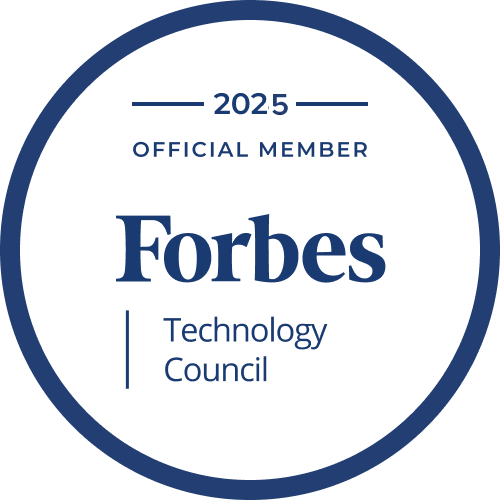3D environment design is an essential skill for any designer or artist at a 3D modeling company. This guide provides a thorough walkthrough from the initial concept to the final creation of engaging 3D scenes. As you proceed, you will gain insights into effective planning, detailed modeling, and the intricate process of rendering that brings digital landscapes to life.
This article is designed to assist both novices looking to establish a foundation in 3D design and seasoned professionals aiming to refine their skills. Here, you will find practical tips that can significantly enhance the quality and efficiency of your design processes. The goal is to equip you with the knowledge needed to create realistic and captivating 3D environments, ensuring you can deliver high-quality results in your projects.
Introduction to 3D Environment Creation
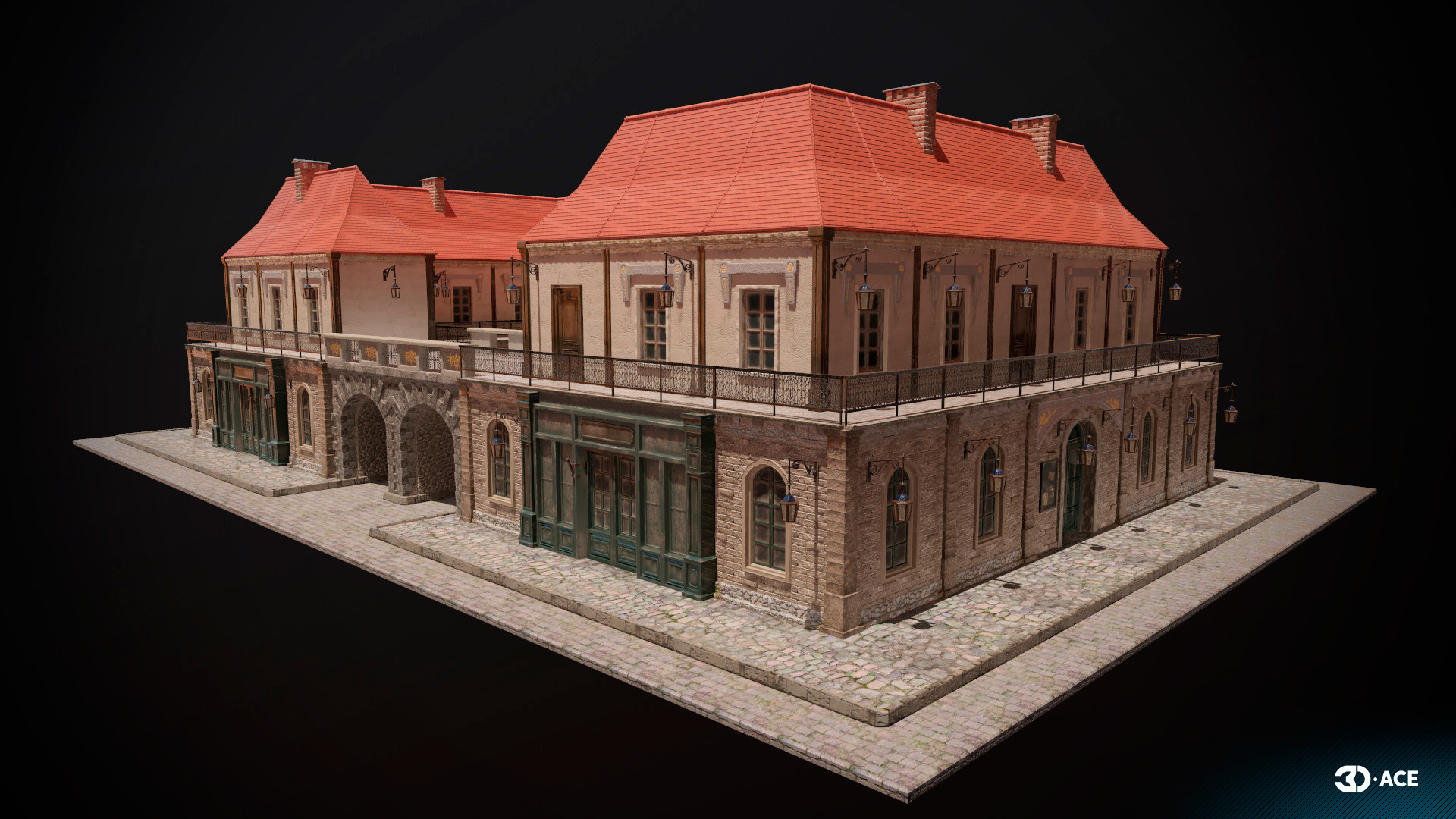
In 3D environment creation, mastering the fundamentals is crucial for both budding and seasoned digital artists aiming to refine their design processes and elevate their artistic outputs.
The Importance of 3D Design in Various Industries
3D modeling has transcended its origins in the entertainment industry to become a fundamental tool across a broad spectrum of sectors. Its applications range from enhancing user engagement to improving operational efficiencies, demonstrating a critical evolution in how industries adopt and integrate technology to drive growth and innovation. Now a vital element in design and production workflows, 3D modeling facilitates a deeper understanding and interaction with the digital and physical worlds.
3D modeling for games is just one aspect of how 3D design technologies impact various industries today. In the gaming sector, realistic 3D models are paramount to creating immersive worlds that captivate players and enhance gameplay mechanics. Beyond gaming, 3D modeling significantly contributes to the film industry by generating detailed environments and animated characters, often more cost-effective and versatile than traditional effects.
In architecture, 3D modeling streamlines the visualization of future buildings and landscapes, allowing architects to present more accurate, modifiable project previews to clients before construction starts. This ability to pre-visualize helps in making informed decisions, reducing costly errors during the actual building process.
The automotive industry benefits similarly, using 3D designs to prototype new vehicle models rapidly and efficiently. Through high-resolution 3D models, engineers and designers can test functionalities, aesthetics, and safety features without the need for physical prototypes at early stages.
Healthcare has also embraced 3D technology, particularly through the customization of prosthetics and the planning of complex surgical procedures. 3D models help medical professionals tailor interventions to individual patients, significantly enhancing outcomes.
Lastly, the education sector utilizes 3D modeling to provide students with interactive and engaging learning tools. These tools help simplify complex concepts in biology, engineering, and environmental science, making abstract ideas more tangible and easier to understand.
By incorporating 3D modeling across these diverse fields, industries can achieve more detailed and effective outcomes, enhance innovation, and meet both creative and practical demands more proficiently. Each use case across industries not only demonstrates the versatility of 3D modeling but also underscores its growing importance as a foundational tool in the digital age.
Fundamentals of 3D Environment Design
Mastering 3D environment design begins with understanding its core principles, from basic geometry to advanced texturing techniques. Essential components include modeling, lighting, and rendering, each contributing to the realistic portrayal of virtual spaces. If your project is developed using Unity, you may choose to hire unity developers who can integrate these components seamlessly, write interaction logic, and ensure engine optimization. Grasping these fundamentals is crucial for creating detailed and engaging visual experiences in any 3D project.
Understanding the Basics of 3D Modeling

At the heart of 3D modeling are basic geometric shapes — cubes, spheres, and cylinders. These shapes serve as the building blocks, which modelers manipulate into more complex forms. Understanding the role of vertices, edges, and faces, the smallest units of a 3D model, is crucial as they define the shape of an object. By moving these elements in a 3D space, designers can create virtually any form, laying the foundation for creating digital objects and environments that appear three-dimensional on screen.
3D modeling software is a versatile toolset, with programs like Blender, Autodesk Maya, and Cinema 4D offering a wide range of tools. From modifying mesh geometry to sculpting detailed features and applying textures that enhance realism, these software packages cater to every aspect of the modeling process, making them indispensable for any aspiring 3D designer.
Understanding how to use these tools effectively is key. For instance, learning to apply modifiers in Blender can simplify complex geometrical adjustments, while mastering texturing involves accurately wrapping 2D images around 3D shapes using UV maps.
A solid grasp of these basic modeling concepts is indispensable for anyone looking to excel in 3D design. Practical exercises, such as creating simple models and gradually adding complexity, can help develop proficiency and confidence in using 3D modeling software effectively.
Key Concepts in Texture, Lighting, and Atmosphere

Texture, lighting, and atmosphere are three pivotal elements that significantly enhance the realism and emotional impact of a 3D environment. Texturing involves applying surface details that affect how materials appear under different lighting conditions. By using high-resolution images or procedural methods, designers can simulate real-world surfaces like wood, metal, and fabric. Tools such as UV mapping are crucial for aligning textures on complex models without distortion.
Lighting is vital in defining the mood and depth of a scene. Techniques vary from simple point lights that emit light in all directions to sophisticated global illumination models that simulate realistic light bounce and color bleeding. Effective lighting setups mimic natural light sources and shadows, providing a sense of time and weather within the virtual space.
The atmosphere adds a final layer of depth and immersion through environmental effects such as fog, smoke, or airborne particles. These effects are not only visual; they also interact with light to create dynamic scenes. For instance, volumetric lighting, which captures light beams interacting with particles in the air, can dramatically change the ambiance of a scene, making it feel eerie or divine.
Balancing these elements requires both technical skills and an artistic eye. Adjustments in texture resolution, light intensity, and atmospheric density must work in harmony to achieve a convincing scene. Regular experimentation with different settings and observing their impacts in varied scenarios helps designers refine their approach to creating compelling 3D environments.
Discover how we perfected lighting and reflections through this demo crafted in Unreal Engine 5.5.
The Types of 3D Environments
Various types of 3D environments cater to different applications across entertainment, education, and design. Here are some distinct categories:
- Natural landscapes. Designers create models of outdoor spaces such as forests, mountains, and rivers that can be used in video games or environmental simulations. These environments often require keen attention to detail to mimic the complexities of nature.
- Urban settings. This type includes detailed renderings of cityscapes, complete with buildings, streets, and urban decor. Applications range from architectural visualizations to urban planning and virtual reality experiences.
- Interior spaces. These environments focus on the inside of structures, such as homes, offices, or spacecraft. Designers must consider elements like furniture, textures, and the interaction of light with different surfaces to create realistic and functional interiors.
- Fantasy worlds. From alien planets to magical realms, these are custom-created for storytelling in movies, games, and books. They often require imaginative and unique designs that defy real-world physics and logic.
- Historical recreations. These accurately represent historical settings used in educational tools, documentaries, and period films. They involve rigorous research to accurately reflect the architecture, atmosphere, and conditions of a specific era.
Each type challenges designers with unique requirements and opportunities to apply their 3D modeling skills in diverse ways.
Check out our top-notch 3D environment design services
How to Create 3D Environments like a Pro?

Creating professional 3D environments involves more than just technical skills; it requires a deep understanding of design principles, attention to detail, and the ability to visualize complex spaces. This guide will walk you through the steps to build your expertise and craft stunning, realistic 3D scenes.
Creating Concept Art and Layouts
Developing concept drawings and layouts is an essential phase in the development of 3D environments. Concept art visually depicts ideas before the laborious modeling process begins. Artists create preliminary designs, experimenting with colors, lighting, and perspective to develop the atmosphere and style of the desired scene.
The layout phase involves translating these artistic concepts into plans to guide 3D modeling. Layouts define the spatial arrangement within the environment, indicating where objects and structures will be placed. Effective layouts are crucial for ensuring that the elements within the 3D scene interact logically and aesthetically.
To start, a concept artist sketches multiple variations of the environment, experimenting with different themes and elements. Feedback from these sketches helps refine the direction and details of the project. Once a final sketch is approved, the artist develops a more detailed rendering. This rendering often includes annotations that describe textures, colors, and the types of materials needed for each element of the design.
Simultaneously, a layout artist works to establish a bird’s-eye view of the scene, mapping out major landmarks and features in relation to one another. This step is critical as it influences the viewer’s experience and interaction with the final model. It’s important to consider the movement paths of potential users, sightlines, and the distribution of visual weight across the scene.
Both concept artists and layout specialists must communicate closely to ensure their visions align. The success of a project often hinges on how well these preliminary designs are executed. By meticulously planning through concept art and layouts, teams can avoid costly mistakes during the modeling and animation phases, ensuring the environment is visually compelling and functionally sound.
Choosing a Theme and Setting Objectives
Choosing a theme and setting objectives for a 3D environment requires careful consideration to ensure the project’s success. Here are some steps to follow:
-
Determine the purpose. Identify what the environment will be used for, whether for a video game, simulation, or visual media. This decision will guide all subsequent design choices.
-
Select a theme. Based on the purpose, pick a theme that complements the narrative or functionality. For instance, a post-apocalyptic city for a survival game or a serene countryside for a relaxation VR experience.
-
Define the audience. Consider who will interact with the environment. Different audiences might have varied preferences and requirements, affecting everything from the complexity of the design to the color palette.
-
Set visual goals. Decide on what visual impact you want the environment to have. Should it invoke awe, fear, happiness, or calm? This emotional direction will influence elements like lighting, scale, and detail.
-
Establish functionality. Outline what the environment needs to accomplish. For a game, this could mean areas for combat, exploration, or interaction. For educational purposes, it might involve specific locations where learning objectives are met.
-
Create a mood board. Gather images, color schemes, and material samples that capture the essence of the chosen theme. This collection will serve as a reference for maintaining visual consistency throughout the design process.
By following these steps, designers can ensure that their 3D environments are aesthetically pleasing and serve their intended purpose effectively.
The Best 3D Environment Modeling Software
The right 3D environment modeling software is essential for any designer aiming to produce high-quality work. This guide compares the top tools, each suited to different skill levels and project demands.
When it comes to 3D environment modeling software, several options stand out for their robust features and user-friendly interfaces:
- Blender. A free, open-source tool that supports the complete 3D pipeline — modeling, rigging, animation, simulation, rendering, compositing, and motion tracking. Blender is favored for its versatility and active community.
- Autodesk Maya. Known for its powerful modeling and animation capabilities, Maya is a staple in professional film and game development studios. It offers extensive features for complex simulations and effects.
- Cinema 4D. Renowned for its ease of use, especially in motion graphics. Cinema 4D is the go-to for designers who need to quickly produce high-quality 3D graphics.
- 3ds Max. From Autodesk, this software is highly regarded for its precise modeling and texturing tools, which are ideal for creating detailed environments and architectural visualizations.
- Houdini. Exceptional for its procedural generation capabilities, which allow for complex simulations. Houdini is used extensively in the VFX industry to create dynamic environments and effects.
Each software has its strengths, making it suitable for specific projects and user expertise. Whether you are a hobbyist or a professional, choosing the right tool can significantly enhance the quality and efficiency of your 3D modeling efforts.
Using Unity for Interactive Environments
Unity is a powerful tool for creating interactive environments, particularly favored in developing video games and virtual reality experiences. Its integrated development environment offers an array of functionalities that streamline the creation of complex interactive systems. Unity supports both 2D and 3D graphics, making it versatile for various project requirements.
Programmers appreciate Unity for its robust scripting capabilities in C#, which allow for the customization of game mechanics and interactions. Meanwhile, designers benefit from the intuitive interface that facilitates the quick assembly of scenes and importation of assets from other 3D modeling software like Blender and Maya.
Unity’s real-time rendering engine enhances workflow efficiency, enabling developers to view changes instantly without lengthy rendering times. This feature is crucial when fine-tuning interactions and dynamics within the environment. Additionally, Unity includes physics engines that realistically simulate gravitational and environmental forces, adding a layer of authenticity to how objects move and interact.
For projects requiring multi-platform support, Unity provides extensive options. Developers can deploy their creations across various platforms, including Windows, MacOS, iOS, Android, and various VR and AR systems. This flexibility makes Unity a preferred choice for projects aimed at a broad audience.
Overall, Unity equips creators with the tools to build immersive, interactive environments efficiently, catering to project development’s technical and creative aspects.
Leveraging Unreal Engine for Photorealistic Scenes
Unreal Engine is a strong choice for developers looking to generate lifelike scenarios in their projects. Unreal Engine, renowned for its cutting-edge visuals and strong rendering capabilities, allows artists to create visually spectacular effects that nearly resemble real-life textures and lighting.
The engine’s powerful light computation technology, incorporating dynamic global illumination and ray tracing, enables lifelike interactions between light and materials. This technique is essential for producing the amount of detail necessary in photorealistic graphics. For example, surfaces in Unreal can accurately represent intricate light reflections and refractions, improving overall visual authenticity.
Unreal Engine also has a robust material editor that allows for the design of complicated surface attributes. Developers may replicate a wide range of materials by stacking multiple textures and changing their attributes from harsh, uneven stone to smooth, reflecting glass. The engine’s particle system expands on this by incorporating environmental effects like smoke, fog, and dust, which interact organically with other objects in the picture.
Another notable feature is the Blueprint visual scripting system, which offers a user-friendly interface for implementing logic into scenes without requiring heavy code. This technique is especially handy for artists and designers who do not have a strong programming background but want to contribute to the scene’s dynamic features.
Unreal Engine is a collection of tools for professionals working on high-end visual projects that let them develop complex, lifelike landscapes and interactions more quickly.
Optimizing and Rendering 3D Environments
Optimizing and rendering 3D environments requires careful resource management to ensure high-quality visuals without compromising performance. Effective techniques include simplifying meshes, utilizing level of detail (LOD) strategies, and selecting appropriate rendering settings to balance load times with visual fidelity.
Streamlining Workflows for Efficiency
Efficiency in 3D workflow is essential for reducing project timelines and enhancing productivity. Start by establishing clear project goals and milestones to keep the team focused and on track. Asset libraries can be used to save time; these can be resources for frequently used models and textures that speed up the design process. Automating repetitive tasks through scripting can drastically cut down on the hours spent on manual adjustments.
For instance, scripts that automatically adjust mesh levels or apply standard lighting setups can be invaluable. It’s also crucial to maintain a clean file structure. Organize files and folders logically so team members can easily locate and share project components. Continuous learning and adoption of new tools and techniques play a significant role in keeping a workflow efficient. Regular training sessions and experimenting with the latest software updates can lead to more streamlined processes.
Techniques for High-Quality Renders
Achieving high-quality renders involves several technical and artistic considerations:
- Resolution and detail. Opt for the highest resolution that time and hardware constraints allow to capture finer details.
- Lighting. Use three-point lighting setups to add depth and dimension to the scene.
- Materials. Spend time refining materials and textures, ensuring they accurately reflect real-world surfaces.
- Rendering settings. Experiment with different rendering algorithms available in your software, like ray tracing for realistic lighting effects.
- Post-processing. Apply subtle post-processing effects to enhance colors and contrast, which can turn a good render into a great one.
The strategies above can significantly improve the quality of the final output, making renders more compelling and visually appealing.
Real-World Application of 3D Environments
3D environments are vital in various sectors, enhancing realistic simulations for training, architectural visualization, and interactive media. These applications provide detailed, immersive experiences crucial for education, entertainment, and professional planning, significantly improving engagement and understanding across diverse industries.
3D Environments in Video Games

Last of Us
3D environments in video games have become increasingly sophisticated, providing gamers with immersive experiences rich in detail and realism. The creation of these environments relies heavily on advanced 3D modeling techniques and powerful rendering engines that can handle complex textures and intricate lighting effects. Developers use a variety of tools to construct scenes that can dynamically interact with player actions, enhancing the gaming experience.
For example, physics engines integrate with the environments to allow for real-time destruction, water flow, or cloth simulation, which adds a layer of realism and unpredictability. AI-driven elements within the environments react to the player, adapting the game’s difficulty or narrative flow based on the player’s actions and choices.
Furthermore, the scale and scope of environments in modern games are expansive. Developers often employ techniques such as level streaming to manage large worlds efficiently, loading data on the fly as needed without overwhelming the system’s memory. Virtual and augmented reality games take this a step further by integrating 3D environments directly with the player’s real-world surroundings, offering a seamless interactive experience.
The push for more realistic and engaging environments continues to drive technological advancements in game development, underscoring the critical role of 3D environments in the gaming industry.
3D Environments in Film and Virtual Reality

Star Archer VR
3D environments are pivotal in film and virtual reality, enabling creators to produce scenes that offer unparalleled immersion and realism. In the film industry, directors and visual effects teams use 3D models to create intricate settings that would be impractical or impossible to build physically. These environments can range from fantastical landscapes in sci-fi movies to detailed historical reconstructions in period films. The use of green screens and CGI allows filmmakers to seamlessly integrate actors into these digitally crafted worlds, enhancing storytelling with visually striking backdrops.
In virtual reality, 3D environments are essential for crafting fully immersive experiences that engage multiple senses. VR developers focus on creating spaces that users can interact with in intuitive ways, simulating a real-life experience, requiring particular attention to spatial audio, interactive elements, and scale to ensure the virtual environment feels as authentic as possible. Advanced haptic feedback technologies are also employed to mimic the physical sensations of the virtual surroundings, providing feedback that aligns with visual cues.
Both fields leverage the latest advancements in 3D rendering and real-time processing to deliver vivid, lifelike experiences. As technology progresses, the boundaries between real and virtual continue to blur, setting new standards for immersion in storytelling and interactive experiences.
The Challenging Aspects of Designing 3D Environments

Designing 3D environments presents numerous challenges, such as achieving lifelike textures, managing complex data, and ensuring correct interactions between models and lighting. Technical concerns include optimizing polygon counts and mastering real-time rendering for detailed scenes. Maintaining a consistent style throughout extensive projects also requires thorough coordination and acute attention to detail.
As a professional art outsourcing studio, we at 3D-Ace provide crucial support in these areas. Our team specializes in high-quality 3D modeling, texturing, and animation, streamlining the production process for our clients. We take on the intensive tasks of creating detailed assets, which frees up designers to focus on the broader creative aspects of their projects. Furthermore, we ensure all components are optimized for performance, crucial for both functionality and visual impact.
Incorporating advanced technologies like Nanite in Unreal Engine 5 allows us to handle large polygon counts without significant performance concerns, although this depends on the project’s platform and genre. For instance, when creating assets for mobile games, considering triangle count remains essential due to hardware limitations. By leveraging our technical expertise and artistic acumen, we help bring complex and engaging 3D environments to life, ensuring they meet both aesthetic and technical standards.
Engaging with 3D-Ace for Specialized Projects
For specialized projects that demand professional attention, partnering with 3D-Ace, an experienced art outsourcing studio, offers a strategic advantage. Our expertise in high-quality 3D modeling, texturing, and animation enhances project outcomes. We adapt our resources to meet specific needs, ensuring each project achieves its unique objectives efficiently. If you want to elevate your project with expert 3D design services, please don’t hesitate to contact us. Our team is ready to assist you in transforming your creative visions into tangible realities.