Free 3D Design Software Navigation
The prevalence of 3D graphics and animation in our daily media is astounding. From the movies and TV shows we relish to captivating games, innovative apps, enticing advertisements, and even in certain intriguing books and paintings – the omnipresence of 3D objects is hard to ignore. But have you ever wondered about the origin of these intricate 3D objects?
In most cases, these compelling 3D objects are born in the digital realm through an intricate process known as 3D modeling. While 3D objects can indeed be crafted on paper and other flat surfaces, such a process often proves to be quite cumbersome, and the resulting art usually has a limited lifespan. Digital 3D objects, conversely, boast an eternal shelf life. As a result, those needing a 3D model often find themselves contemplating between purchasing a pre-made model online, constructing one using free 3D modeling software, or commissioning a custom 3D model from a professional.
To simplify this choice for individuals and businesses alike, we delve into an analysis of the most exemplary programs and practices employed in the world of custom 3D modeling. In our exploration, we spotlight the best free 3D modeling software options, discuss their user-friendly interfaces tailored to beginners, and lay bare their myriad features and functionalities.
So, whether you are a novice embarking on your first foray into 3D modeling or a seasoned veteran seeking to elevate your craft, our comprehensive guide to the best free 3D modeling software and custom 3D modeling practices aims to provide valuable insights and stimulate your creative spirit.
What is the Best Free 3D Design Software?
Based on our experience, in the genesis of three-dimensional modeling (3DM), a constrained assortment of commercial 3D modeling software made its presence felt, and none of it was offered for free. Innovative programs like Sketchpad, 3ds Max, and Autocad swiftly carved out their niche, enabling the Autodesk company (a name you’ll encounter again) to secure an early foothold in the industry.
Thankfully, with the expansion of the internet and the advent of open-source technology, free 3D modeling software began to surface on the market. Today, a healthy range of 3D modeling software is available free of charge, opening a world of opportunities for beginners and seasoned professionals alike. This democratization of 3D modeling tools has made this complex domain more accessible and versatile.
1. Blender

Undeniably, any critical evaluation of the best 3D modeling software, irrespective of whether they are free or come with a price tag, must include the versatile Blender. This open-source powerhouse is a comprehensive platform that extends far beyond conventional 3D modeling.
Blender is not just a simple 3D modeling tool; it’s a holistic software that opens up a plethora of creative possibilities, such as simulations, motion tracking, animation, and video editing. Among the community of digital artists dabbling in 2D/3D creations, Blender has indeed carved a niche for itself and enjoys an unparalleled reputation.
After we tested it in practice, let’s look at the pros and cons of this beloved 3D modeling software.
Pros:
-
Expansive range of tools. Blender is equipped with an extensive array of tools and options that cater to a diverse range of creative needs in the world of 3D modeling. This variety of features provides users with a wide range of possibilities when it comes to their 3D creations.
-
Support for multiple render engines. A distinctive feature of Blender is its support for not one but three different render engines. This enables users to pick and choose the most suitable engine for their project, thereby enhancing its versatility and adaptability.
-
Compact size and stability. Despite the expansive toolset that it offers, Blender maintains a light footprint on the system it’s installed on. More impressively, it offers excellent stability, making it a reliable choice for complex 3D modeling projects.
-
2D art support. Blender’s capabilities aren’t confined to the world of 3D. It’s also equipped to support 2D artistic endeavors, making it a versatile choice for digital artists.
-
Extensive learning resources. With a wealth of guides and tutorials readily available for users, Blender is set up to foster an environment conducive to learning and exploration.
Cons:
-
Complex user interface. The downside of Blender’s comprehensive feature set is a user interface that can be overwhelming, particularly for beginners. The complexity of the software’s design can lead to a steep learning curve for those new to 3D modeling.
-
Design issues in early versions. Some of the earlier versions of Blender were plagued by design issues, which can cause frustration for users. Although many of these problems have been addressed in recent updates, they are worth noting for those considering Blender.
-
Inconsistent add-on support. One of the frustrating aspects of using Blender is that some add-ons and plugins become incompatible with every new update. This inconsistency can lead to disruptions in the user’s workflow.
To sum it up, if you are looking for the best free 3D modeling software, Blender is a solid contender. It’s a fantastic platform for both beginners and professionals alike, offering a rich set of features, a flexible working environment, and the ability to create stunning 3D models and animations. Despite its few drawbacks, Blender remains a beloved tool in the 3D modeling space.
2. Sketchup

As a result of using this product, we found that when it comes to robust and accessible 3D modeling software, one cannot ignore Sketchup, a product of the Trimble company. Sketchup has carved out a significant place for itself within the design and artistic communities due to its dynamic features and user-friendly interface. Catering to diverse user needs, it offers both free and paid versions.
The free version, considered one of the best free 3D modeling software options, provides an initial 30-day trial packed with professional features, followed by a permanently free version with more limited functionality. This makes it an ideal starting point for beginners dipping their toes into the world of 3D modeling.
Let’s delve deeper into the pros and cons of using Sketchup as a 3D modeling software.
Pros:
-
Ideal for beginners. Sketchup stands out as one of the best free 3D modeling software for beginners. The combination of its ease of use and powerful features make it an attractive choice for those venturing into 3D modeling.
-
User-friendly interface. One of Sketchup’s standout features is its straightforward and intuitive interface. This simplifies the process of learning and mastering 3D modeling, making it accessible even for novices in the field.
-
Powerful Vray rendering. Sketchup utilizes the renowned Vray rendering engine, enhancing its ability to create high-quality and realistic 3D models.
-
‘Warehouse’ feature. A unique feature Sketchup offers is the ‘Warehouse,’ which provides users access to many user-made models, significantly streamlining the 3D modeling process and fostering a sense of community among Sketchup users.
Cons:
-
Limited support for vector-based design. Sketchup needs more support for vector-based design, which can be a significant drawback for some users and projects.
-
Large file size. Sketchup files can be quite large, leading to potential storage and sharing challenges.
-
Difficulty in creating complex forms. While Sketchup is ideal for simple models, creating complex forms using the software can be challenging. This may limit its utility for more advanced 3D modeling projects.
-
Occasional performance issues. Users may experience occasional crashes during periods of high load, which can disrupt workflows and potentially result in data loss.
In summary, Sketchup can be the best 3D modeling software free option for individuals starting their journey in the world of 3D modeling. With its user-friendly interface, powerful rendering, and extensive library of pre-made models, it’s well-suited to help beginners take their first steps in this exciting field. However, users should be mindful of its limitations when dealing with complex forms and high workloads.
3. Houdini Apprentice
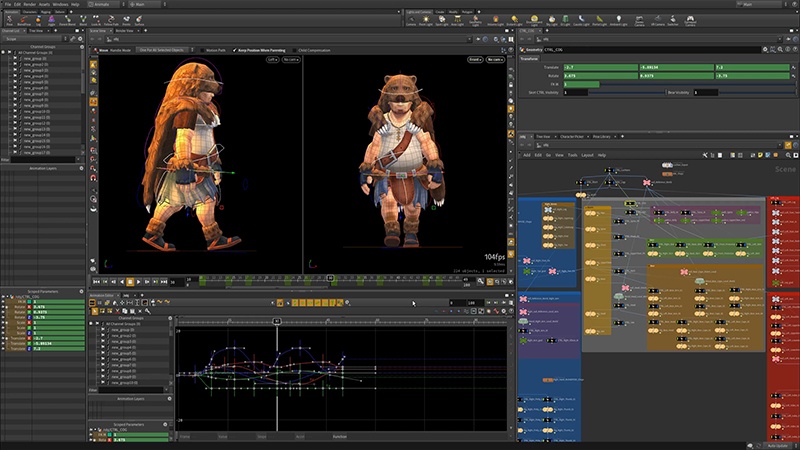
Houdini Apprentice holds a special place among the plethora of 3D modeling software available today. This variant of the modern Houdini software, renowned for its exceptional VFX capabilities, is designed to cater to hobbyists and students. While the commercial version of the Houdini software is typically associated with a cost, the Apprentice version distinguishes itself as a free 3D modeling software offering, making it an accessible and affordable solution for those venturing into the world of 3D modeling.
Here is an in-depth look at the advantages and potential drawbacks of utilizing Houdini Apprentice as your preferred 3D modeling software.
Pros:
-
Extensive physics-based elements. A robust suite of physics-based elements is available in Houdini Apprentice. This allows users to create complex models and scenes with realistic physical behaviors, a crucial aspect of effective 3D modeling.
-
Efficient geometric creation and duplication. Houdini Apprentice enables easy creation and duplication of geometric shapes, simplifying the 3D modeling process and speeding up the completion of complex projects.
-
High-quality rendering. Among its standout features, Houdini Apprentice offers strong rendering capabilities, which means that you can create models with superior detail and realism.
-
Support for procedural assets creation. The software allows for creating procedural assets, making it a versatile choice for diverse 3D modeling projects.
Cons:
-
Presence of watermarks. The free version of Houdini Apprentice comes with watermarks on the final renderings. This can be a drawback for those looking to use their models in a professional or commercial setting.
-
Limited rendering scope in demo. In the demo version, rendering is limited in scope, which can restrict the full potential of your 3D modeling projects.
-
Steep learning curve. Houdini Apprentice can be challenging to learn, particularly for beginners. This makes it a less optimal choice for those seeking an easy-to-use 3D modeling software free solution.
-
Buggy viewport system. Some users have reported a buggy viewport system which may disrupt the modeling process.
As a result, while Houdini Apprentice has its limitations, it is one of the best free 3D modeling software options for those who want to explore complex, physics-based modeling. For beginners and hobbyists interested in delving into the world of 3D modeling, the extensive features and capabilities offered by Houdini Apprentice make it a noteworthy consideration. However, the potential challenges in learning and the limitations in the demo version should also be considered.
4. 3D Slash
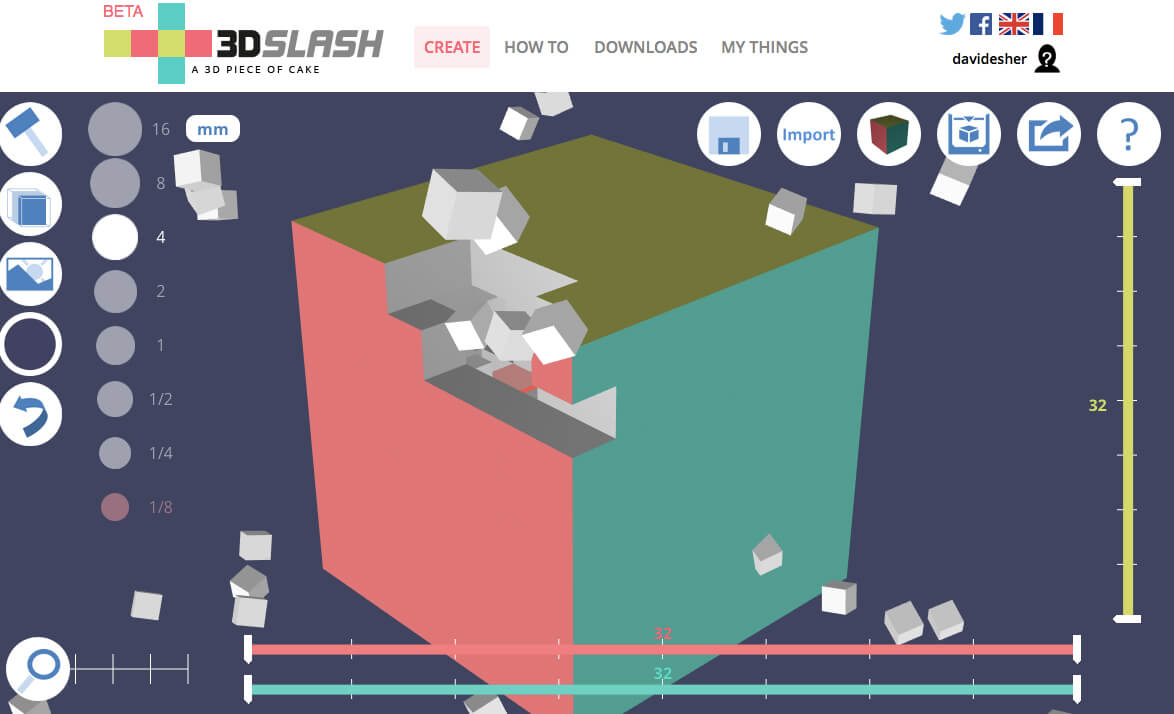
3D modeling has expanded remarkably in recent years, and amidst this evolution, the 3D Slash has established itself as a reliable free 3D modeling software. Renowned for its ability to facilitate the quick and easy creation of 3D models, this software has been hailed by users for enabling them to complete projects ahead of schedule, largely due to its intuitive interface. As an added benefit, its compatibility with both Windows and Mac systems enhances the program’s universality.
The 3D Slash enables users to swiftly generate detailed voxel models, making it a powerful tool for custom 3D modeling. These models can be utilized in many ways, including as preliminary prototypes for more intricate designs. Moreover, some users have leveraged this software for marketing purposes, benefiting from its capacity to rapidly create straightforward yet impactful shapes. The software serves as a visual aid for architecture, animation, gaming, and more, assisting users in visualizing specific structures.
Allow us to dissect the pros and cons of 3D Slash, one of the best free 3D modeling software available today.
Pros:
-
Effortless utilization. With an intuitive user interface, 3D Slash proves to be user-friendly software for beginners and experienced users alike. Its simple yet potent approach provides accessibility, making it less intimidating for novices.
-
Versatility. Available as both an online and offline application, 3D Slash offers flexibility that many users appreciate. This means that you can access this 3D modeling software and continue with your creative process, whether at home or on the move.
-
Informative tutorials. 3D Slash provides helpful tutorials, enabling users to understand how to exploit the different components of the software effectively. These tutorials have proven to be time-saving resources that enhance user experience.
Cons:
-
Frequent software crashes. A significant number of users reported experiencing software crashes during use, which has prompted some to discontinue using 3D Slash.
-
Difficulty with intricate designs. Some users find it challenging to fabricate complex designs using this 3D modeling software, thus limiting their ability to undertake more ambitious projects.
-
Perceived lack of user-friendliness. Despite the software’s relatively straightforward interface, a segment of users finds it less user-friendly than they would prefer, making it a less ideal choice for their 3D modeling needs.
Thus, 3D Slash offers an excellent platform for those venturing into the world of 3D modeling, especially for beginners seeking accessible free 3D modeling software. However, while it provides a wealth of features and advantages, potential users should also be aware of its limitations, particularly when it comes to creating more complex designs and dealing with occasional software crashes.
5. Tinkercad
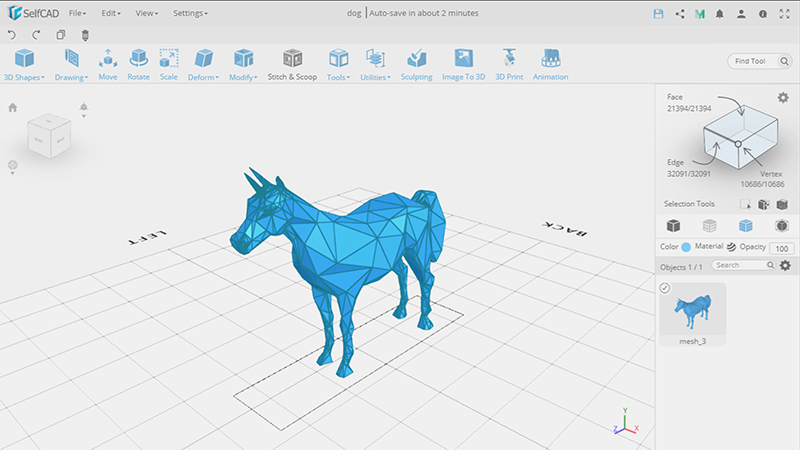
When it comes to the realm of free 3D modeling software, Autodesk has yet again shown its prowess with the unique creation of Tinkercad. Unlike many other 3D modeling software solutions, Tinkercad exhibits the uncanny ability to operate seamlessly within a web browser, making it a real standout in Autodesk’s diverse product lineup. It is particularly appealing to those just stepping into the world of 3D modeling, offering an accessible platform for beginners, educators, and students.
Let’s delve into the pros and cons of this versatile tool.
Pros:
-
Seamless multi-platform operation. Tinkercad isn’t just a run-of-the-mill 3D modeling software free for use on a desktop. It’s designed with versatility in mind and can be operated on a variety of devices, including mobile ones. This cross-platform functionality puts it in high demand among modern, on-the-go users.
-
Optimized for 3D printing and solid geometry modeling. Among the best free 3D modeling software options, Tinkercad holds a unique position. It’s well-suited for 3D printing and modeling solid geometry, providing a fantastic foundation for beginners eager to learn these skills.
-
An educational powerhouse. Tinkercad is more than just software for beginners. With its simplistic, intuitive interface, it serves as a great teaching tool in educational environments, aiding the next generation in grasping the fundamentals of 3D modeling.
-
User-friendly view transition. With a quick click, users can easily switch between different view types in Tinkercad. This user-friendly functionality promotes a comprehensive visualization and precise 3D modeling experience.
Cons:
-
Limited support for high-poly objects. If you are aiming to create high-poly objects, Tinkercad may not be the best 3D modeling software free for your use. It’s somewhat restricted in this area, which could hamper more complex designs.
-
Challenges with complex models. Although it is a stellar free 3D modeling software for beginners, Tinkercad can prove less effective when used for crafting complex models. Users planning on tackling advanced projects might need to consider other software solutions.
-
Stability issues with the web version. The web-based nature of Tinkercad occasionally leads to freezing and connectivity issues, which might disrupt the smooth process of 3D modeling.
-
Limited variety of default shapes. Tinkercad’s selection of default shapes is somewhat limited, potentially stifling creativity and style in 3D modeling projects.
In conclusion, while Tinkercad is an excellent gateway into the world of 3D modeling, its functionality can prove limited for intricate design work. For more complex projects, exploring other advanced 3D modeling software may be a necessity.
What 3D Modeling Software to Choose?
The realm of free 3D modeling software is one that is both extensive and dynamic, with an array of options catering to a diverse set of needs. Among the offerings, Blender has become recognized as one of the best free 3D modeling software options available today. However, while it presents a versatile solution for most custom modeling needs, it is not without its shortcomings.
In its quest to fulfill the myriad requirements of 3D design, Blender has been noted to harbor a few blind spots in its range of features. This limitation, coupled with its restricted application within the professional 3D design landscape, means that it may not always serve as the ultimate solution for all 3D modeling objectives.
An examination of other 3D modeling software free options also reveals an assortment of challenges. Predominant among these are missing functionalities and constraints on both the number of available features and the scale of models and rendering achievable. Further, even those software options that appear unrestricted often necessitate payment for the use of critical plugins and extensions.
The world of 3D design is vast, demanding, and nuanced. If you are contemplating embarking on a professional journey within this field, investing in a paid version of one of the top 3D modeling software might be a prudent decision. A comprehensive examination of the software landscape reveals that paid versions usually provide significant advantages in terms of power and functionality. As such, they might be well worth the investment, offering a superior toolkit for modeling software, which can enhance the quality and efficiency of your 3D modeling projects.
It is essential, therefore, for both beginners and seasoned professionals to weigh the strengths and limitations of each software option carefully. This will ensure an informed decision that optimally supports their specific 3D modeling requirements, enabling them to leverage the best of what 3D modeling software has to offer.
Top 3D Modeling Techniques
Three principal methodologies are prevalent in the world of 3D modeling — Polygonal modeling, curve-based modeling, and digital sculpting. Each of these techniques offers a unique approach to 3D design, thus catering to different requirements and skill levels.
Polygonal modeling is arguably the most common method used today among the free 3D modeling software options. It forms the cornerstone of much of the 3D modeling work carried out. This technique involves creating objects and characters from an interconnected mesh of tiny geometric shapes known as polygons. The level of detail achievable in the final product is directly proportional to the number of polygons used. More polygons contribute to increased detail, enhancing the quality and realism of the models. As one of the best free 3D modeling software options, Polygonal modeling is well-regarded for its versatility and the level of control it offers designers.
In contrast, digital sculpting resembles the traditional process of sculpting physical matter, such as clay, albeit in a digital setting. It begins with a flat digital shape, which is then manipulated — similar to how an artist might mold clay — to create a new object or design. This technique often finds preference among artists for its intuitive, hands-on approach to 3D modeling.
The third major approach, curve modeling (also known as NURBS), emphasizes the creation of art from curves, surfaces, and vectors. This method is particularly useful when precision is paramount, as it allows for exact representations of complex geometric forms. Although it might present a steeper learning curve compared to polygonal modeling or digital sculpting, it’s often included in the best 3D modeling software free offerings due to its wide range of applications.
Each of these methodologies provides a unique perspective on the process of 3D modeling. We recommend further exploration of these techniques through the linked articles for a more comprehensive understanding. However, as we delve deeper into the intricate world of 3D modeling software, it’s essential to acknowledge the importance of certain smaller-scale yet equally respected and valuable practices within the 3D modeling industry. These niche techniques, though not as broadly recognized, are nonetheless instrumental in shaping the dynamic and ever-evolving landscape of 3D design.
3D Retopology
In the expansive realm of 3D art, accessible through free 3D modeling software, there lies a critical yet often underappreciated component known as topology. This term refers to the layout and flow of a model’s edges and vertices, foundational aspects in 3D design.
A well-managed topology can notably augment the aesthetics and functionality of a design, thereby contributing significantly to the overall quality and realism of the model. Here are some of the key insights about topology in 3D modeling:
- Bad design consequences. Even when using the best free 3D modeling software, artists can encounter challenges such as the creation of characters or objects with an irregular or unsightly face design. More often than not, such irregularities are the unfortunate result of poor topology.
- The retopology solution. In cases where poor topology disrupts the artistic vision, designers resort to a technique known as retopology. It is a specialized process that aims to transform a model suffering from poor topology into one with a pleasing and efficient structure.
- The retopology process. During retopology, the designer adjusts the arrangement of the polygons, edges, and vertices of the model to create a more uniform and harmonious structure.
- High-polygon art and retopology. Art pieces with a high count of polygons often undergo retopology to improve their performance and compatibility, especially in the animation realm. Given the intricate nature of high-polygon models, managing, manipulating, and animating them can be challenging. Retopology steps in to alleviate these challenges by reducing the polygon count, resulting in an art piece that is easier to work with and more versatile across various applications.
Whether you are a beginner trying your hand at 3D modeling software free of charge or an expert navigating through the best 3D modeling software free to use, understanding and mastering the retopology technique can drastically improve your 3D models. A strong grasp of topology and its nuances can significantly influence the effectiveness and efficiency of your 3D modeling projects.
Texturing
In the realm of 3D artistry, accessed through the best free 3D modeling software, an essential technique for breathing life into your creations is texturing, also known as texture mapping. Texturing moves beyond the raw geometric shapes and introduces visual depth and realism to your models, transforming the initially flat, monochromatic polygons into vibrant and richly detailed entities.
- Defining texturing. Texturing, in its most basic sense, can be compared to coloring a sketch. Imagine having a coloring book where you fill the outlined images with colors of your choice. The same principle is applied in 3D modeling, with the key difference being that you are not confined to two dimensions, but instead, you have the whole 3D realm at your disposal. This technique involves assigning colors and textures to the individual polygons that compose a character or an object within the 3D modeling software.
- The virtual texture illusion. In the virtual world of 3D design, the texture does not refer to a tangible sensation but rather to a visual representation of such. While you cannot physically feel the texture of a virtual object, skilled artists can create the illusion of texture through the strategic use of colors, shades, and lights. As a result, the object appears to have a particular texture, be it smooth like silk, rough like concrete, or anything in between.
- Importance of color and light. The effective application of color is the cornerstone of successful texturing. Color can dramatically enhance the visual appeal and realism of a model. Alongside this, manipulating the attributes of light, such as its hue, brightness, and shadows, also plays a significant role in creating a convincing and visually interesting texture.
As a novice stepping into the expansive universe of 3D design with free 3D modeling software, or as a seasoned professional leveraging the best 3D modeling software free to access, mastering the techniques of texturing can lead to an extraordinary enhancement in the quality of your 3D creations. When choreographed effectively, the artistic dance of color, light, and shadows bestows upon your models a tangible texture, morphing a basic polygonal structure into a visually compelling replica of reality.
As an integral facet of 3D modeling, texturing is an art form that manifests tangible realism in intangible virtual objects. Being a key feature in the best free 3D modeling software, it fuels the creation of 3D models that mesmerize the viewer with their intricate texture and undeniable realism. So, if you are a 3D modeling enthusiast, navigating the vast seas of 3D modeling software free to explore, mastering the art of texturing can redefine your 3D design odyssey. This journey, enhanced by applying skillful texturing, will take your designs from the realm of the ordinary into the extraordinary, transforming polygonal constructs into visually enthralling masterpieces.
Layering
As an aspiring artist stepping into the immersive realm of 3D design with the assistance of free 3D modeling software or as an established professional employing the best free 3D modeling software, understanding the concept of layering can significantly enhance your creative repertoire.
- The art of layering. As the name suggests, layering involves methodically adding layers to a digital entity. A simple example of this can be seen in the case of creating a 3D model of an onion. A single outer layer design will suffice if the onion is to be represented in its whole form.
- Layering for detailed representation. If a more intricate portrayal is needed, such as depicting the onion cut in half, then the design process becomes more complex. One could choose to create two new models representing the halves of the onion, each with one layer, or alternatively, add multiple layers to the initial whole onion model. This way, any alterations to the digital entity will accurately illustrate its inner layers.
- Layering in 3D printing. Although layering is not commonly used in such a manner in regular 3D design, it finds extensive use in the field of 3D printing. This method is indispensable here, as it is mandatory to design each object layer to be printed beforehand. This ensures accuracy and precision in the final printed product.
In conclusion, layering can greatly increase the depth and realism of your 3D models, making it a vital skill in the 3D modeling toolbox. Whether using the best 3D modeling software free of cost or being a beginner, if you learn with free 3D modeling software, it will help you grasp the layering technique.
Compositing
Irrespective of whether you are an amateur initiating your foray into the realm of 3D design with the aid of free 3D modeling software or a veteran professional adept at employing the best free 3D modeling software to its full potential, the technique of compositing could be a game-changer in refining the quality of your work.
This method, extending beyond being merely a sophisticated feature in the best 3D modeling software free to utilize, essentially functions as a connective link that harmoniously unites separate elements to construct a coherent entity, thereby underscoring its significance and the value of mastering it.
- Compositing and its roots in visual effects. Predominantly recognized as a visual effects (VFX) technique employed in film and video production, compositing has a considerable role to play in still media as well. It refers to the process of integrating elements from one medium and seamlessly incorporating them into another.
- The versatility of compositing. To illustrate, imagine you have a 3D model of Bigfoot that you wish to introduce into a photograph of a woodland scene. Through compositing in an appropriate 3D modeling software, you can achieve this integration. The final output will be a composite image with all elements presented in a 2D format, blending the mythical creature with the real-world backdrop in a convincingly unified manner.
- Compositing across dimensions. The versatility of compositing extends beyond this. While it may require more effort, it is entirely possible to take 2D elements and insert them into 3D settings, broadening the scope of creative possibilities.
With a grasp on compositing, users of both the best 3D modeling software free of charge and free 3D modeling software for beginners can expand their creative capabilities, seamlessly merging the boundaries between 2D and 3D elements. This technique opens up a world of possibilities, making it an indispensable skill in any 3D artist’s toolkit.
Rigging
In the fascinating world of 3D modeling, whether you are a beginner relying on free 3D modeling software or a seasoned professional using the best free 3D modeling software, there’s a necessary process that can significantly enhance the dynamism and realism of your models, particularly if they are intended for animation. This crucial process is known as rigging.
Rigging can be likened to creating an internal skeleton for your 3D model, replete with joints, bones, and other anatomical elements. It’s usually applied to characters or animated creatures since it endows the model with an additional layer of control and flexibility. Essentially, this means that the model can be manipulated in three-dimensional space to simulate life-like movements.
The rigging feature becomes indispensable in the context of the best 3D modeling software free of charge. It’s a key component that allows for creating realistic animations, transforming static 3D models into dynamic, movable figures.
So, irrespective of your experience level, understanding and mastering the art of rigging is paramount. Even when using software designed for beginners or free 3D modeling software, you’ll often find that a rudimentary form of rigging functionality is included. This reflects the essential role that rigging plays in 3D modeling.
As you embark on your journey, be it with the best free 3D modeling software or some other modeling software, always remember the significant impact that the rigging process can have on your 3D designs. Mastering it can unlock your models’ potential, propelling your work to greater heights of realism and creativity.
Custom 3D Modeling Services with 3D-Ace
In the exciting world of 3D modeling, numerous pathways exist to bring your creative visions to life. Some enthusiasts might opt to use the best free 3D modeling software, dedicating weeks, if not months, to learn and craft their first 3D object. This journey, though enriching, can be time-consuming. However, there’s another way: engaging the services of a professional 3D modeling company.
The global landscape is brimming with art studios, each with a unique focus. Some excel in crafting and selling their own models, some specialize in high-poly or low-poly art, while others are experts in bulk orders or designing exclusively for specific domains like gaming, film, or television. When seeking to bring your custom model(s) to life, what you need is a design studio offering an expansive range of services, and that’s where 3D-Ace comes into the picture.
Boasting more than 10 years of industry experience, 3D-Ace has crafted custom models for an array of applications — from games and commercials to product catalogs and beyond. Our wealth of experience spanning various styles and industries positions us to handle a diverse range of custom 3D modeling projects effectively.
If you’ve got a project in mind or are curious about a potential collaboration with us, we encourage you to get in touch. We are ready and eager to listen to your ideas and help turn your 3D modeling dreams into a reality. We look forward to hearing from you!









