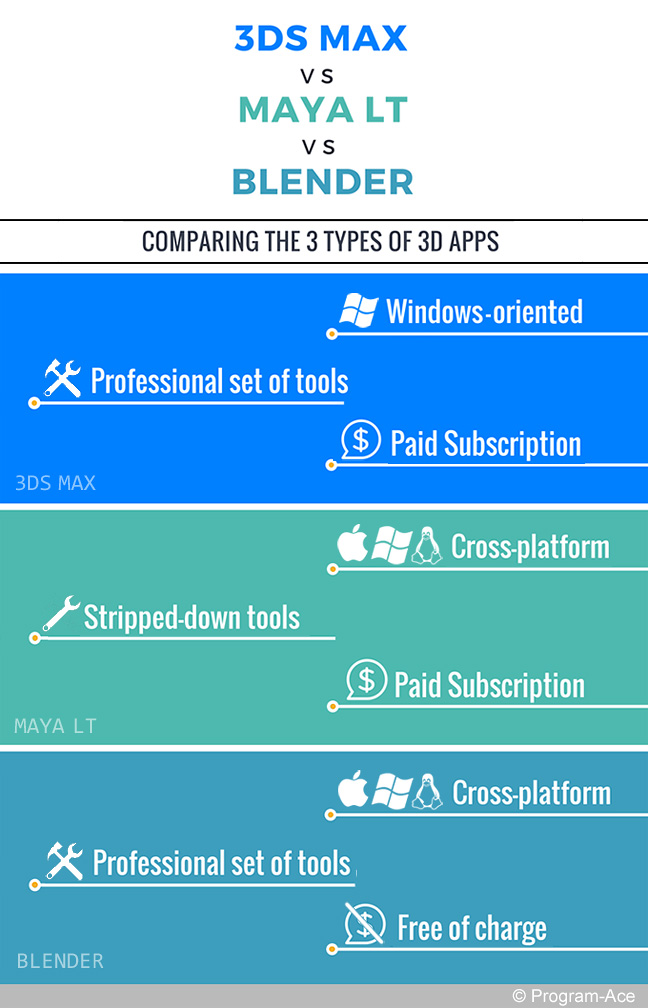When designers are working on 3D modeling for games, they face the task of creating an entire game world with its own history and inhabitants. However, this is not the biggest problem. Main characters and their enemies and allies are in the area of primary concern to designers and architects, but really great game is not just about these figures. It’s about all components of a game that form whole habitat environment together. It can be anything from pieces of architecture and weird creatures to bushes and recycling bins. Here is when you need 3D assets.
Primary game engines like Unity or Unreal Engine established internal stores with various templates and 3D models where anyone interested can buy or sell assets. Nevertheless, for most game designers this option is not acceptable because they are full of enthusiasm to built a unique adventure. But what 3D application will be appropriate for assets creation?
With so many updating made and features added to each application, it’s quite hard to decide what the best option is. Today, our 3D modeling company decided to dive into the world of 3D computer software and compare the most popular programs in order to find the one that will fit designer needs.
Autodesk 3ds Max
 Autodesk 3ds Max is designed specially for animations, models, and images creation. This professional graphics software possesses a truly excellent set of tools that allows users to implement any idea and fit any requirements. System interface is rather simple to understand if you are a beginner. UI is designed the way user can quickly and easily find necessary modeling tools. In addition, 3ds Max has pretty superior UV editing tools that provide users with an ability to mix a limitless number of textures and various methods to get the perfect UV layout. 3ds Max is an excellent tool for assets creation because it’s extremely useful in 3D design.
Autodesk 3ds Max is designed specially for animations, models, and images creation. This professional graphics software possesses a truly excellent set of tools that allows users to implement any idea and fit any requirements. System interface is rather simple to understand if you are a beginner. UI is designed the way user can quickly and easily find necessary modeling tools. In addition, 3ds Max has pretty superior UV editing tools that provide users with an ability to mix a limitless number of textures and various methods to get the perfect UV layout. 3ds Max is an excellent tool for assets creation because it’s extremely useful in 3D design.
Despite all its advantages and exceptional graphic capabilities 3ds Max, on the other hand, has some disturbing disadvantages. First of all, this software is Windows-oriented. It means that there is no cross-platform solution for OSX or Linux. Of course, if you are Windows user you have nothing to concern, but if you are not then it’s time to look for another option.
Besides, 3ds Max is quite an expensive program, especially for small and one-man businesses. There are four price options possible. If you choose a Monthly Subscription Plan, you’ll pay $185 per month. For Quarter Plan, you’ll pay $460 every three months or $1470 per year for Annual Subscription. Besides, you have a chance to purchase 3ds Max outright for $3675.
This software is excellent but still quite an investment, so it’s better to look at other options before choosing 3ds Max.
Maya LT
 Autodesk had a hand in creation of one more 3D computer graphics application that has become the 3 dimension graphics standard in film, television industry. Maya LT is a so-known cropped release of famous and influential software designed specially for game developers. In fact, there are no much differences between them. Maya LT contains all vital features and tools compulsory for game building, including improved modeling tool. In addition, Maya LT gives users access to texturing and animation tools. In addition, Maya LT provides its users with all instruments and features necessary for designers and developers. Thus, when we are talking about modeling, Maya is in no way inferior to 3ds Max, for example.
Autodesk had a hand in creation of one more 3D computer graphics application that has become the 3 dimension graphics standard in film, television industry. Maya LT is a so-known cropped release of famous and influential software designed specially for game developers. In fact, there are no much differences between them. Maya LT contains all vital features and tools compulsory for game building, including improved modeling tool. In addition, Maya LT gives users access to texturing and animation tools. In addition, Maya LT provides its users with all instruments and features necessary for designers and developers. Thus, when we are talking about modeling, Maya is in no way inferior to 3ds Max, for example.
On the other hand, UI of Maya LT differs from its sister software and can be troublesome to manage. Besides, since Maya LT is a limited variant of Maya software that contains only essential tools in some cases you may miss the full version.
However, a gigantic advantage of Maya LT is its price. Any user can access all inbuilt features fundamental for game development and explore the power of this graphic editor for $30/mo. Such low cost can be substantiated by the fact that Maya LT has been developed to meet indie developers needs.
Another advantage of Maya before 3ds Max is a cross-platform feature. This software can be used for Mac Os X and Microsoft Windows, as well as for Linux, and is an excellent choice for developers who work on these OSs.
Blender
 Blender is a professional open-source package for creating 3D computer graphics. It includes tools for modeling, rendering, animation, post-processing and video editing, as well as for interactive games creation. Blender found its popularity among independent indie developers and small animation studios.
Blender is a professional open-source package for creating 3D computer graphics. It includes tools for modeling, rendering, animation, post-processing and video editing, as well as for interactive games creation. Blender found its popularity among independent indie developers and small animation studios.
Blender is considered to have a very intuitive interface and amazing assets building capabilities. In addition to his primary features of modeling, rigging and texturing, it has inbuilt game engine. However, it is only suitable for fast 3D prototyping.
Likewise Maya LT, Blender is cross-platform application and supports Mac OS X, Windows & Linux. Blender eventually was developed by the community and since that time it has a vast and supportive society of open-minded people, inventor and game developers.
The biggest advantage of Blender is that it is an entirely free of charge 3D software. That’s why it’s so attractive for game builders with a small budget and indie developers.
All these three 3D graphics software are capable of creating the necessary assets and most of them even give you more you’ve asked for. The choice is yours, and it depends on personal preferences and estimated financial plan. 3D-Ace team is always glad to consult and help its customers in assets development. Contact our manager and receive a free consultation on 3D software you are interesting in.