Content
Software (also known as programs and applications) is a significant help to animators worldwide, including those who work with two-dimensional graphics. This kind of animation is most often associated with children’s cartoons of the past century. Still, the popularity and prevalence of 2D animation software did not wane after we began to harness the benefits of 3D. In fact, 2D animation services relying on such applications are still in great demand and used everywhere, from video games to TV shows to advertisements to educational clips.
What Kinds Of Animation Software Exist?
A diverse array of animation software caters to various techniques and user preferences. Below are some prevalent types:
2D Animation Software
- Traditional Animation Tools: Examples include Toon Boom Harmony and TVPaint, facilitating hand-drawn frame-by-frame animation.
- Vector Animation Tools: Adobe Animate (formerly Flash) excels in vector-based 2D animations.
3D Animation Software
- Character Animation: Autodesk Maya, Blender, and Cinema 4D are favored for crafting 3D character animations.
- 3D Modeling and Rendering: Autodesk 3ds Max and Rhino are prominent choices for modeling and rendering 3D animations.
- Motion Graphics: Adobe After Effects blends 2D and 3D elements for dynamic motion graphics and visual effects.
Stop-Motion Animation Software
- Notable examples include Dragonframe, aiding in creating stop-motion animations through incremental object movement and frame-by-frame photography.
Motion Graphics Software
- Applications like Adobe After Effects and Apple Motion specialize in crafting motion graphics, visual effects, and animated typography.
Whiteboard Animation Software
- Tools such as VideoScribe and Doodly enable the creation of whiteboard-style animations, commonly utilized in educational or explainer videos.
Web-Based Animation Tools
- Vyond and Moovly are exemplary web-based animation platforms accessible via web browsers from any internet-enabled device.
Game Development Engines
- Unity and Unreal Engine boast animation capabilities essential for crafting interactive 3D animations and games.
Open Source Animation Software
- Blender is a renowned open-source platform offering 3D modeling, animation, rendering, and more.
Specialized Animation Software
- Software like Anime Studio caters to creating anime-style animations, while Toonz is favored for professional 2D animation.
Storyboarding Software
- Although not strictly animation software, tools like Storyboard Pro aid in creating pre-visualization for animations and films.
The choice of animation software hinges on project-specific requirements, preferred animation style, skill level, and budget constraints. Many professionals opt for a combination of tools to leverage each software’s strengths and mitigate weaknesses.
What Are The Advantages Of Using Animation Software?
Animation software serves various compelling purposes. Firstly, it facilitates the creation of visually captivating content that effectively captures attention and conveys ideas. Whether employed for entertainment, education, marketing, or training, animations have the power to elucidate complex concepts in a more accessible and memorable manner.
Secondly, animation software provides precise control over movement, timing, and visual effects, empowering artists and designers to realize their creative visions. This level of control proves invaluable in industries such as filmmaking, game development, and advertising, where meticulous attention to detail is paramount.
Furthermore, animation software streamlines the production process, bolstering efficiency and cost-effectiveness compared to traditional methods. It enables the reuse of assets and swift concept refinement, resulting in significant time and resource savings.
Lastly, animation software accommodates various animation techniques, including 2D, 3D, stop-motion, and motion graphics, and programming, showcasing its versatility and adaptability to diverse project requirements. In summary, animation software is a potent tool for storytelling, visual communication, and artistic expression, making it an indispensable asset across numerous professional domains.
A Bit of History
Before animation software was available, the motion in clips and media was achieved through sequencing. This is when a collection of drawings with minor differences is displayed back-to-back rapidly to show a single scene. While this approach is still used in some media forms, artists have shifted mainly to software, which was first applied in the 1950s.
One of the first examples of a computer program used to create such works was 1958, when John Whitney created a 2D sequence for the film Vertigo on a modified analog computer. Since then, more and more artists have experimented with computers to create such art. However, it wasn’t until the 1980s that the first commercial animation programs (like AutoCAD, MacPaint, and Adobe Illustrator) became publicly available.
What Is 2D Animation?
Let’s begin by examining the distinction between various animation styles and addressing the query: “What exactly is 2D animation?” You’re already quite familiar with this animation style. 2D animation involves crafting two-dimensional characters and objects within a flat, dimensionless space. Picture it like this: every drawing possesses width and height but lacks depth, which would render it three-dimensional.
But how does one animate these flat objects and characters? This is where artists transition from the page or screen to the specialized best 2D animation software, sequencing individual images. In a standard 24 frames-per-second (24fps) film, animations typically display one drawing for every two frames, resulting in 12 individual drawings showcased within one second of the film. However, this may vary depending on the animation style.
For instance, anime often operates on “threes” rather than “twos.” When contemplating how to craft your 2D animation, consider the frame rate suitable for the style of work you aim to create. Classic Disney films serve as exemplary instances of 2D animation for the silver screen. However, this style isn’t confined to cinema alone. Despite inquiries about the vitality of 2D animation, it remains widely utilized in commercials, corporate marketing and advertising, video games, and various other domains.
Like any other form of creative expression, animation can range from easy to challenging based on your approach. With 2D animation, you can start with a pencil and essential software. If you aim to craft captivating animated cartoons, honing your skills in static drawing is a crucial initial step.
For those considering a career in 2D animation, the ability to draw proficiently and efficiently is indispensable. Studio revisions can be costly if creative directions shift, underscoring the importance of being able to depict characters or objects in myriad ways. This versatility is vital to success.
Advancements in technology have expedited the 2D animation process, making it more accessible to beginners and amateur artists. Thanks to the proliferation of free 2D animation software, numerous courses can guide you through creating your characters, even if you’re new to animation software.
Top 2D Animation Software in 2024
Please note that the choices listed were released before 2022 but remain highly popular and appraised by artists and designers today. All animators have their preferences and program requirements, so this is our take on general sentiment in the community.
1. Flipbook
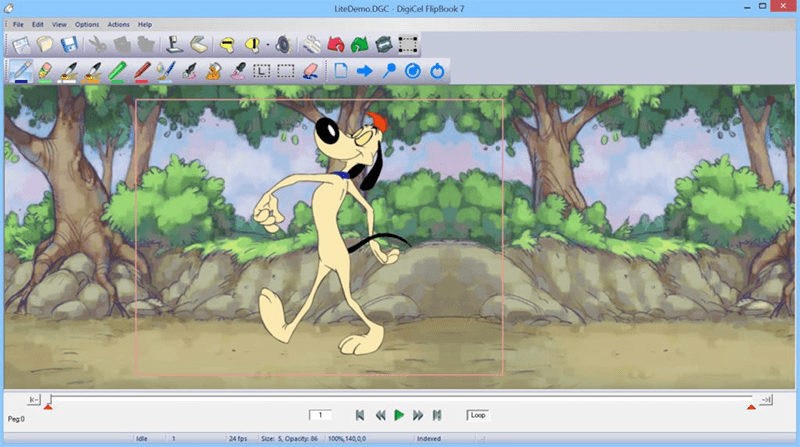
Flipbook is an excellent program for creating quick animation. Featuring a simple interface with just a handful of key options, it is incredibly easy to master, making it uniquely suited for beginners. The main features include tablet compatibility, options to draw new images or scan existing ones, add soundtracks and lip-sync, and various video effects.
Price: $19.99
Developer: DigiCel Inc.
2. Animate CC
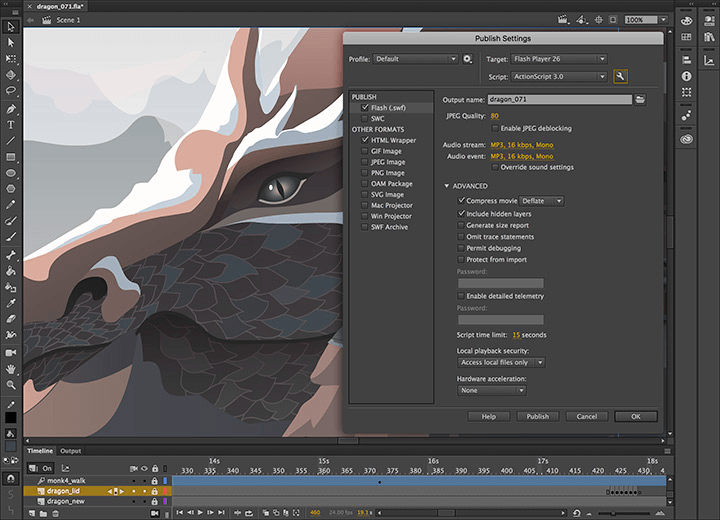
“Animate” is one of several programs included in Adobe’s Creative Cloud package but specifically intended to create 2D clips. Adobe has been one of the most prominent leaders in this market for over 30 years, so its animation programs have undergone countless improvements, and the latest iteration is a testament to this. The features it includes are numerous, with some notable examples being built-in support for asset design and coding, export to various platforms and formats, “onion skinning,” and advanced personalization options. This application carries a hefty price tag but remains a top pick of industry professionals.
Price: $20.99/month
Developer: Adobe Inc.
3. Krita
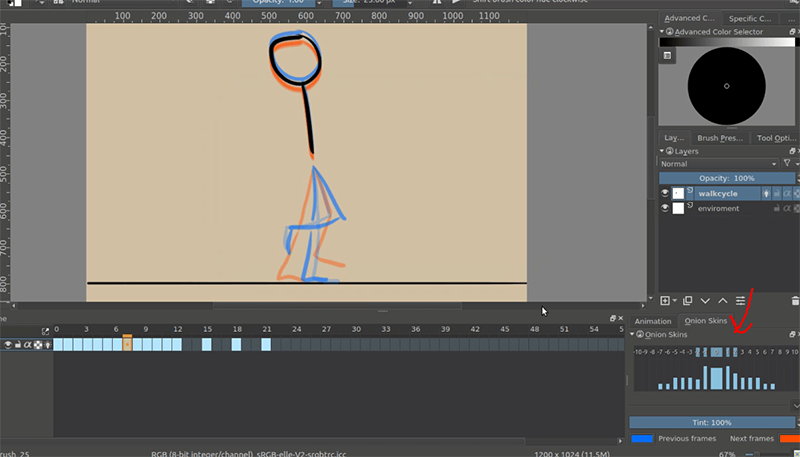
Krita is an open-source program developed and funded by art enthusiasts and people who work in this industry. Though it is primarily used for drawing illustrations, comics, and concept art, it has basic animation features. For example, Krita incorporates dockers for frames, layers, playback options, standard walk cycle controls, and onion skin capabilities. As a bonus, the developers of this application make extensive guides and manuals available to its users.
Price: Free
Developer: The Krita Foundation
4. Pencil2D
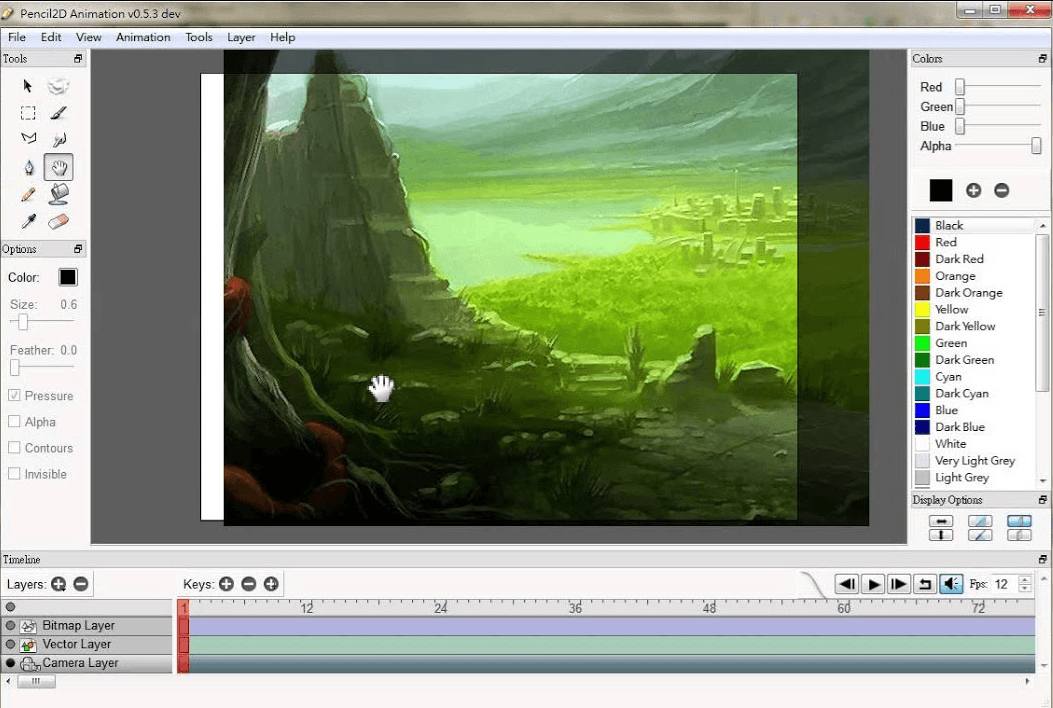
Pencil2D is another popular open-source program for 2D clips. Like Flipbook, It has a very simple interface and an easy learning process that appeals to beginners. The app also has great cross-platform compatibility and easy switching between image types. Unfortunately, the guides for Pencil2D are currently available only in video form.
Price: Free
Developer: Unknown (Volunteers)
5. Blender
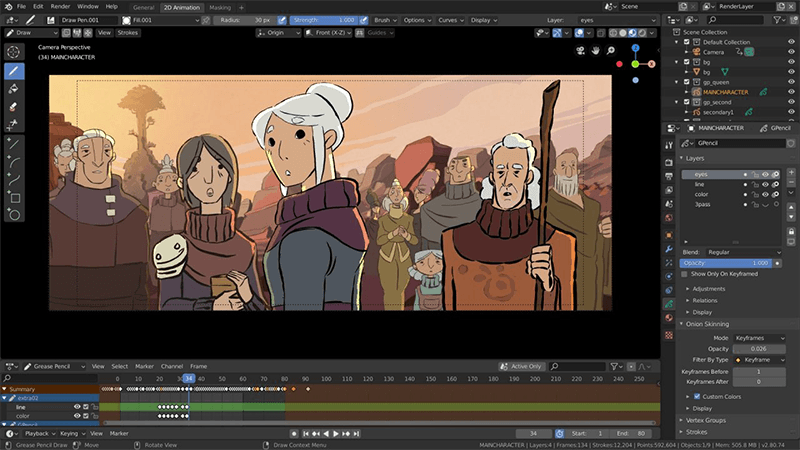
Blender is a prevalent application in the industry. Though it is primarily used for 3D animation and excels in this field, it’s used commonly enough for 2D that we thought it should be included in this list. Apart from basic animation functionality, Blender offers a range of unique features, such as a character pose editor, forward/inverse kinematics, an advanced rigging system, and an innovative Motion Path tool.
Price: Free
Developer: The Blender Foundation
6. Harmony
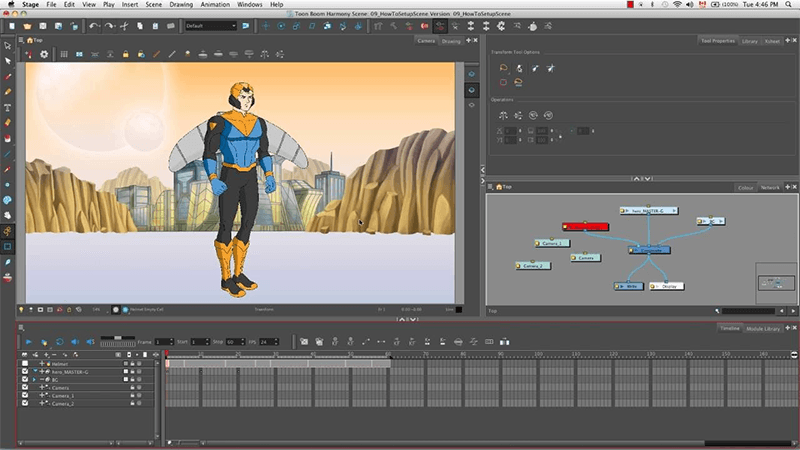
Harmony is another program with a very high profile in the industry. It is popularized by its use in many films and series (e.g., The Simpsons, Archer, Rick and Morty, and Family Guy). The sheer number of features included in the app is impressive, both when it comes to standard options (like brushes, compositing, camera angles, and frame control) and advanced options (like motion blur, master controller, frame markers, and superb stylus responsiveness).
Price: €17/month
Developer: Toon Boom Animation Inc.
7. Stop Motion Studio

Stop Motion Studio creates a unique kind of animation—stop motion. For reference, think of series like Robot Chicken or LEGO flicks. Though this program is most often used for 3D clips, it is also the go-to choice for 2D stop-motion animation. For example, clips can be created with paper cutouts or sequencing of ready illustrations. Features of this application are pretty simple, including frame-by-frame control, zoom, audio effects and overlay, and filters.
Price: $1.99
Developer: Cateater, LLC.
8. Moho
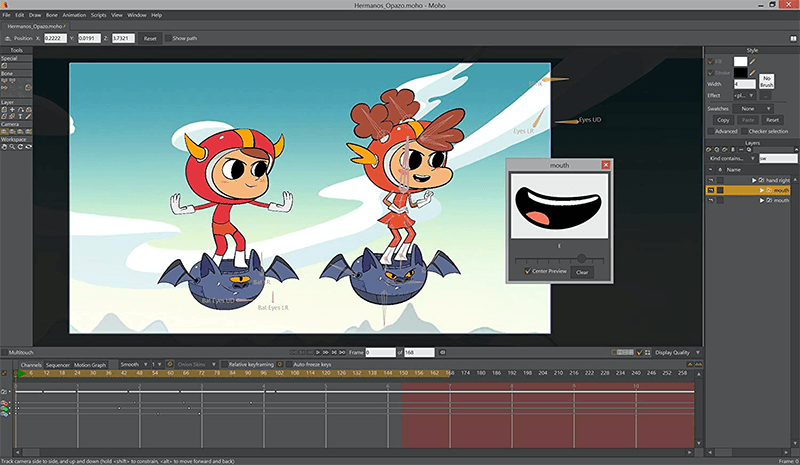
Like Adobe Animate and Harmony, Moho is a top choice for professionals. The application has been used in dozens of popular music videos, short films, and trailers. Despite the substantial price, Moho offers its worth of features, including Unity compatibility, flexible interpolation, depth shifting, enhanced depth of field, and many more, added on top of the standard animating functionality.
Price: $399.99
Developer: Smith Micro Software, Inc.
The Future Landscape of 2D Animation
Looking ahead, technological advancements and evolving audience preferences are poised to shape the trajectory of 2D animation.
-
Continual evolution of 2D Animation. The landscape of 2D animation has undergone significant evolution. The methodology and tools have become standardized, offering animators unparalleled efficiency, adaptability, and creative liberty.
-
Integration of advanced technologies. The future of 2D animation will likely witness further integration of advanced technologies. Artificial intelligence and machine learning stand to streamline the animation process, potentially automating specific tasks while maintaining animator control. This could manifest in features like automatic in-betweening in digital 2D animation, enabling animators to focus more on creative aspects such as character design and storytelling.
-
Hybrid animation techniques. As boundaries between animation styles blur, more 2D/3D hybrid animations are expected to emerge. These hybrids amalgamate the allure of 2D animation with the depth and realism afforded by 3D techniques.
-
Evolution of the animator’s role. The role of the animator is evolving in response to these advancements. Modern animators must master animation principles and character design fundamentals and be proficient in cutting-edge software and tools tailored for 2D digital animation.
-
Emphasis on storytelling and artistic expression. Despite technological leaps, the essence of 2D animation — storytelling and artistic expression — remains at the forefront. The industry prioritizes engaging narratives, authentic characters, and inventive visual aesthetics as driving forces of innovation and audience engagement.
Summary: How To Choose 2d Animation Software
Numerous 2D animation software options are available today, catering to beginners and professional animators. When selecting the ideal software for your needs, consider several factors:
- Determine the type of animation you intend to create, whether traditional cel, digital, path, stop motion, cut-out, hand-drawn, or Flash-based. Choose a program tailored to your preferred animation style.
- Assess the software’s target user level. Ensure it balances between being too advanced for beginners and too simplistic for professionals.
- Evaluate the ease of use, examining the interface, workflow, included templates, and designs. Confirm compatibility with input devices like a mouse on Microsoft Surface or a drawing tablet.
- Explore the available features and tools. For advanced users, seek functionalities like bone-based animation, animation curves, natural deformations, onion skinning, tweening, motion capture, lip-synching, and comprehensive import/export format support, including 4K video.
- Consider the software’s cost. Whether on a tight budget or seeking cost-effective options, plenty of free 2D animation software is available. Additionally, many premium software offer free trial periods for evaluation before purchase or subscription. Most software can be conveniently downloaded online.
About 2D Animation Services
While the programs mentioned (and others of their kind) usually feature manuals and instructions, you must learn how to draw or animate well. This comes from practice and time, working with different styles and visual mediums. For this reason, many companies that need a 2D animation sequence will hire an animator to do the work for them if their specialists cannot handle the workload.
3D-Ace is a leading art studio, primarily focusing on 2D/3D art, animation, VFX, UI design, and storyboarding. Our studio has been in business for over 26 years, allowing us to work on numerous art and animation projects and gather a team of genuinely exceptional designers and artists. In some ways, our work speaks for itself. We are always on the lookout for new and exciting projects, so if you would consider working with us, you are welcome to reach out.




